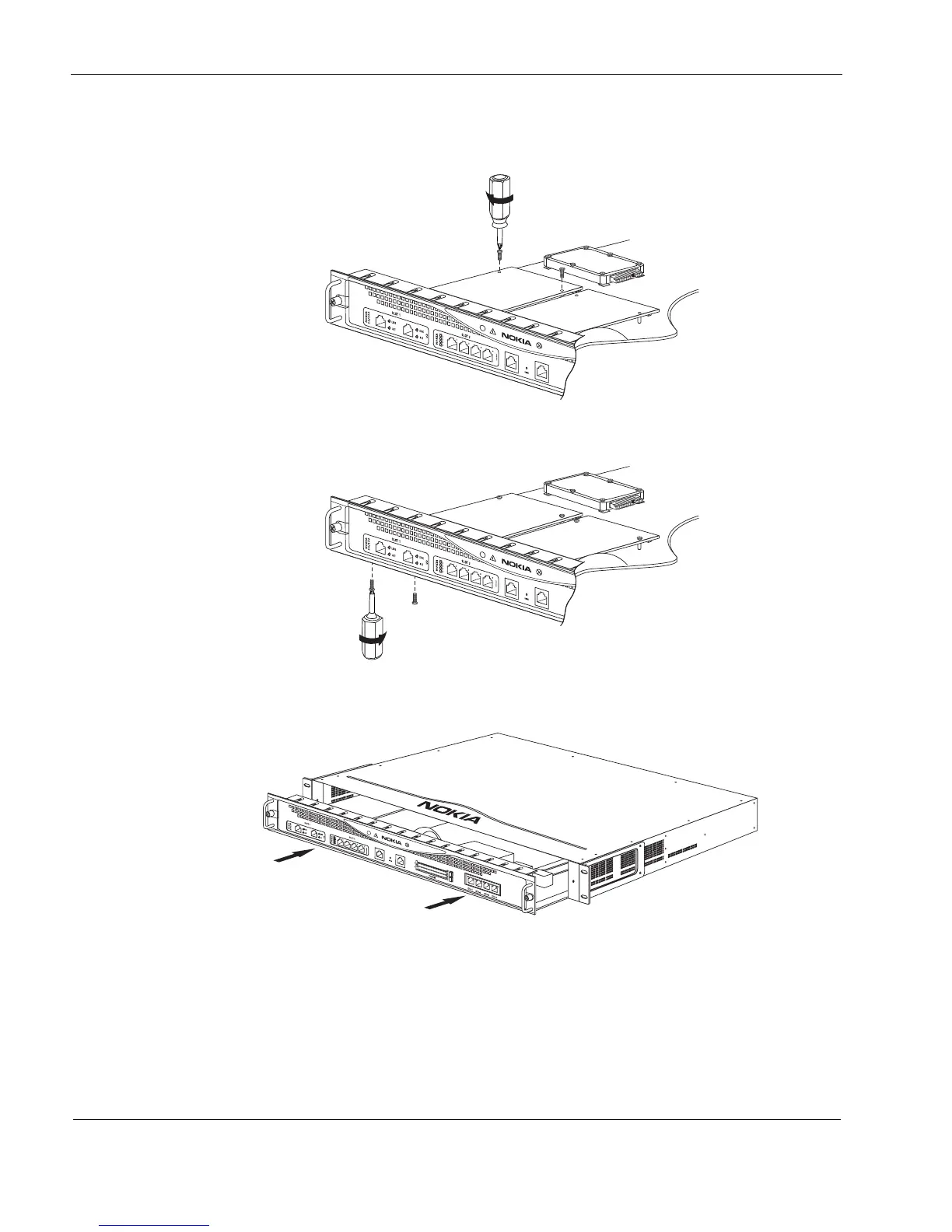5 Installing and Replacing Network Interface Cards
54 IP390 Security Platform Installation Guide
8. From the top of the chassis tray assembly, screw the NIC retaining screws into the standoffs
on the back of the NIC.
9. From beneath the chassis tray assembly, screw in the bezel retaining screws.
10. Gently slide the chassis tray assembly back into the appliance until it clicks into place.
The appliance automatically restarts when the chassis tray assembly clicks into place.
00531
00528
00538
IP390