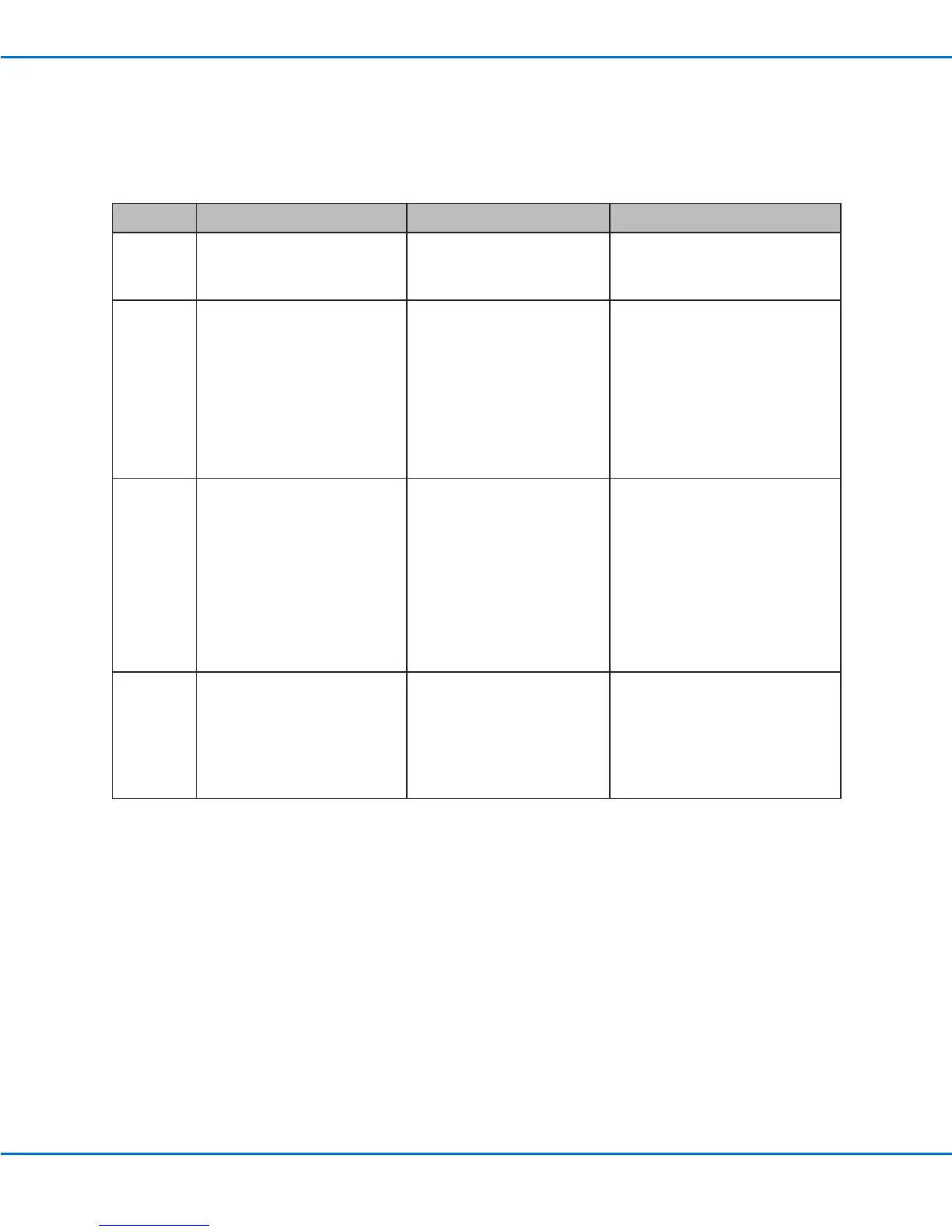PICO Toµch Controller
58 www.nordsonefd.com info@nordsonefd.com 800-556-3484 Sales and service of Nordson EFD dispensing systems are available worldwide.
Appendix A, Remotely Operating the Controller
(continued)
Configuration (continued)
Command Description Command Format
Sample, with Output
After [Enter]
rcfg Reads the current conguration
settings for I/O 1 pins 6 and 12
rcfg rcfg [Enter]
Input Conguration...
Pin 6 = Error Reset
Pin 12 = Valve Purge Control
dioi Sets the following pins to an
internally provided (non-isolated)
signal:
• I/O 1 pin 4 (GND) and pin 15 (Ext
24 Volts)
• I/O 2 pins 17, 19, and 21
(DSUB_GND) and pin 25 (+25).
NOTE: Use this setting to
congure an Ext 24 Volt pin as a
courtesy power supply.
dioi dioi [Enter]
Voltage = Internal
dioe Sets the following pins to an
externally provided (non-isolated)
signal:
• I/O 1 pin 4 (GND) and pin 15 (Ext
24 Volts)
• I/O 2 pins 17, 19, and 21
(DSUB_GND) and pin 25 (+25).
NOTE: Use this setting to
congure an Ext 24 Volts pin as an
externally provided source for the
optically isolated inputs / outputs.
dioe dioe [Enter]
Voltage = External
rlay Reads the current settings (as set
using the dioi and dioe commands)
for the following pins:
• I/O 1 pin 4 (GND) and pin 15 (Ext
24 Volts)
• I/O 2 pins 17, 19, and 21
(DSUB_GND) and pin 25 (+25).
rlay rlay [Enter]
Voltage = Internal
