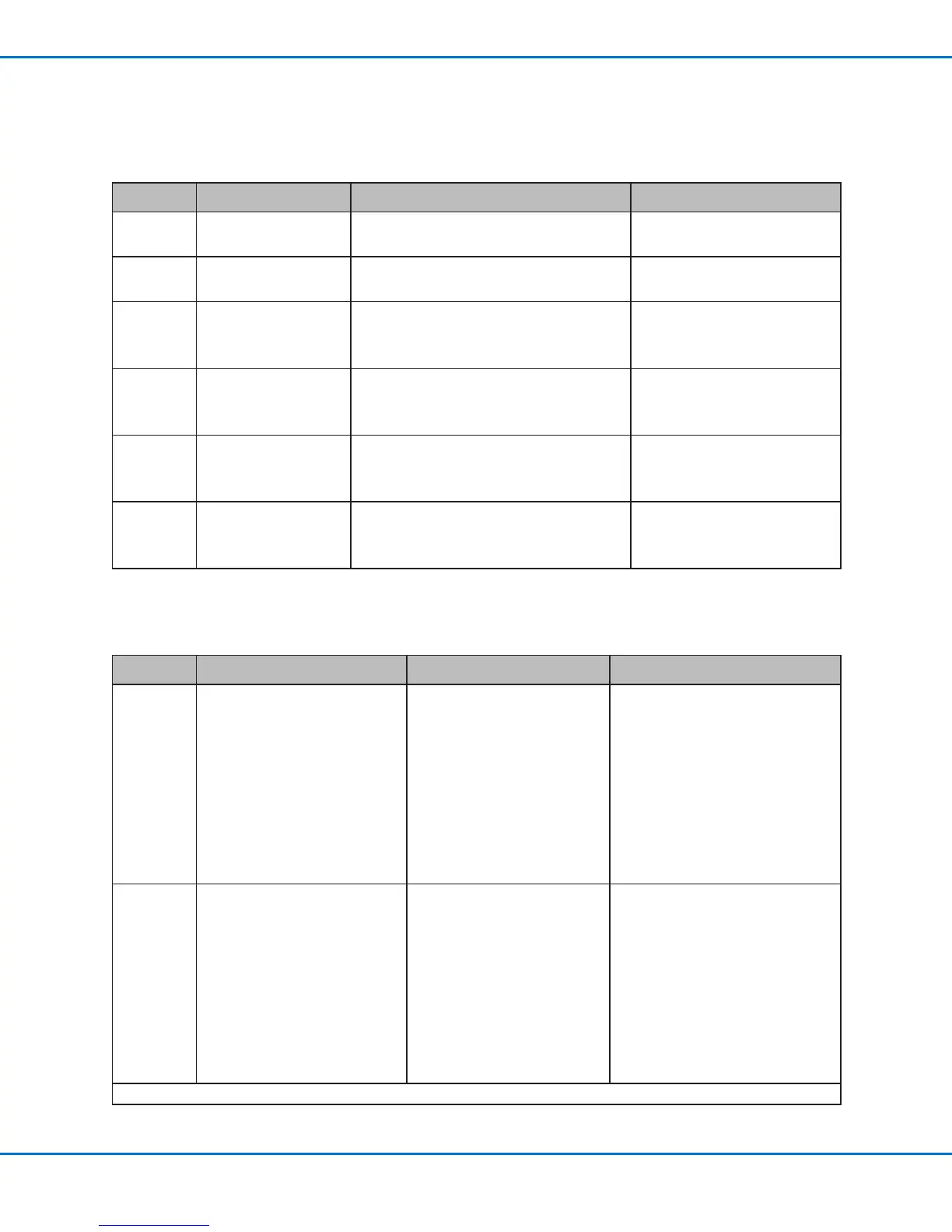PICO Toµch Controller
57www.nordsonefd.com info@nordsonefd.com 800-556-3484 Sales and service of Nordson EFD dispensing systems are available worldwide.
Appendix A, Remotely Operating the Controller
(continued)
Profile
Command Description Command Format
Sample, with Output
After [Enter]
rzpr Sets the close (rise)
prole of the valve
Xrzpr
Where X = selections 1–6
6rzpr
[Enter]
Prole: 6
pr Sets the open (fall)
prole of the valve
Xpr
Where X = selections 1–6
6pr
[Enter]
Prole: 6
strk Sets the stroke of the
valve
AAAstrk
Where AAA = stroke adjustment in volts
NOTE: Only valid in Ramp mode.
075strk
[Enter]
Stroke Adjusted: 075
volp Sets the close voltage of
the valve
AAAvolp
Where AAA = close voltage
NOTE: Only valid in Ramp mode.
095volp
[Enter]
Voltage Adjust: 095
clst Sets the close (rise) time
of the valve
AAAAclst
Where AAAA = close time in µs
NOTE: Only valid in Ramp mode.
0300clst
[Enter]
Prole Time Adj: 0300
opnt Sets the open (fall) time
of the valve
AAAAopen
Where AAAA = open time in µs
NOTE: Only valid in Ramp mode.
0220opnt
[Enter]
Prole Time Adj: 0220
Configuration
Command Description Command Format
Sample, with Output
After [Enter]
cfg1 Congures I/O 1 pin 6 for Error
Reset (default), Valve Power On/
Off Control, or Valve Purge Control
NOTE: If pin 6 is set to Valve
Power On / Off Control, the drvf
command must be used. Refer to
dvrf under "Valve (Driver)" on page
54.
0cfg1 Sets pin 6 to Error Reset
(default)
1cfg1 Sets pin 6 to Valve Power
On/Off Control
2cfg1 Sets pin 6 to Valve Purge
Control
0cfg1 [Enter]
Input Conguration...
Pin 6 = Error Reset
Pin 12 = Temperature Off
1cfg1 [Enter]
Input Conguration...
Pin 6 = Valve Power On/Off Control
Pin 12 = Temperature Off
2cfg1 [Enter]
Input Conguration...
Pin 6 = Valve Purge Control
Pin 12 = Temperature Off
cfg2 Congures I/O 1 pin 12 for
Temperature Off (default), Valve
Power On/Off Control, or Valve
Purge Control
NOTE: If pin 12 is set to Valve
Power On / Off Control, the drvf
command must be used. Refer to
dvrf under "Valve (Driver)" on page
54.
0cfg2 Sets pin 12 to
Temperature Off (default)
1cfg2 Sets pin 12 to Valve
Power On/Off Control
2cfg2 Sets pin 12 to Valve
Purge Control
0cfg2 [Enter]
Input Conguration...
Pin 6 = Error Reset
Pin 12 = Temperature Off
1cfg2 [Enter]
Input Conguration...
Pin 6 = Error Reset
Pin 12 = Valve Power On/Off Control
2cfg2 [Enter]
Input Conguration...
Pin 6 = Error Reset
Pin 12 = Valve Purge Control
Continued on next page
