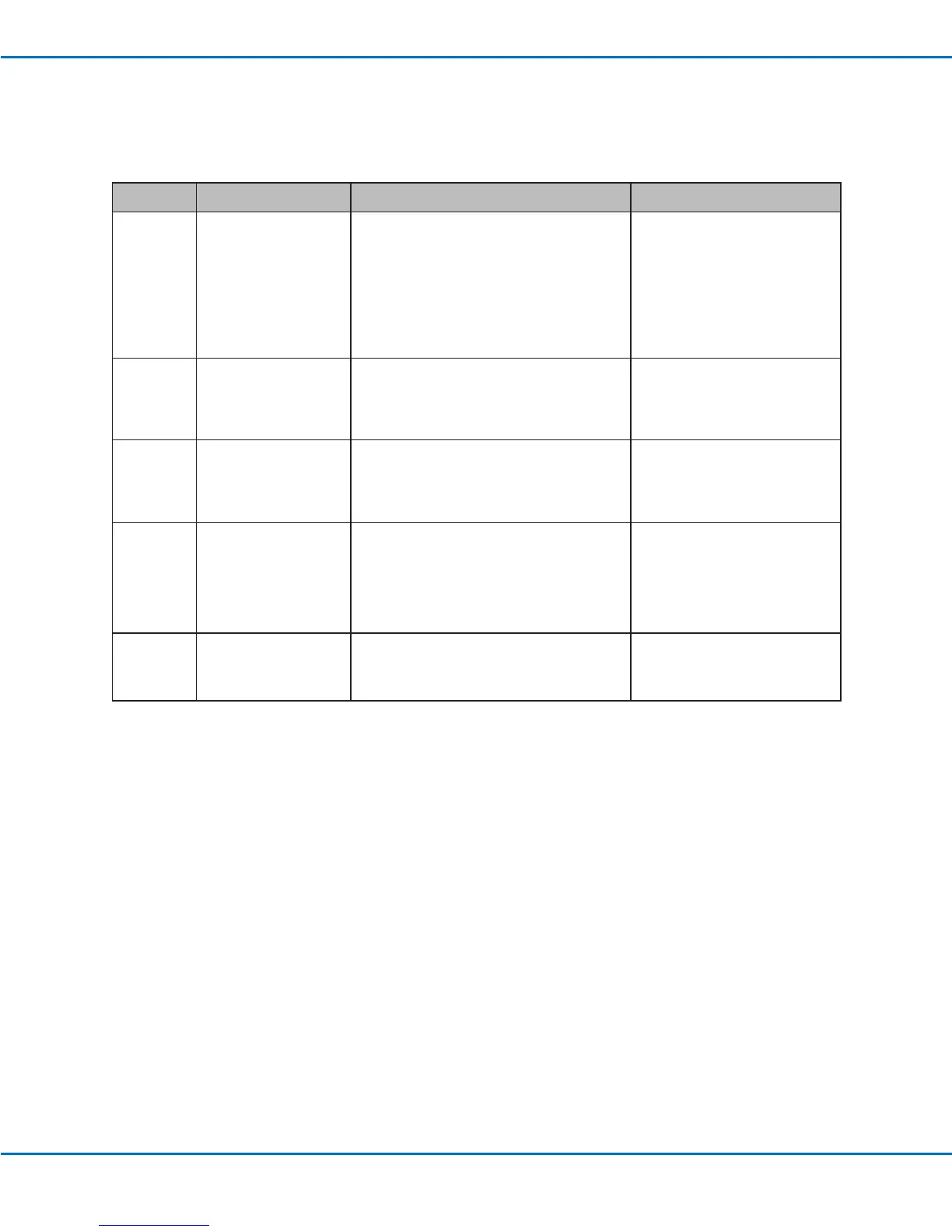PICO Toµch Controller
56 www.nordsonefd.com info@nordsonefd.com 800-556-3484 Sales and service of Nordson EFD dispensing systems are available worldwide.
Temperature
Command Description Command Format
Sample, with Output
After [Enter]
chtr Sets the heater mode xchtr
Where x equals:
0chtr Disables the corresponding channel
1chtr Enables the corresponding channel
2chtr Reads back the status (enabled /
disabled) of the corresponding channel
3chtr Sets the heater mode to remote
0chtr [Enter]
Heater Channel: 1 OFF
1chtr [Enter]
Heater Channel: 1 ON
2chtr [Enter]
Heater Channel: 1 ON
3chtr [Enter]
Heater Channel: REM
stmp Sets the heater
temperature setpoint
DDD.Dstmp
Where DDD.D = temperature setting in
degreesC
NOTE: Temperature must be entered in °C.
045.9stmp [Enter]
Set Temperature = 045.9C
rhtr Returns the heater status rhtr <3rhtr [Enter]
MODE = OFF
SET = 055.3C
ACT = 031.5C
STACK = 031.1C
trng Sets the adjustable
temperature range limit
for I/O 1 pin 5 (Status of
Temperature)
DD.Dtrnge
Where DD.D = temperature range limit for pin 5
(0.5–12.0° C)
NOTES:
• Default is 6° C.
• Temperature must be entered in °C.
06.5trng [Enter]
Temp Range = 06.5C
rrng Reads the adjustable
temperature range limit
for I/O 1 pin 5 (Status of
Temperature)
rrng rrng [Enter]
Temp Range 0000000000000=
6.5C
Appendix A, Remotely Operating the Controller
(continued)
