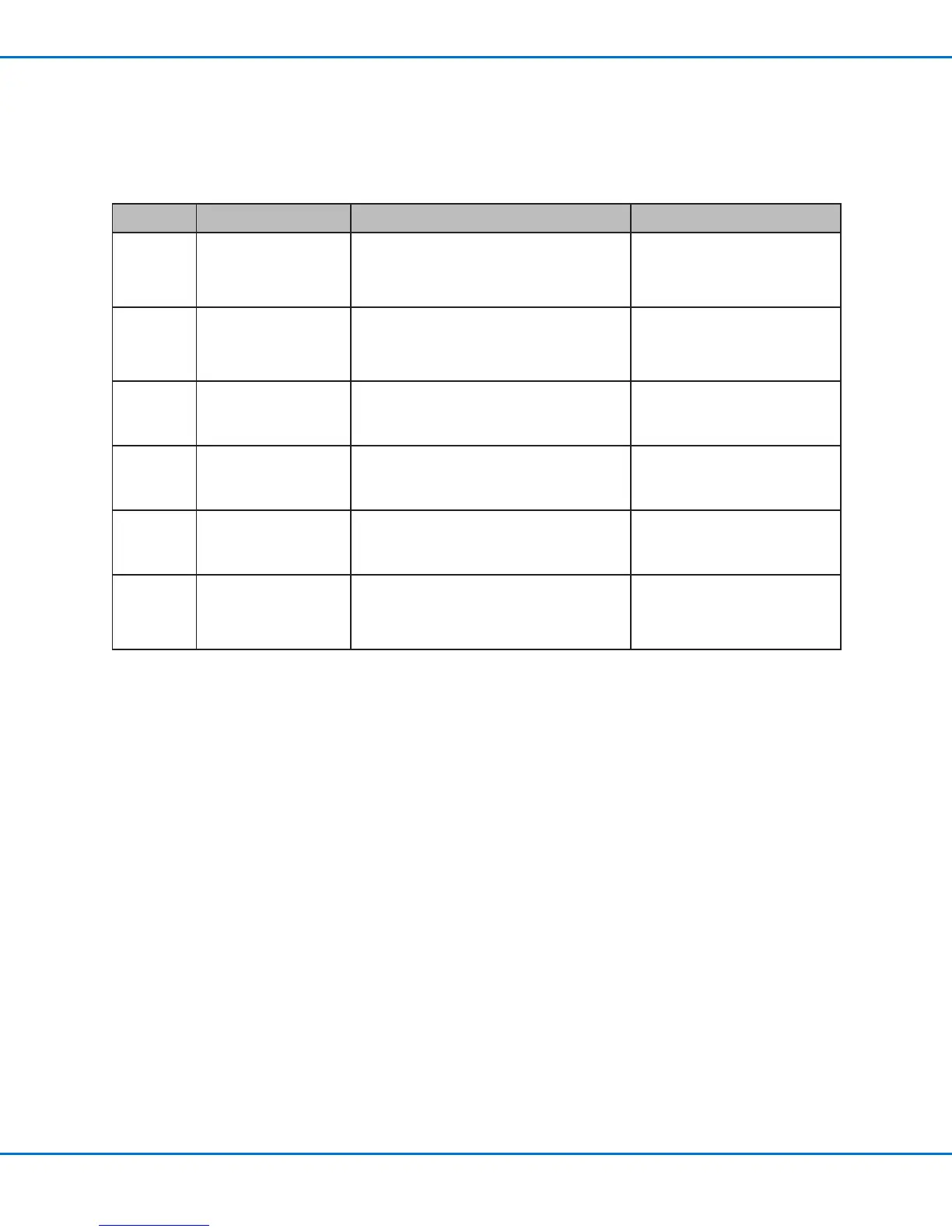PICO Toµch Controller
55www.nordsonefd.com info@nordsonefd.com 800-556-3484 Sales and service of Nordson EFD dispensing systems are available worldwide.
Appendix A, Remotely Operating the Controller
(continued)
Valve (Driver) (continued)
Command Description Command Format
Sample, with Output
After [Enter]
cycl Cycles the valve (mimics
the CYCLE icon on the
touchscreen)
0cycl Cycle OFF
1cycl Cycle ON
NOTE: Each Cycle ON command must be
followed by a Cycle OFF command.
1cycl
[Enter]
Cycle: ON
0cycl
[Enter]
Cycle: OFF
dpwr Sets the valve power
control
0dpwr Valve power OFF
1dpwr Valve power ON
0dpwr
[Enter]
Valve Driver Power: OFF
1dpwr
[Enter]
Valve Driver Power: ON
plok Sets the duration of the
PULSE OK TIME I/O pin
output
AAAplok
Where AAA = PULSE OK TIME in ms
050plok
[Enter]
Pulse OK Time Adj:050
drvo Sets the driver
conguration at power
up to ON
drvo drvo [Enter]
Power Mode: On at boot up
drvf Sets the driver
conguration at power
up to OFF (default)
drvf drvf [Enter]
Power Mode: Default
sdr1 Sets OPEN, CLOSE, and
COUNT in one command
xxxx.xx,yyyy.yy,zzzzzsdr1
Where xxxx.xx is the OPEN time (in ms)
Where yyyy.yy is the CLOSE time (in ms)
Where zzzzz is COUNT
0002.23,0005.77,00535sdr1 [Enter]
0002.23,0005.77,00535
