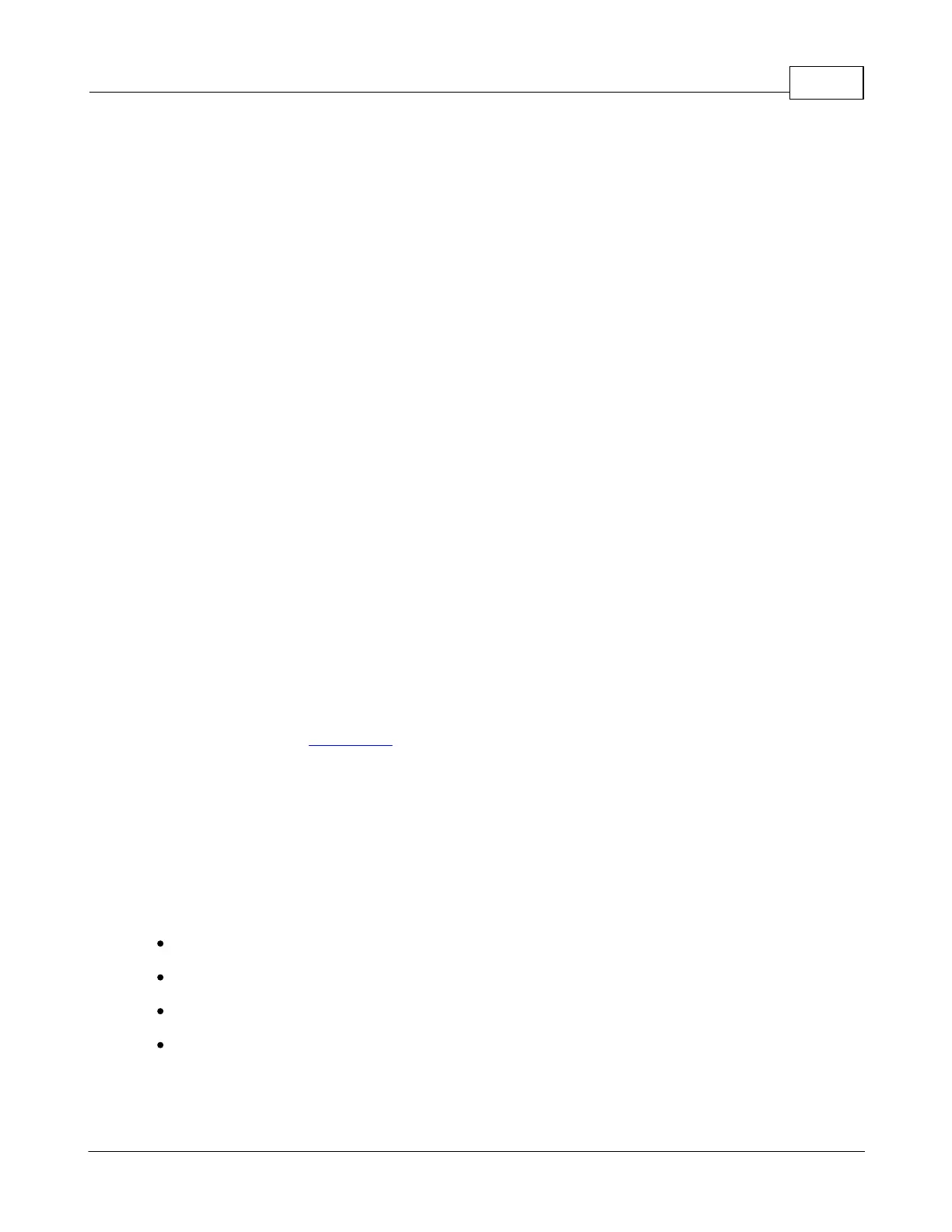Interfaces 9
© 2017 Nortek AS
and ASCII data formats.
Since the instruments store individual ping data to file, the telemetry option can also be used to
average velocity data within the instrument. This averaged data can be immediately output via
serial line or stored for later retrieval in telemetry files. System integrators are able to
regularly offload subsets of data using FTP and telemetry files can be deleted after
download.
Since the telemetry file can be retrieved also in data retrieval mode, the instrument will continue
measuring after a timeout delay if the data transfer was interrupted. Erasing the telemetry file
after data retrieval will ensure that no data is lost if the transfer is interrupted.
The raw data, by design, is not supposed to be deleted from the disk. The raw data is collected
and saved continuously throughout the deployment and the configuration is supposed to be set
up in such a way that there is sufficient disk space to last for the whole deployment period (that is
one of the factors that the deployment software takes into account). The raw data is then taken
off the disk after the deployment and post-processed as required.
To FTP
The telemetry option implemented in the Doppler processor enables system integrators to
regularly offload subsets of the data by using FTP. When the network processor receives an
incoming FTP request, it will interrupt the Doppler processor by entering data retrieval mode and
mount the file system of the recorder. The data files on the recorder can then be accessed over
FTP. The telemetry file can be deleted after it has been downloaded, which is particularly
suitable for event driven data downloads. If the instrument was started with the DEPLOY
command, it will resynchronize to its measurement time base after the FTP session has ended.
For an example on how to configure the instrument to output a telemetry file and download the
file to FTP, check out this section.
3.3 Ethernet Operation
The AD2CP uses TCP (transmission control protocol) for both command processing and data
transmission. The Internet Protocol uses a combination of the IP address and port to uniquely
identify a communications channel between two computers. For the AD2CP, different ports
represent different means of communicating with the instrument. TCP ports 9001, 2002, 9004 are
assigned for the following uses:
Port 9000 is a telnet-protocol ASCII interface (require username / password authentication)
port 9001 is a raw (binary) interface (requires username / password authentication)
port 9002 is a data only channel (no input accepted)
port 9004 is an ASCII data only channel (no input accepted).
The password entry is ignored if password authentication, as shown in the web page
configuration, is disabled (so any input, including an empty password, is accepted). The