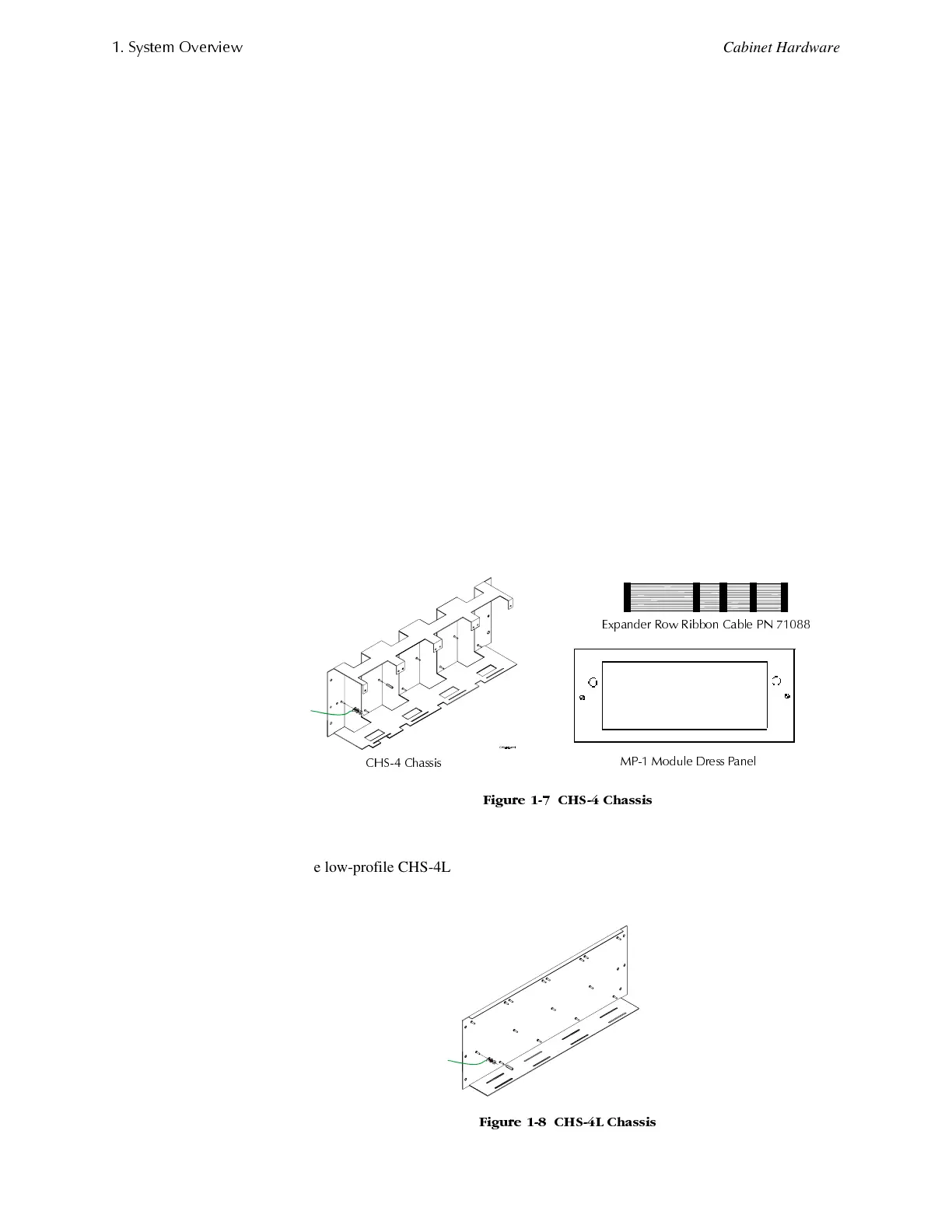6\VWHP 2YHUYLHZ
Cabinet Hardware
1-20 AFP-300/AFP-400 Installation PN 50253:C1 05/22/97
&DELQHW+DUGZDUH
&DELQHW2YHUYLHZ
The control panel can be installed into one of two main cabinet configurations:
• A CAB-400AA for compact systems (CPU, MPS-400, and one option module).
Door hinges are right-hand mounted and the door opens 180 degrees.
• A CAB-X3 cabinet for larger systems comes in four sizes (CAB-A3, CAB-B3,
CAB-C3, or CAB-D3). A CAB-X3 consists of two basic components—a
Surface-mounted Backbox (SBB-X3) and a door (DR-X3). Hinges are field-
selectable for left- or right-hand mounting.
• Options for CAB-X3 cabinets include: 1) a Wire Channel (WC) option which
provides a pair of wire trays for neater routing of wire between tiers (rows) in the
cabinet (order one pair per cabinet tier); and 2) a trim ring option (TR-X3) for
semi-flush mounting (TR-A3N, TR-B3N, TR-C3N, TR-D3N).
A key-locked door includes a pin-type hinge, a window, two keys, and the necessary
hardware to mount the door to the backbox. The backbox contains numerous knockouts
to provide easy access to the cabinet and to simplify conduit installation.
&+60&KDVVLV'UHVV3DQHO$VVHPEO
The CHS-4M contains expansion modules that extend beyond the first row in the
CAB-X3 cabinet. One CHS-4M is needed for each additional row of system modules.
The CHS-4M includes the CHS-4 Chassis, the MP-1 Module Dress Panel, and the
Expander Row Ribbon Cable.
)LJXUH &+6 &KDVVLV
&+6/&KDVVLV
The low-profile CHS-4L chassis mounts into a CAB-X3 cabinet. Use the CHS-4L
chassis to mount AA-30 audio amplifiers, Audio Message Generators, Fire Fighters
Telephones, or Audio Visual Power Supplies.
)LJXUH &+6/ &KDVVLV
([SDQGHU 5RZ 5LEERQ &DEOH 31
&+6 &KDVVLV
03 0RGXOH 'UHVV 3DQHO
www.PDF-Zoo.com