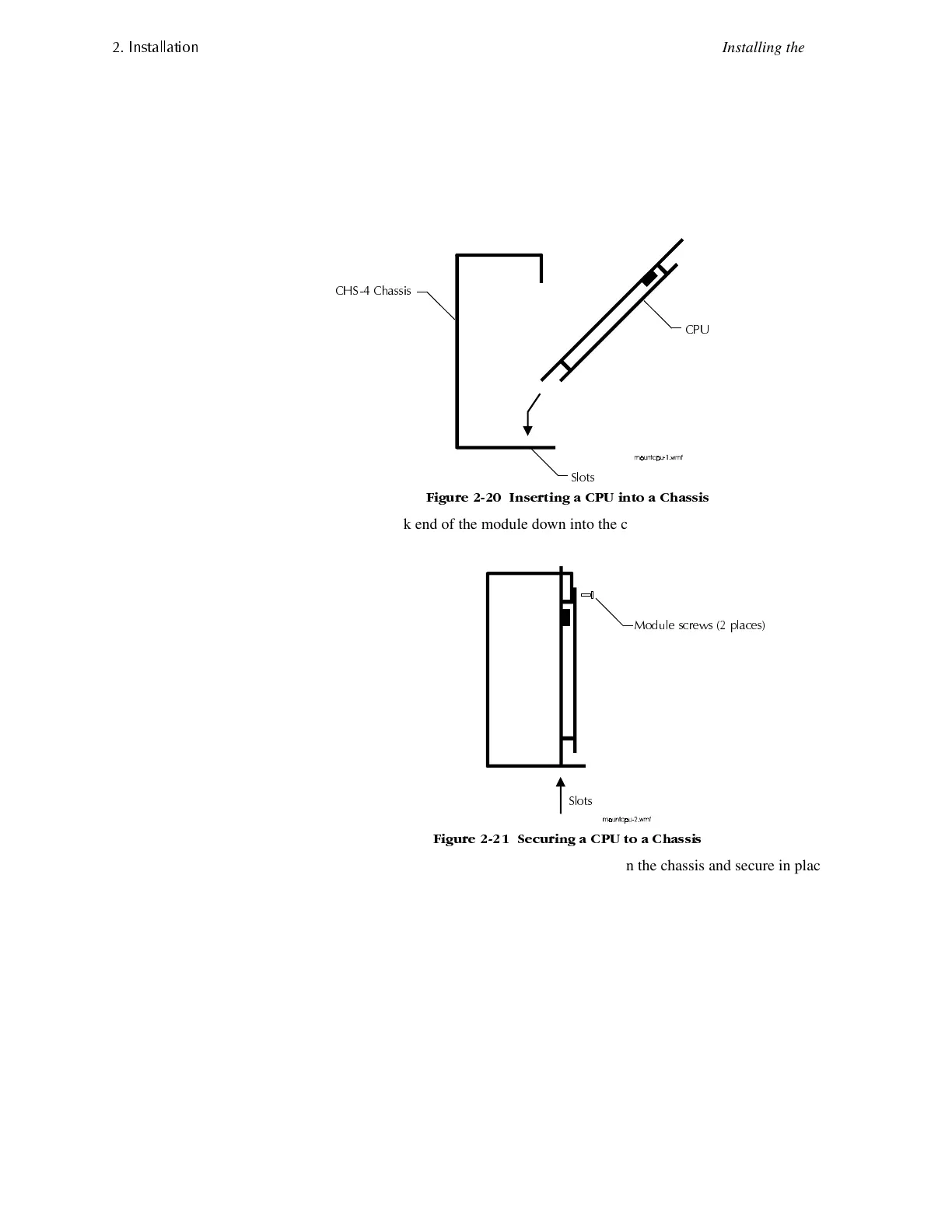,QVWDOODWLRQ
Installing the CPU
2-18 AFP-300/AFP-400 Installation PN 50253:C1 05/22/97
,QVWDOOLQJWKH&38
,QVWDOOLQ
WKH&38LQWRD&KDVVLV
To install the CPU into a chassis, follow these steps.
1. Insert the two tabs of the CPU module into the two left-most chassis slots, angling
the front end of the module into position as in Figure 2-20:
)LJXUH ,QVHUWLQJ D &38 LQWR D &KDVVLV
2. Push the back end of the module down into the cabinet and pull down until the
upper board engages the slots on the chassis as shown in Figure 2-21:
)LJXUH 6HFXULQJ D &38 WR D &KDVVLV
3. Align the module screws with the thread-holes on the chassis and secure in place.
&+6 &KDVVLV
&38
6ORWV
0RGXOH VFUHZV SODFHV
6ORWV
www.PDF-Zoo.com