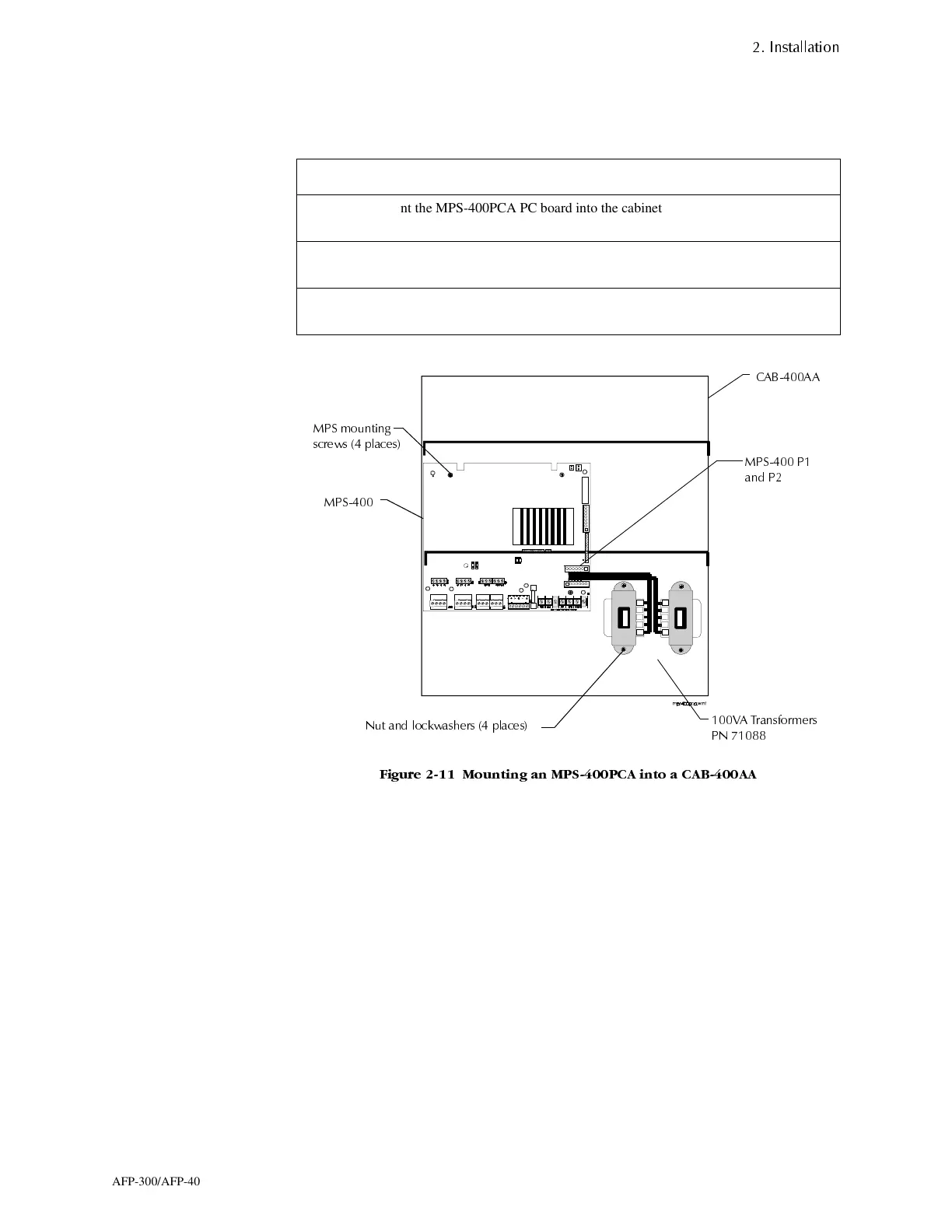Mounting an MPS-400 Power Supply
,QVWDOODWLRQ
AFP-300/AFP-400 Installation PN 50253:C1 05/22/97 2-9
0RXQWLQJDQ 036LQWRD&$%$$
Figure 2-11 shows how to install an MPS-400PCA and two transformer assemblies into
a CAB-400AA cabinet. To mount MPS-400PCA components, follow these steps:
Figure 2-11 shows how to mount an MPS-400 to a CAB-400AA cabinet:
)LJXUH 0RXQWLQJ DQ 0363&$ LQWR D &$%$$
Step Action
1 Mount the MPS-400PCA PC board into the cabinet using the four mounting
screws.
2 Mount the two 100VA transformer assemblies to the cabinet using the four
mounting nuts and lockwashers.
3 Connect the transformer assembly wires to plugs P1 and P2 on the MPS-400PCA
PC board.
1XW DQG ORFNZDVKHUV SODFHV
036 3
DQG 3
&$%$$
036
036 PRXQWLQJ
VFUHZV SODFHV
9$ 7UDQVIRUPHUV
31
www.PDF-Zoo.com