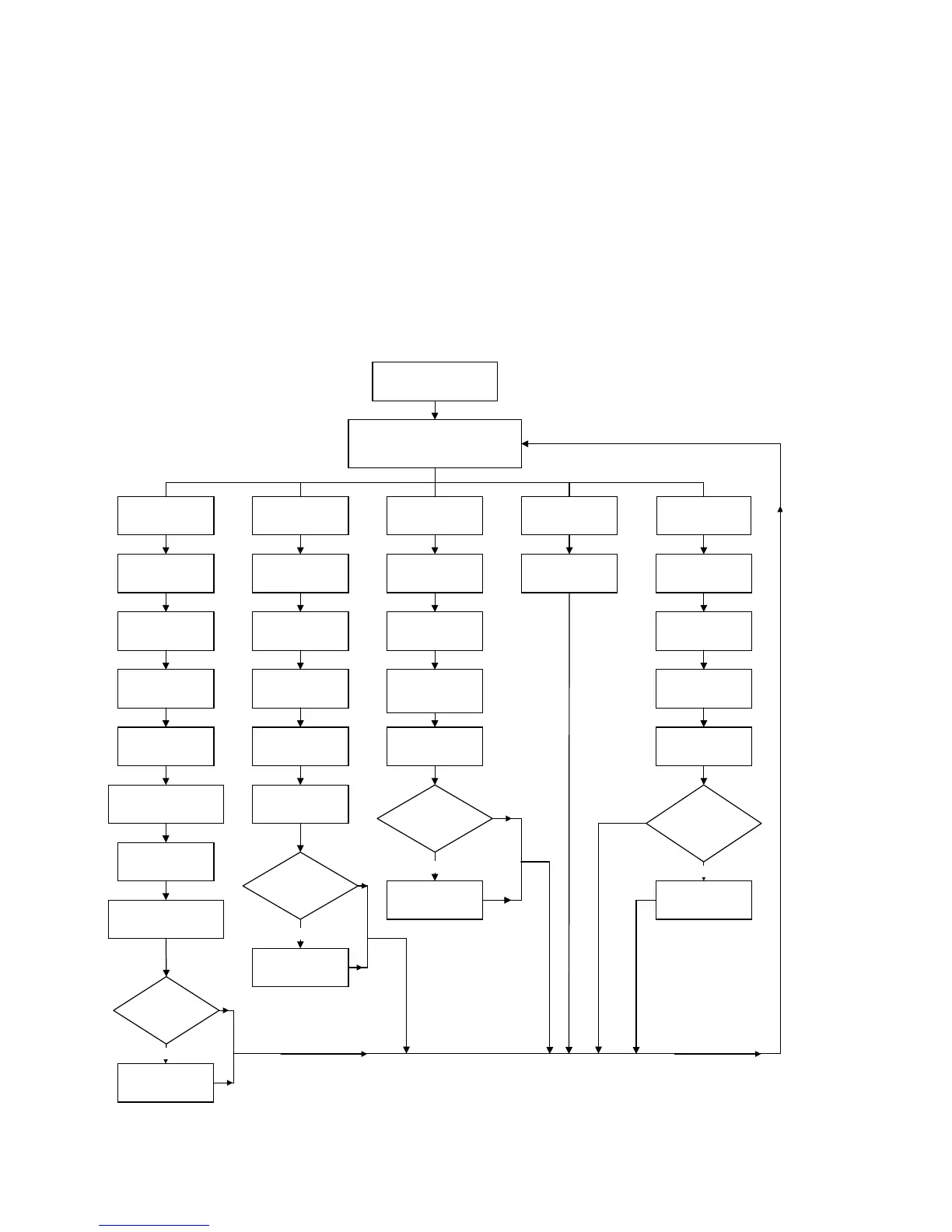3-36
Programming 15088:J 10/22/99
4 = FPRG
Enter Software
Type ID
Enter Software
Type ID
Enter Software
Type ID
Enter Software
Type ID
Enter Software
Type ID
Enter Software Zone, Addressable
Device, or Annunciator Point
(Backspace to Exit Mode)
Enter Custom
Label
Enter CBE List
Enter Custom
Label
Enter CBE
Equation/List
*
Enter Custom
Label
Enable/Disable
Signal Silence
Enter CBE
Equation
Enable/Disable
Tracking Option
Enable/Disable
Detector
Verification
Enter CBE List
Enter Custom
Label
Enable/Disable Day/
Night Sensitivity
Control
Enable/Disable
Walk Test
Enable/Disable
Tracking
Enter Detector
Sensitivity
(low, med, or high)
Map to
Annunciator
Point?
Enter
Annunciator
Point
Yes
Addressable
Detector
Control Module Software Zone Annunciator Point Monitor Module
Map to
Annunciator
Point?
Enter Annunciator
Point
Yes
Map to
Annunciator
Point?
Enter
Annunciator
Point
Yes
Map to
Annunciator
Point?
Enter
Annunciator
Point
Yes
No
No
No
No
*
Equation for Reverse Zone,
List for Forward Zone
**
NOTIFIRENET
only
Enter CCBE
**
(Reverse Zones
Only)
Section 1.4 Full Point Programming D }X4X
4=FPRG
Option 4 from the Programming Menu allows the programmer to completely program of all the addressable
detectors, modules, software-defined zones and annunciator points in the AM2020/AFP1010 system. The
programming examples illustrate the CRT screen prompts displayed during Full Point Programming.
For a description of each of the parameters programmed here, refer to
Partial Point Programming.
NOTE
The control panel continuously loops back through the Full Point Programming routine, allowing the
programmer to enter devices, software zones or annunciator points one after the other. Use the
Backspace key to exit Full Point Programming.
Figure 1-13 Full Point Programming Flow Chart
(panel determines item entered and branches accordingly)
www.PDF-Zoo.com