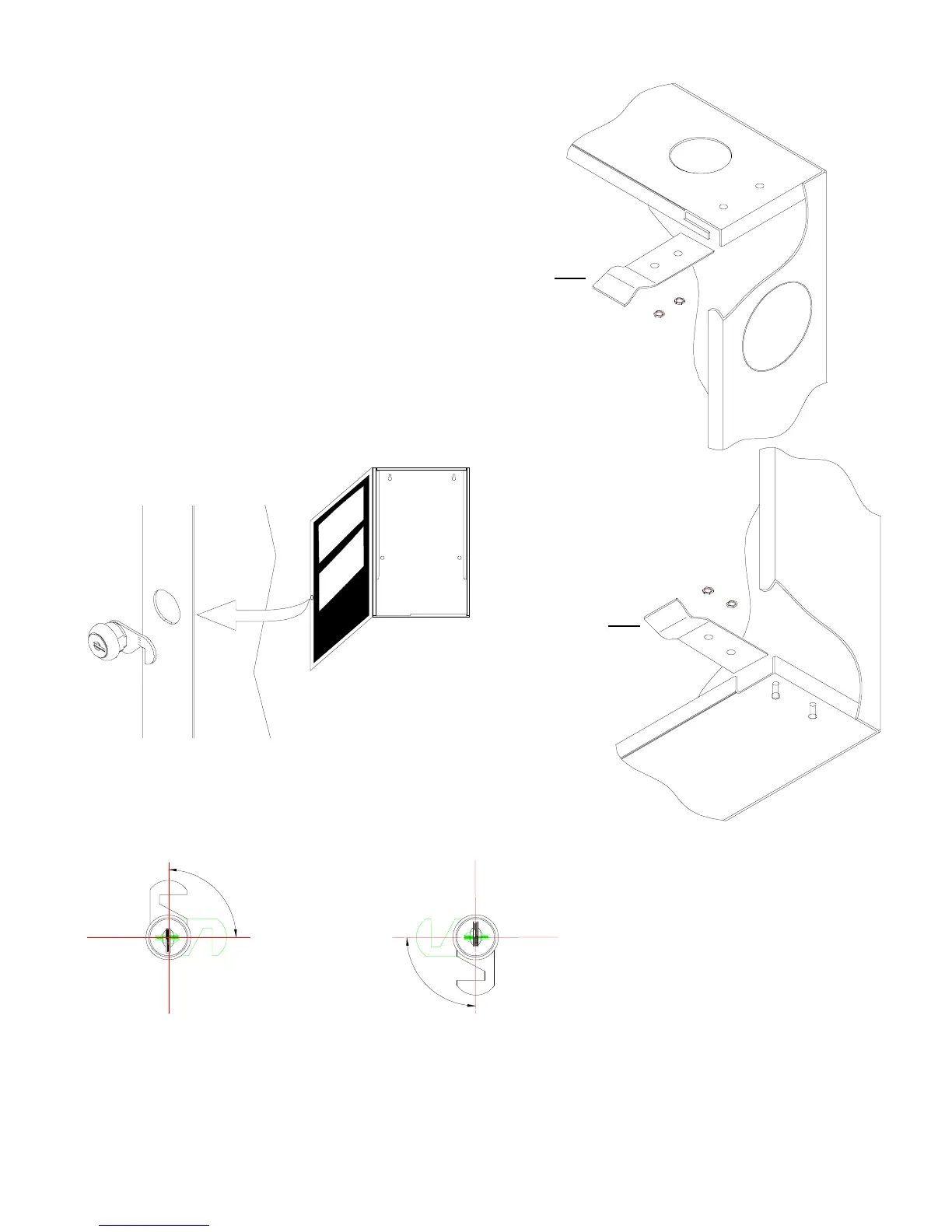1-10
Installation 15088:J 10/22/99
C
C
4. Install the door alignment tabs (C) in the unused
slots on the backbox (top and bottom). (In this ex-
ample the door was mounted on the left, leaving the
unused slots on the right). Secure alignment tab (C)
to top PEM stud with nut provided. These tabs align
the door correctly with the backbox and prevent the
door from being "skewed" open.
5. Punch out the knockout for the door lock and install
the snap-in lock mechanism by pressing it into the hole.
Be sure to do this LAST, so you will be sure to knock out
the correct side.
CAUTION: The lock must be installed in locked position
with the key removed. The installation picture below
shows the proper lock position for a left-hand mounted
cabinet door.
Top Right
Corner
Bottom Right
Corner
Open
Locked
The lock mechanism as viewed
in a right-hinged mounting appli-
cation. The lock would be placed
in the left edge of the door.
Left hinged door
Open
Locked
Install
Lock Here
The lock mechanism as viewed
in a left-hinged mounting appli-
cation. The lock would be placed
in the right edge of the door.
www.PDF-Zoo.com