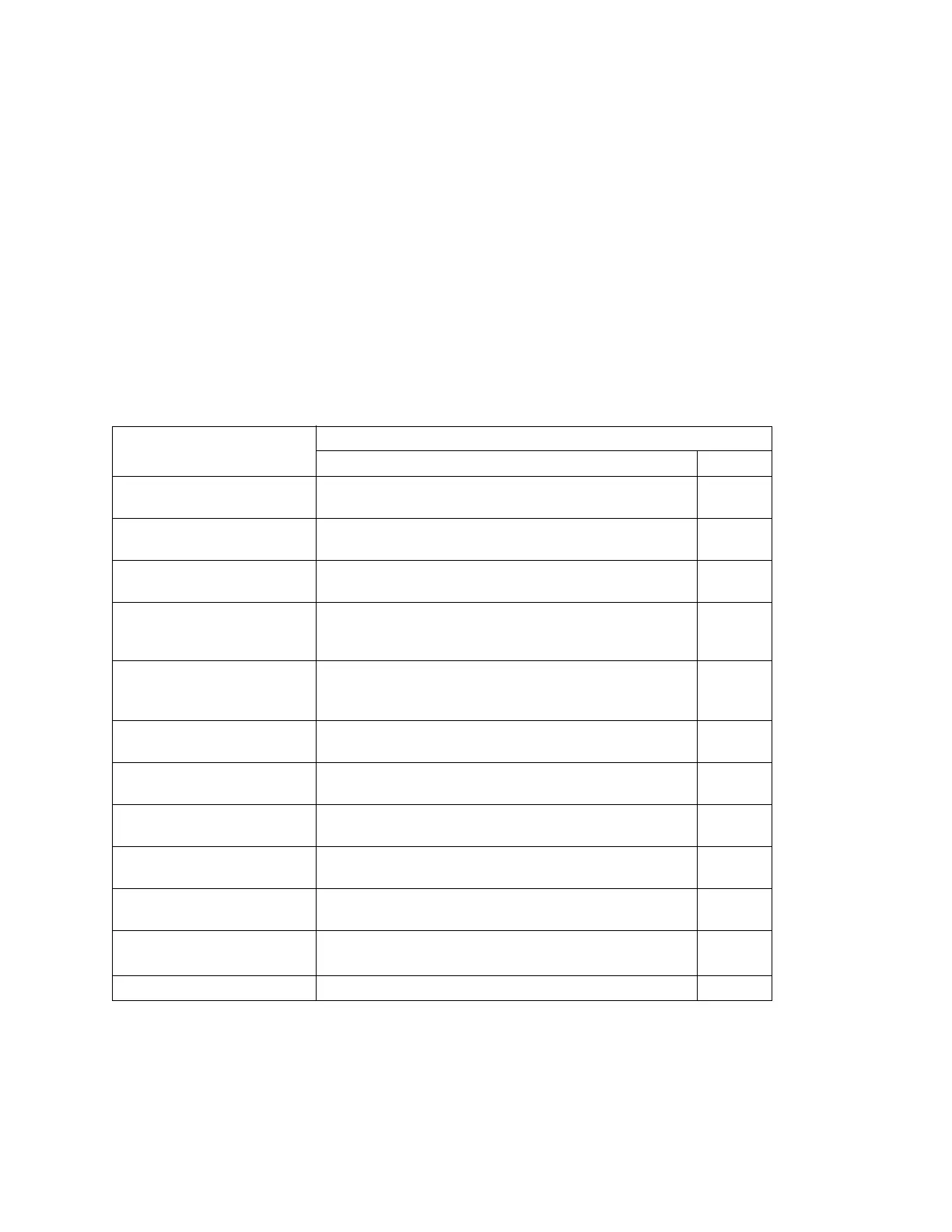Panel Programming Power Supply Calculations
XPIQ PN 51013:C 7/01/03 71
How to use Table 4.2 and Table 4.3 to calculate system current draws
1. Enter the quantity of devices in both tables
2. Enter into Table 4.2, where required, the standby current drawn from the batteries in a nonfire
alarm condition during a loss of AC power. Refer to the Notifier Device Compatibility
Document for compatible devices and their current draw
3. Enter into 3, where required, the alarm current drawn from the batteries in a fire alarm
condition during a loss of AC power. Refer to the Notifier Device Compatibility Document
for compatible devices and their current draw
4. Calculate the current draws for each device in each table
5. Sum the total current for each table
6. Copy the totals from Table 4.2 and Table 4.4 into Table 4.4
Table 4.2 is used for calculating the standby current draw. Calculate the current and enter the total
(in amperes) in the bottom row. When finished, copy the totals from this table to Table 4.4.
Device Type Secondary Standby Current in amperes
Qty X device current draw in amperes = total
XPIQ-PS(E)
Power Supply
1 X 0.022 =
XPIQ-MB
Mother Board
1 X 0.075 =
XPIQ-SLI
Signaling Line Interface
1 X 0.023 =
XPIQ-AA25 (primary and
backup)
Audio Amplifier
[ ] X 0.020 =
XPIQ-AA2270 (primary and
backup)
Audio Amplifier
[ ] X 0.080 =
XPIQ-AIB1
Audio Input Board
[ ] X 0.011 =
XPIQ-AIB4
Audio Input Board
[ ] X 0.030 =
XPIQ-CA
Class A Converter Module
[ ] X 0.005 =
XPIQ-RMI
Remote Microphone Interface
[ ] X 0.009 =
RM-1(SA)
Remote Microphone
[ ] X 0.020 =
Standby current draw of other
devices
1
[ ] X _____ =
Total Standby Current sum of all current draws from right column =
Table 4.2 Standby Current Draw Calculations
Table Footnote
1. Other devices include devices separate from the XPIQ but backed-up by the same battery: for
example, APS-6R used for NAC connected to the same battery as the XPIQ-PS(E)