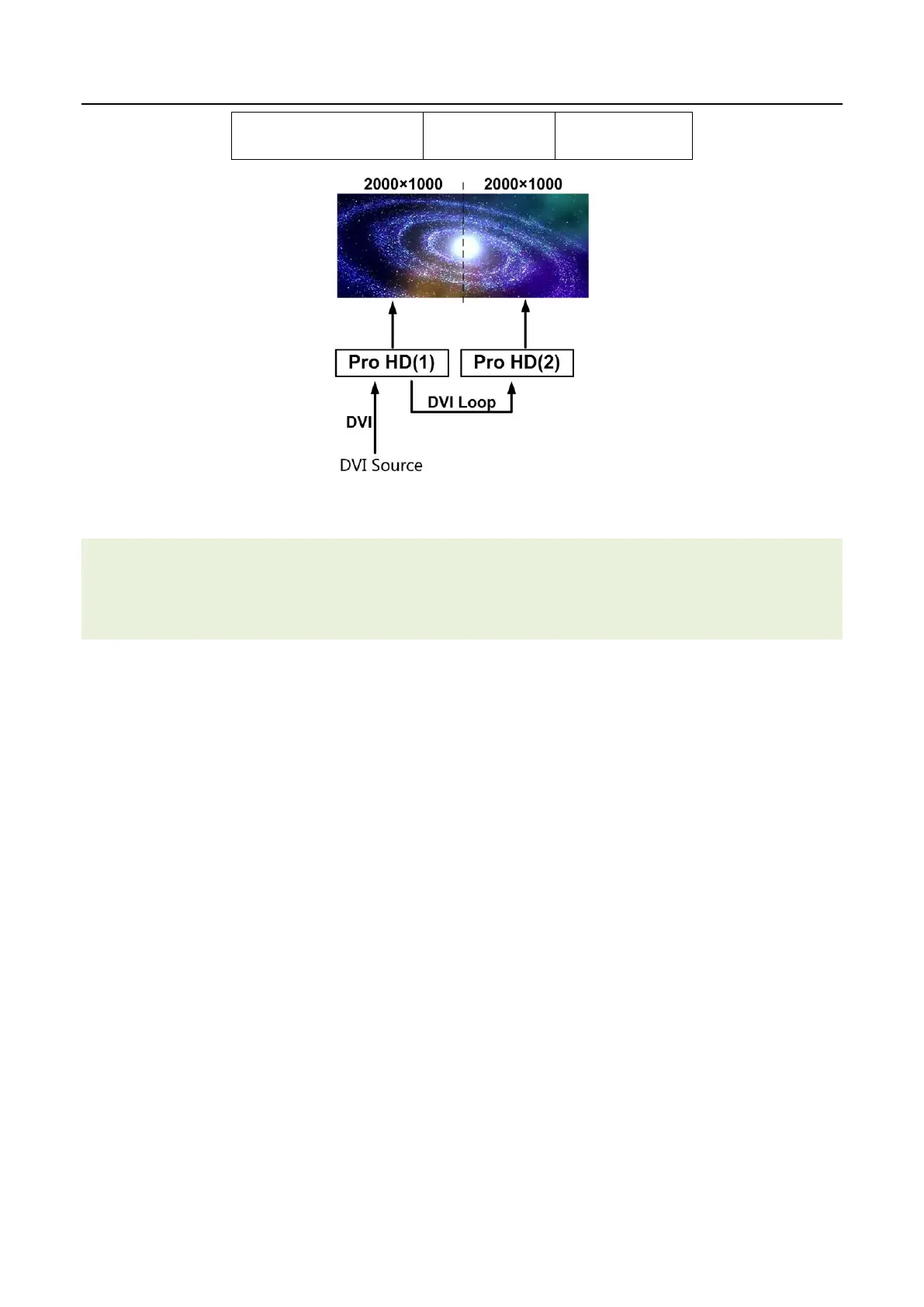NovaPro HD User's Manual
www.novastar.tech -26-
Montage Connections (referring to the Chapter: Signal Connection)
Note: If montage is to be enabled, please ensure Output Settings is in the third case:
Custom Scaling, namely, set Scaling as enable while Custom Scaling as disable.
6.8.4 Load Cabinet File
Connect NovaPro HD to PC and run NovaLCT-Mars on PC. Import cabinet
configuration file saved before into the controller.
1) Save cabinet configuration file
After receiving card is configured, click Save File to save cabinet configuration file
(.rcfg) to local file on PC.