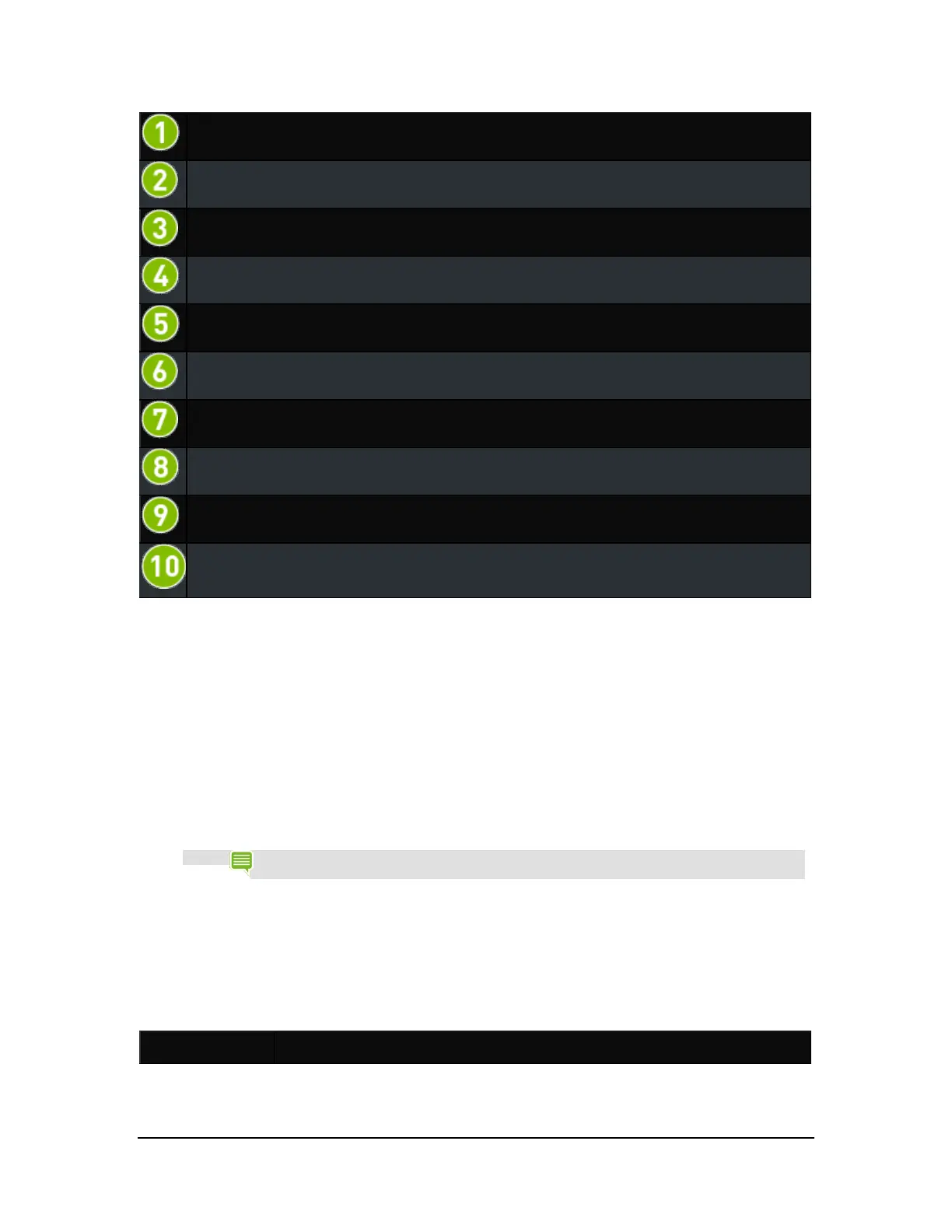DirectStylus
Stylus holder
Volume button
Power button
Rear camera
Headphone jack (3.5 mm)
Mini-HDMI slot for connecting the tablet to an external display
Micro-USB slot for connecting the charger
Bass reflex port
Magnetic slots for the snap-on cover. The cover is sold separately.
Get Started
Your device should arrive with at least a 50 percent charge in the battery. However, if the battery level is low or empty, we
recommend that you use the included charger to charge your device for 2 hours before you begin the setup process.
How to Charge Your SHIELD Device
1. Plug the micro-USB end of the USB cable into the micro-USB slot of the device.
2. Plug the standard USB end of the USB cable into a USB power source, such as an
AC adapter or a computer.
NOTE
You can use the device while the device is plugged into your computer or other power source.
However, when the device is in use, the charging time is extended.
How to Turn On Your Tablet
Press and hold the Power button until the screen turns on, and then release the button. It may take three or four seconds
for the screen to turn on.
How to Use the Touchscreen
Use your fingertip or the stylus to perform these touchscreen gestures.
Tap an icon to perform an action. For example, tap the Maps icon to open Google Maps.
Copyright © 2014 NVIDIA Corporation
