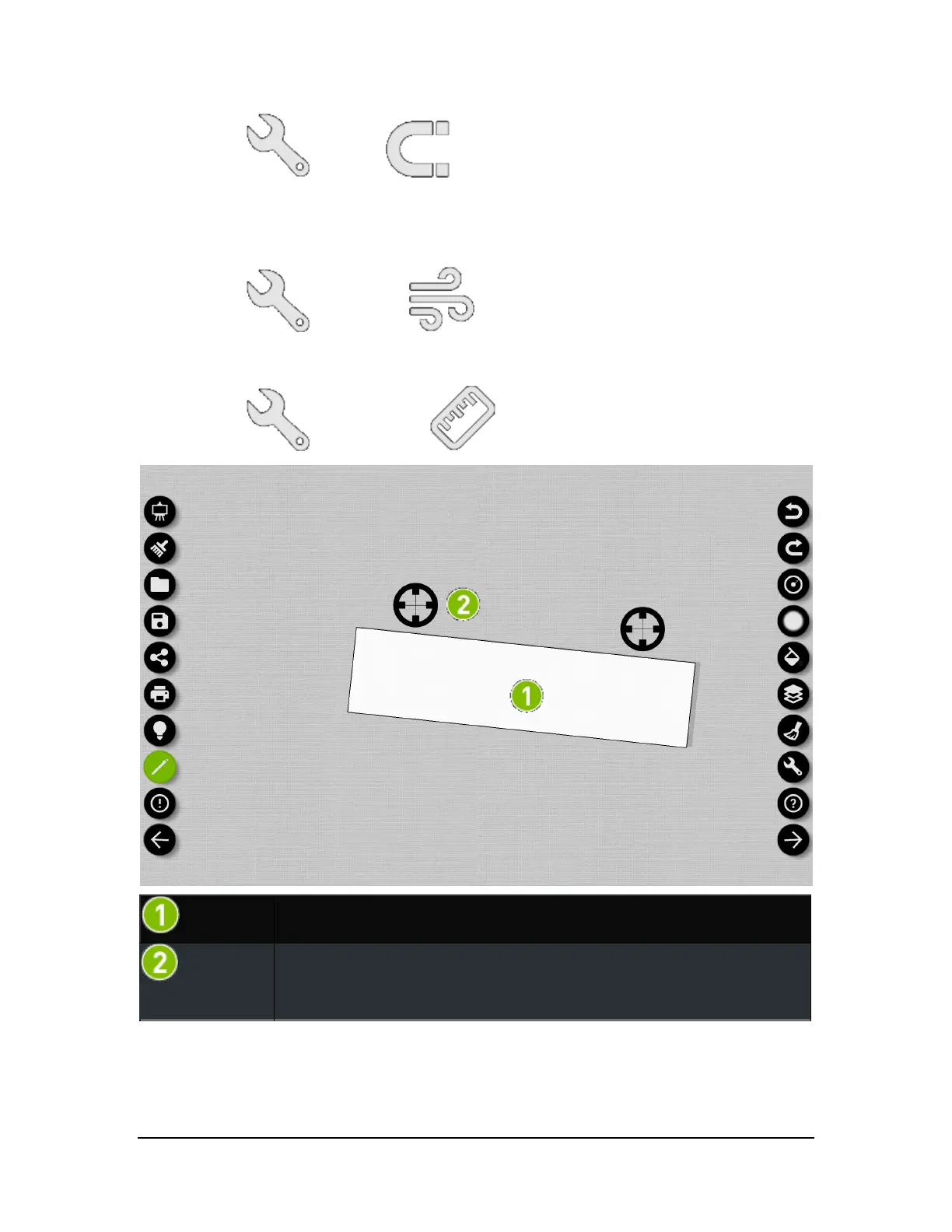In the Toolbar, tap and Gravity . Tap again to turn off gravity.
How to Dry Your Watercolor Instantly
Dabbler replicates the feel of watercolors by allowing the colors to move slowly until the canvas is "dry." Instant-Dry is only
available in Watercolor.
In the Toolbar, tap
and Instant-Dry .
How to Add Vector Shapes
In the Toolbar, tap and Vector Shapes .
Shape. The vector shape currently in use.
Toggle / Transform. Tap on a handle to cycle through available vector shapes. Drag a handle
to rotate the vector shape about the other handle. Drag both handles to move, scale and rotate
the vector shape.
Copyright © 2014 NVIDIA Corporation
