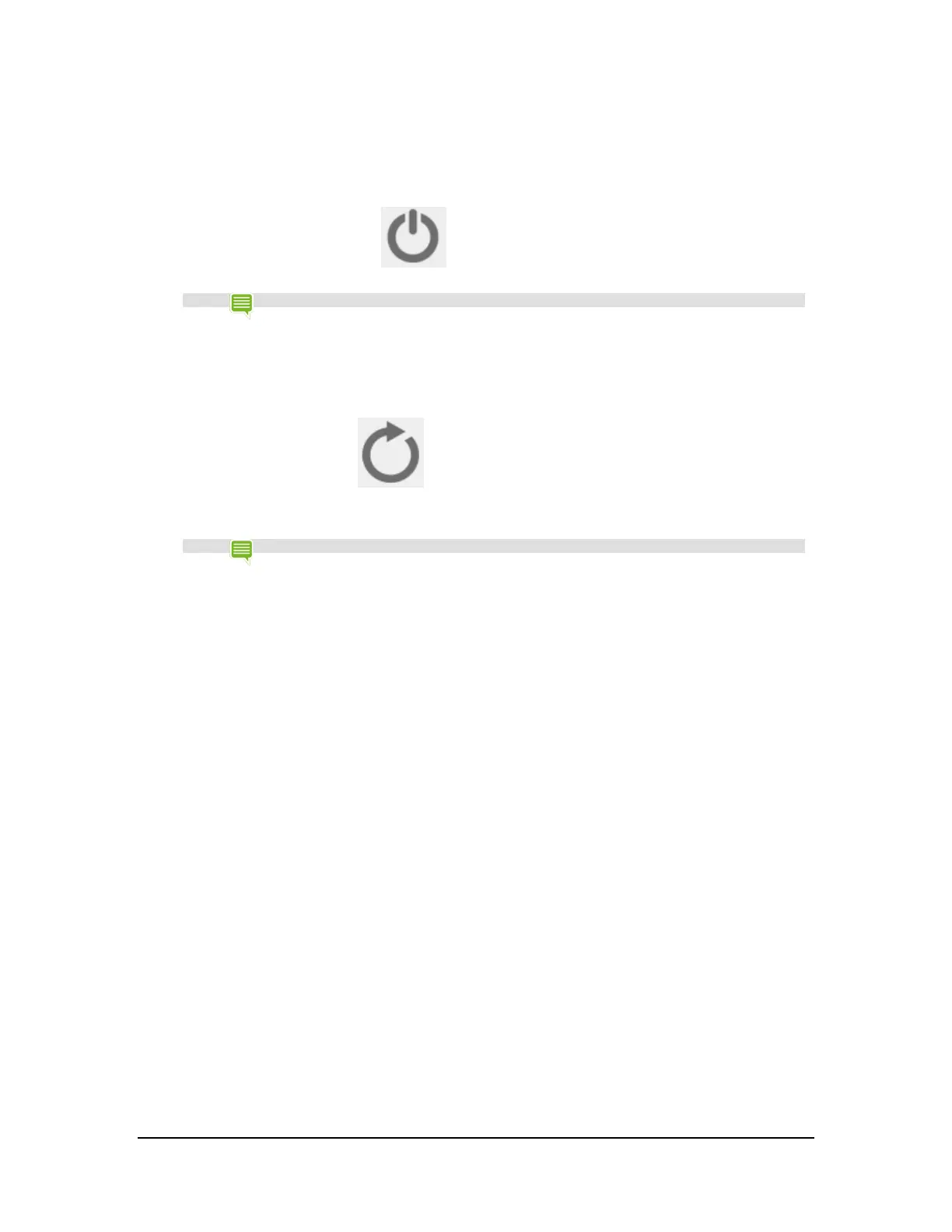How to Turn Off Your Tablet
1. Press and hold the Power button for three seconds. The device control panel
opens.
2. Tap the Power Off icon .
NOTE
You can also hold the power button for four seconds to turn off the device.
How to Restart Your Tablet
1. Press and hold the Power button for three seconds. The device control panel
opens.
2. Tap the Restart icon .
3. At the prompt, tap Restart.
NOTE
You can also hold the power button for 12 seconds to shut down the device.
Copyright © 2014 NVIDIA Corporation