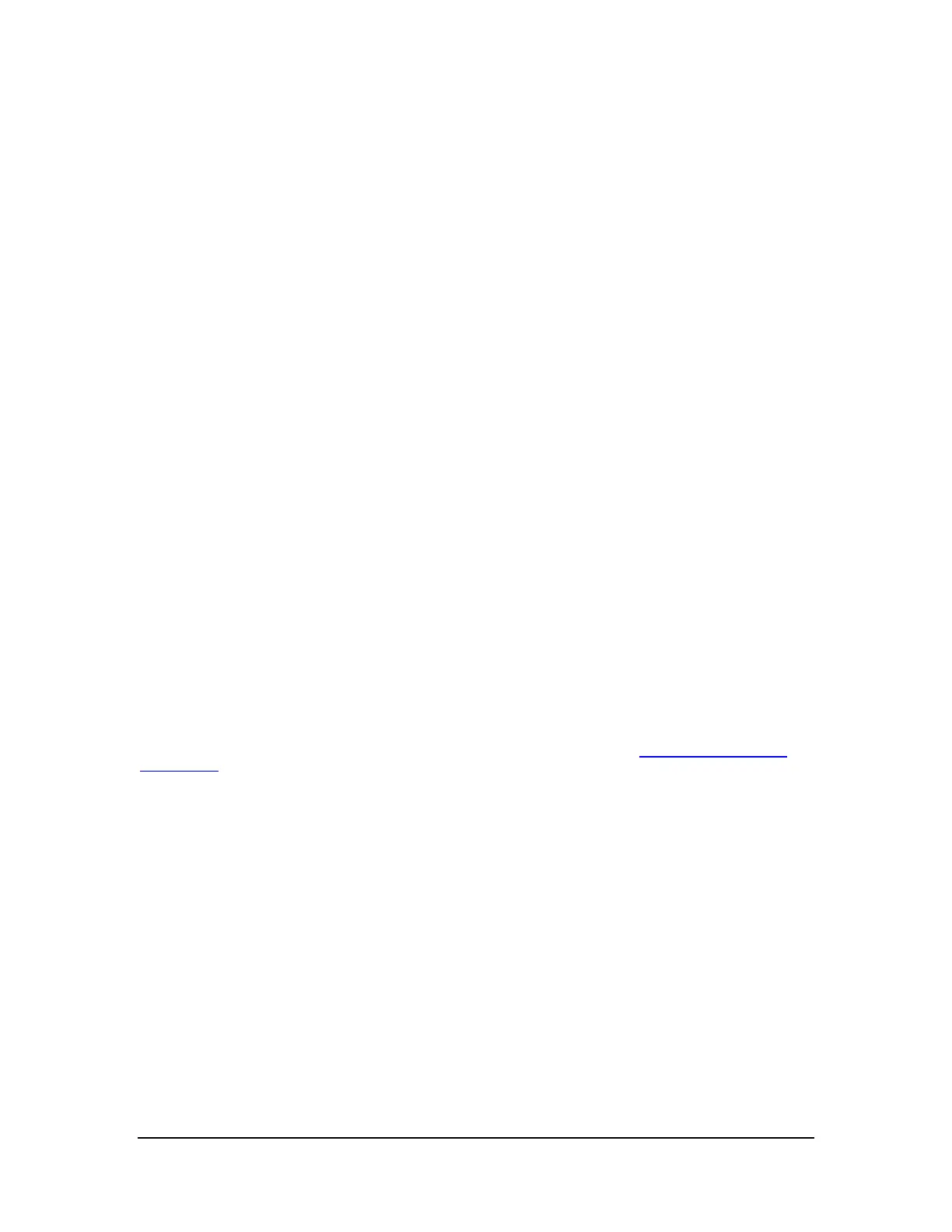Folders
How to Create Folders to Group Apps Together
1. On the Home screen, tap and hold an app icon.
2. Drag and drop the icon onto another app icon. The folder is created.
3. Tap the folder.
4. Tap the text Unnamed Folder.
5. Enter a name.
6. Tap anywhere on the touchscreen to save the new name.
How to Rename a Folder
1. Tap the folder.
2. Tap the folder’s name.
3. Enter the new name.
4. Tap anywhere on the touchscreen to save the new name.
How to Open Apps That Are in a Folder
1. Tap the folder. The folder opens to show the app icons inside.
2. Tap an app icon to open the app.
SD Card
You can add storage for apps and content with a microSD card. For more information, see How to Add Storage with a
microSD Card.
How to Manage Notifications
Notifications indicate that you have new text messages, e-mail, calendar events, alarms, and many other events in
progress.
How to Change the Notification Sound
The notification sound provides an audio alert when new notifications arrive.
1. Go to Settings > Device > Sound & notification.
2. Tap Default notification ringtone. A list of available sounds opens.
• Tap any sound to hear a preview.
Copyright © 2014 NVIDIA Corporation
