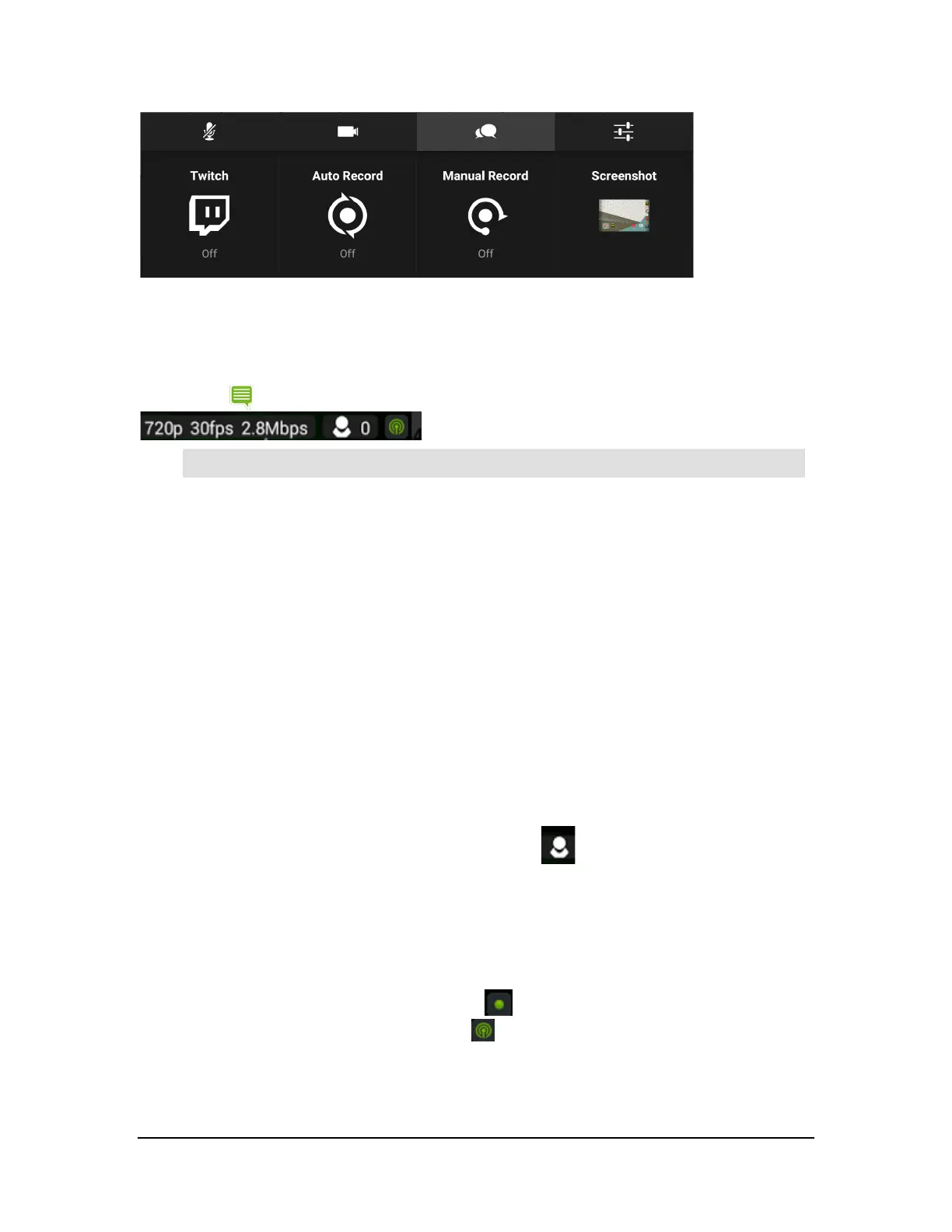How to View Recording and Broadcasting Status
When your tablet is recording or broadcasting video, the following status information shows under the System bar.
NOTE The status icons show information only. You cannot modify recording or broadcasting settings from the
status icons.
• Broadcast quality. For example, Low Quality is 360p, Medium Quality is 480p,
and High Quality is 720p. Ultra Quality is 1080p. Ultra Quality is not available
for broadcast, but you can record and share Ultra Quality video.
• Frame rate per second (fps). For example, Medium and High Quality typically
broadcast at about 30 fps. Low Quality typically broadcasts at 25 fps. Lower
frame rates require less bandwidth.
• Network speed (Mbps). Many factors affect the network speed, including the
strength of your local Wi-Fi connection and which Twitch server you are
connected to. Network speed is shown when you are recording video even if you
are not broadcasting.
• Viewers. The number next to the viewer icon shows the number of people
who are watching your broadcast.
• Mute. If your microphone is muted, a mute icon shows. If the microphone is not
muted, no microphone icon shows.
• Broadcast status. The recording icon shows when you are recording but not
broadcasting. The broadcasting icon shows when you are broadcasting live to
Twitch.
Copyright © 2014 NVIDIA Corporation