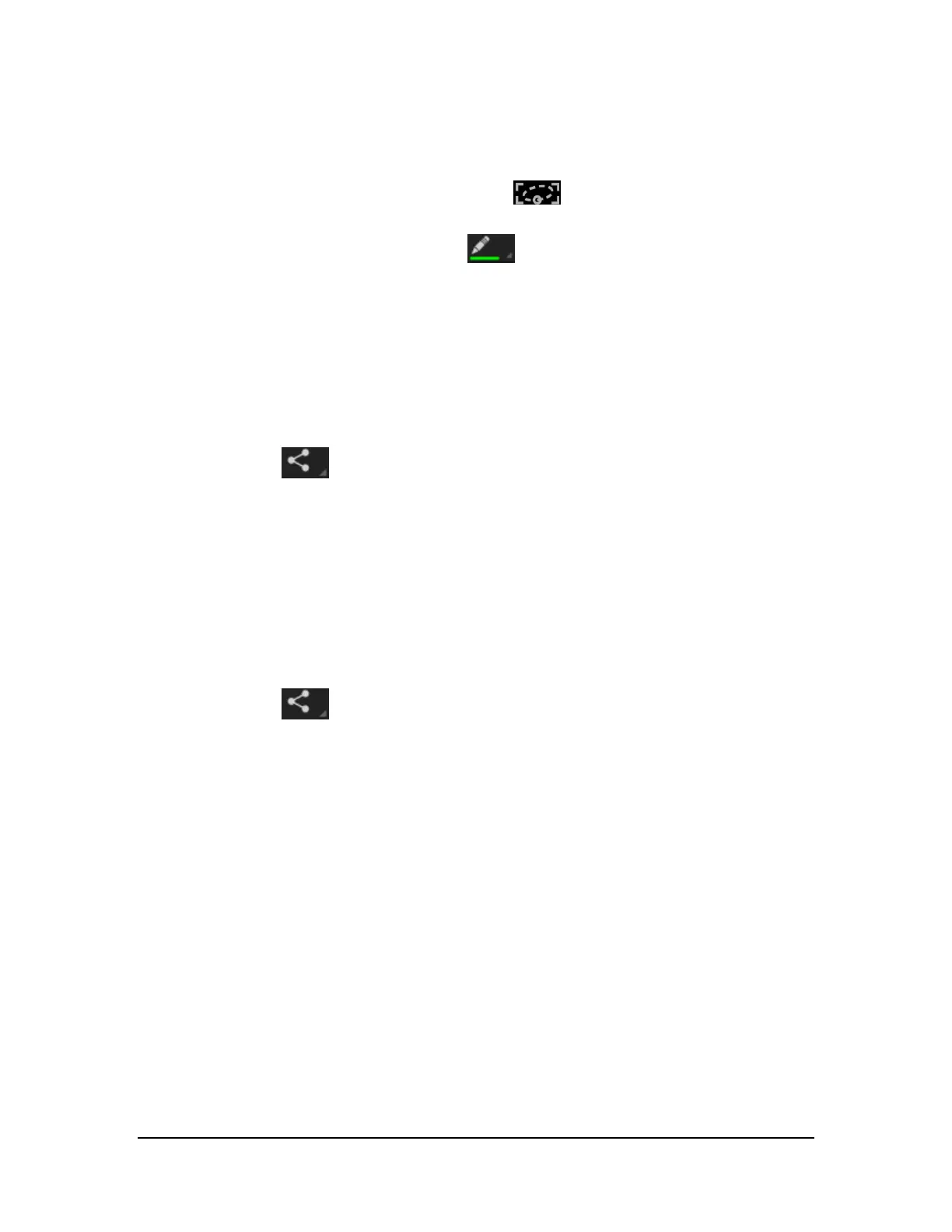How to Capture a Free-Hand Region
1. Remove the stylus from its holder.
2. In the Navigation bar, tap Lasso Capture .
3. Tap and drag the stylus around the area you want to capture.
4. To annotate the capture, tap the pen and write a note on the captured area.
5. Tap Save. The capture is saved to the Gallery.
How to Share a Capture
You can share the capture without saving it to the gallery.
1. Take a capture. Do not tap Save.
2. Tap Share
.
3. Tap the sharing method that you want to use.
4. Follow the prompts to send the capture.
How to Save a Capture to PDF
Use ES File Explorer to open the PDF for viewing and annotating.
1. Take a capture. Do not tap Save.
2. Tap Share .
3. Tap Convert to PDF.
How to Take a Full-Screen Screenshot Without the Stylus
Press and hold the device's Power button and Volume Down button simultaneously for a few seconds. A snapshot sound
indicates that the screen has been captured. The capture is saved to Photos.
Copyright © 2014 NVIDIA Corporation
