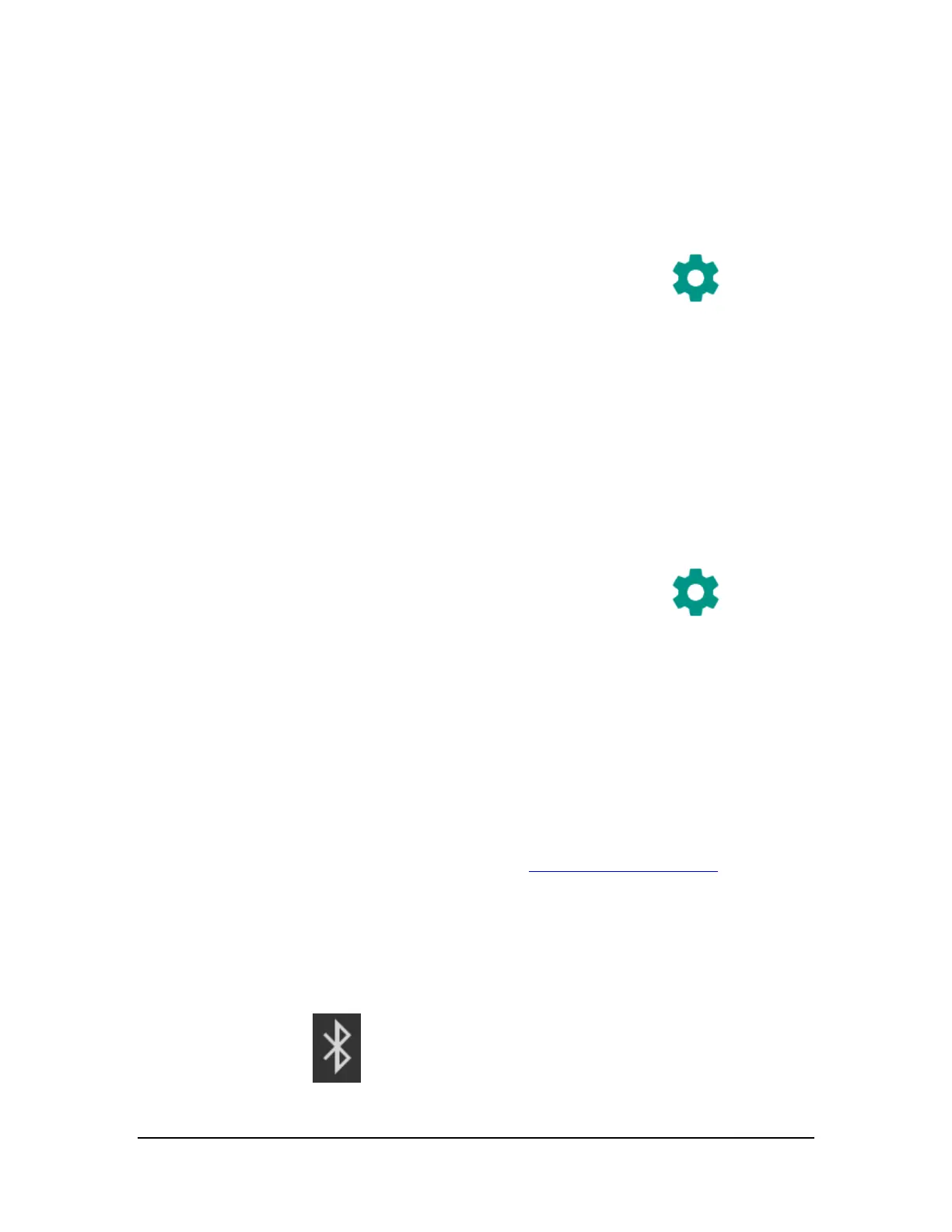How to Disconnect a Bluetooth Accessory from Your Device
Disconnecting the Bluetooth accessory does not permanently cancel the pairing. The accessory remains on the list of
Available Devices with a status of Disconnected.
1. Open Settings.
2. Tap Bluetooth. The Bluetooth control panel opens.
3. In the list of Paired Devices, tap the accessory's Settings icon . The
accessory control panel opens.
4. Tap Forget.
How to Rename Your Bluetooth Accessory in the Paired Devices List
Your Bluetooth accessories appear on the list with names that are assigned by the manufacturer. These names are often
a product number or a brand name. You can rename the accessories so that when you look at the list of available or
paired devices, you know exactly what your SHIELD device is connected to.
Renaming a Bluetooth accessory only changes the name in the Paired Devices list. Your accessory is not affected.
1. Open Settings.
2. Tap Bluetooth. The Bluetooth control panel opens.
3. In the list of Paired Devices, tap the accessory's Settings icon . The
accessory control panel opens.
4. Tap the Name field.
5. Enter the new name and tap OK.
How to Use Bluetooth Accessories
Your NVIDIA device pairs with Bluetooth accessories such as keyboards, speakers, and headphones. You can also pair
with other Bluetooth-enabled devices. Bluetooth functionality is a standard Android feature.
For help with the Android OS, please visit Google’s support website at http://support.google.com/android/
.
Bluetooth Behavior
How to Turn Bluetooth On or Off
When Bluetooth is on, the Bluetooth icon shows in the System bar.
1. Swipe down from the System bar. The Quick Settings shade opens.
2. Tap Bluetooth
Copyright © 2014 NVIDIA Corporation