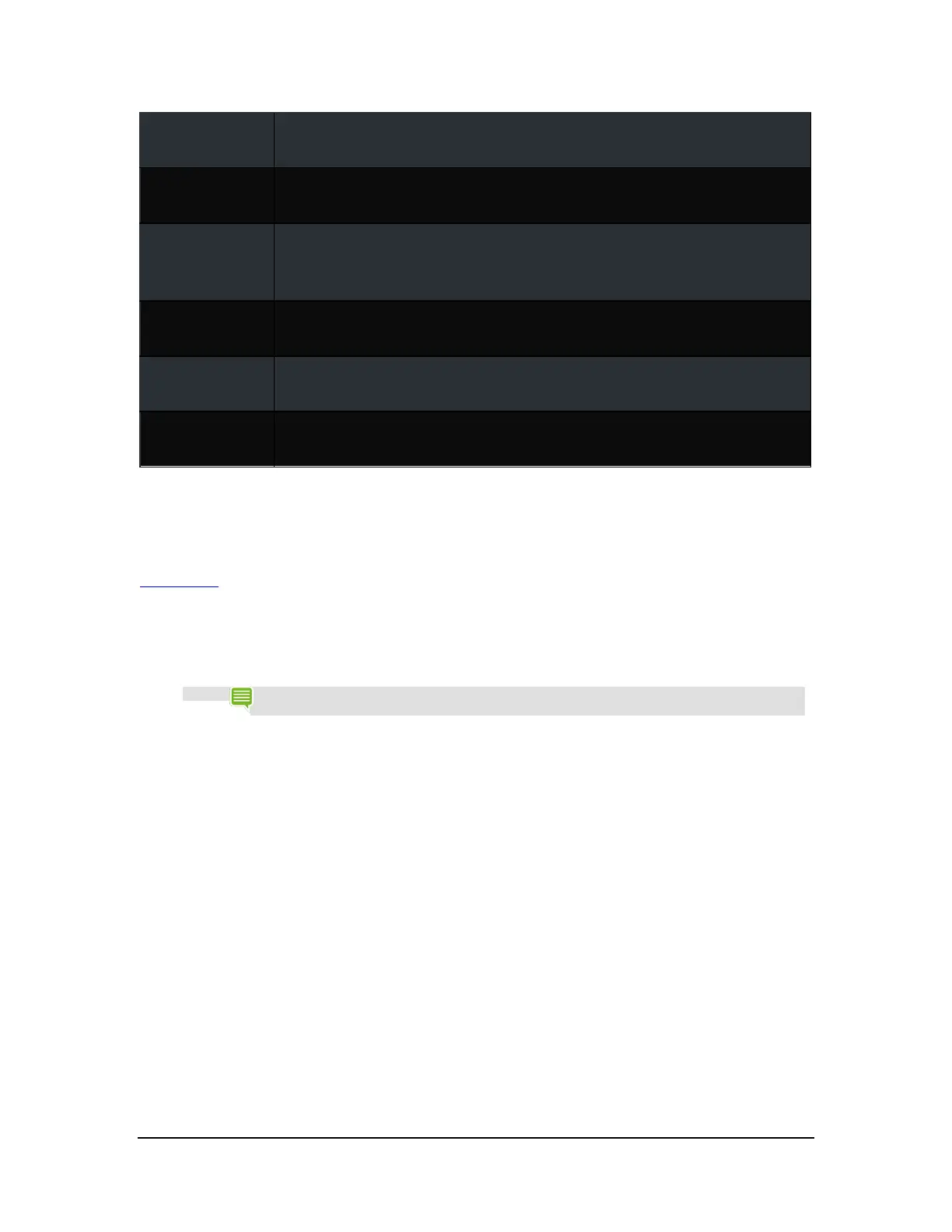-tap
Tap twice quickly. Use double-tap to zoom a photo, webpage, map, or other content. Double-tap
again to return to the original size. Not all apps support double-tap.
Touch an icon and hold until the action occurs. For example, on the Home screen, touch an app
icon until all of the icons begin to wiggle.
Touch and hold, and then move your finger to drag. For example, on the Home screen, touch an
app icon until all of the icons begin to wiggle. Drag your finger to move the app icon to another
area of the screen. When you lift your finger off the screen, the icon stays in its new position.
Swipe your finger up, down, or across to move through lists, screens, photos, and other content.
Do not pause while swiping. A pause may change the action from a swipe to a drag.
Place two fingers on the screen, a few inches apart. Move the fingers together to zoom out. Not
all apps support pinch.
Place two fingers on the screen, close together. Move the fingers apart to zoom in. Not all apps
support spread.
How to Complete NVIDIA Setup
Turn on your device. Follow the prompts to select a language and to accept the NVIDIA Software License Agreement,
Privacy Policy, and Tegra Experience Terms of Service. For more information about these agreements and policies, see
SHIELD Legal
.
How to Complete Android Setup
After you complete the NVIDIA setup process, the Android setup process begins automatically. Android prompts you to
connect to Wi-Fi, enter your Google account, and set your initial preferences for location services and other features. You
may change these preferences later in Settings. You must accept the Google terms of service.
NOTE
If you do not already have a Google account, you can create one during the set up process. If you
have multiple Google accounts, you can add other accounts later in Settings.
You may use your NVIDIA device without signing in to a Google account. However, you must have a Google account to
use Google mobile services.
Your Google account is the e-mail address and password that you use to log into Gmail, YouTube, Google Drive, and
other Google services.
Your Google account enables the following features:
• Synchronize and back up your e-mail, calendar events, contacts, messages, and
other data across devices.
• Use Google Play to purchase and access movies, TV shows, books, music,
magazines, and apps.
• Connect to Google Wallet.
• Secure your personal data.
Copyright © 2014 NVIDIA Corporation