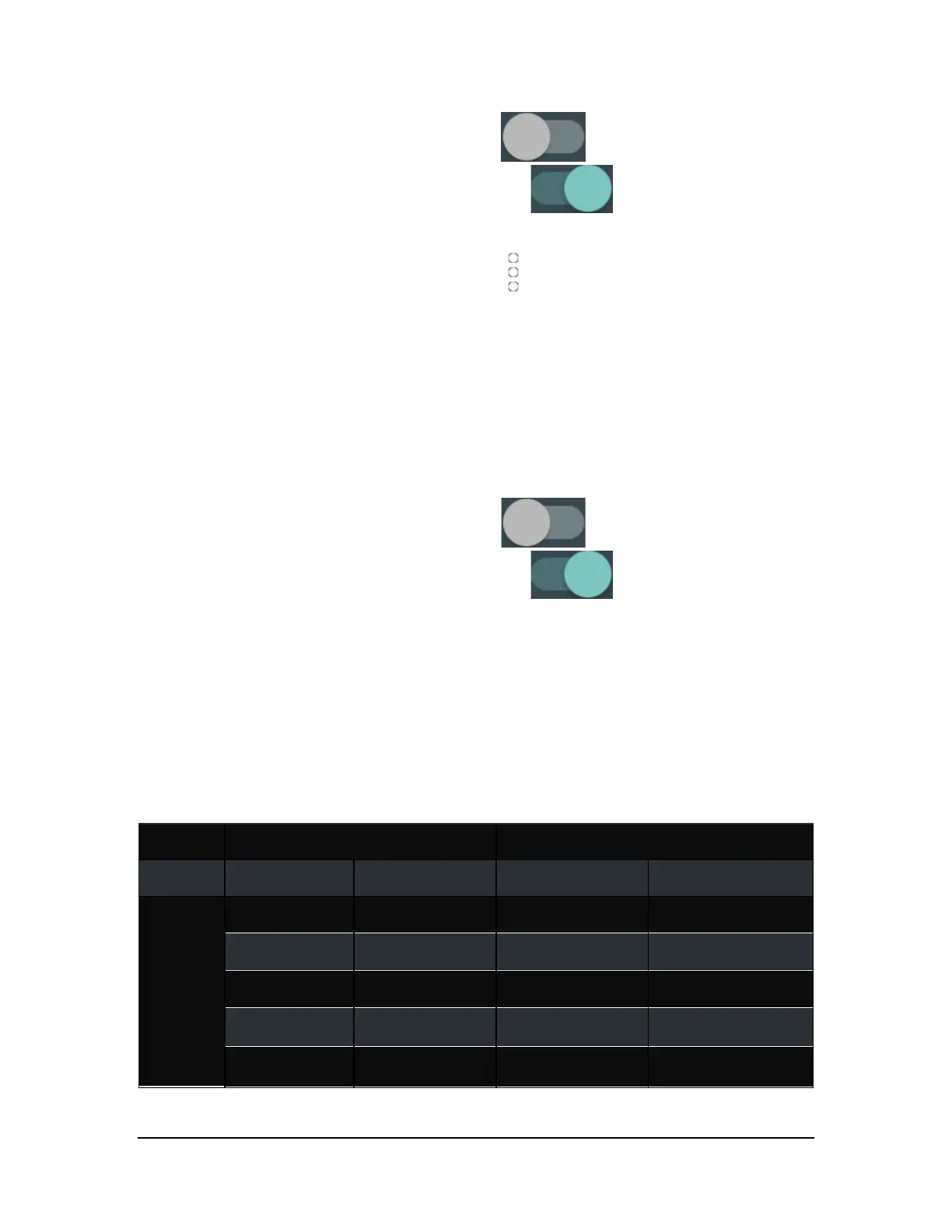2. If Wi-Fi is set to OFF, tap the ON/OFF switch to turn it on. When
Wi-Fi is on, the ON/OFF switch shows ON .
3. Tap Wi-Fi.
4. In the Wi-Fi control panel, tap the menu icon. The menu opens.
5. Tap Scan. A list of available networks appears.
How to Remove a Wi-Fi Network Connection
When you remove a Wi-Fi network connection, the network may still appear in the list if you are within signal range. To
connect to the network again, tap the network.
1. Go to Settings > Wireless & Networks > Wi-Fi.
2. If Wi-Fi is set to OFF, tap the ON/OFF switch to turn it on. When
Wi-Fi is on, the ON/OFF switch shows ON
.
3. Tap Wi-Fi.
4. In the Wi-Fi control panel, tap the network that you want to remove. The network
window opens.
5. Tap Forget.
LTE Models
The following section applies to LTE models only. There are two versions of the SHIELD tablet LTE:
Coverage
Americas Version Rest of World Version
LTE Support
FDD-LTE Bands Band Frequency (MHz) FDD-LTE Bands Band Frequency (MHz)
2 1900 3 1800
4 1700 7 2600
5 850 20 800
7 2600
17 700
Copyright © 2014 NVIDIA Corporation