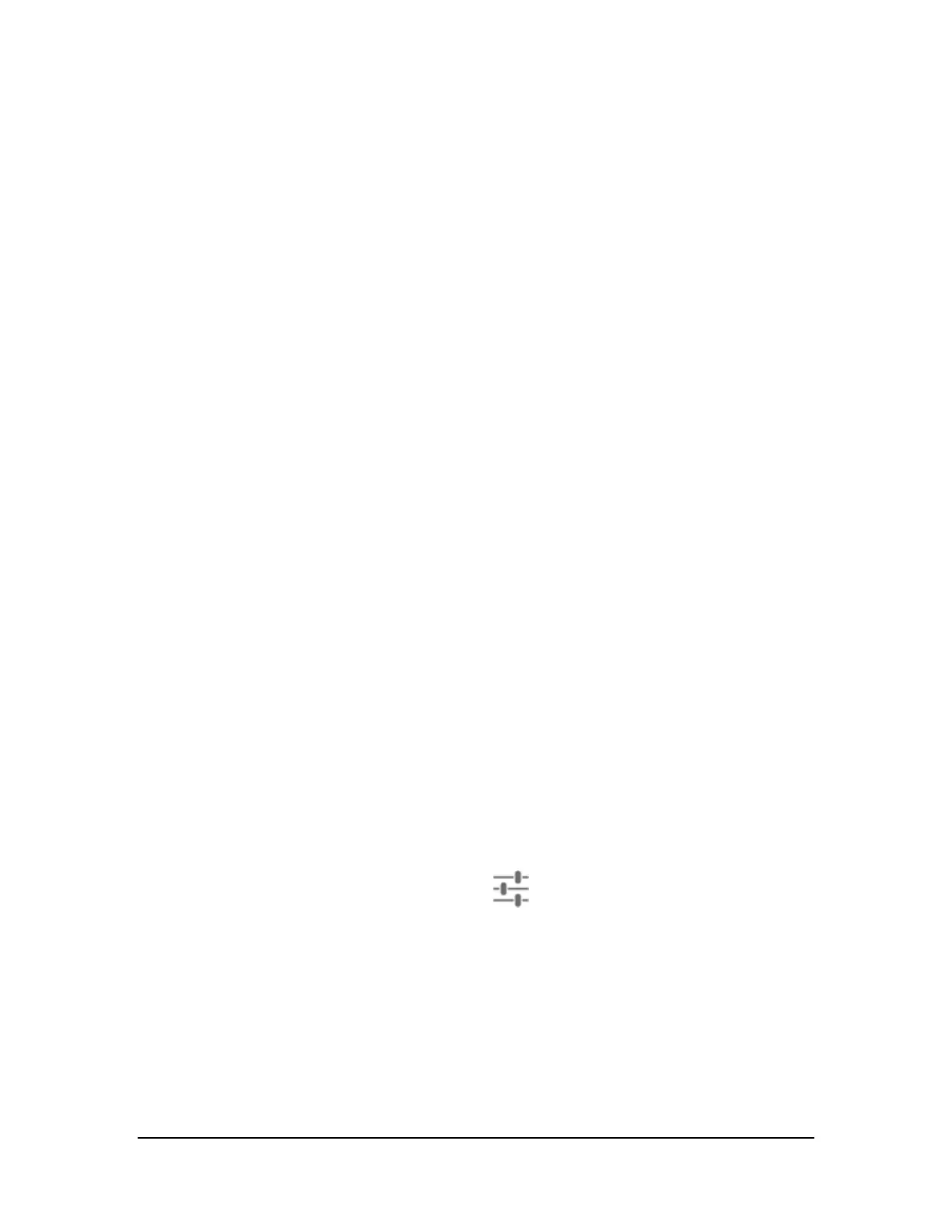2. Open Quick Settings.
3. Tap Share.
4. Tap Twitch.
5. Tap Broadcast.
How to Stop Broadcasting
1. Open Quick Settings.
2. Tap Share.
3. Tap Twitch.
4. Tap Stop.
How to Share Your Broadcast
The Share option sends the direct link to your Twitch broadcast. Share is only available when you are broadcasting.
1. Start broadcasting.
2. Open Quick Settings.
3. Tap Share.
4. Tap Twitch.
5. Tap Share.
6. Select a sharing method.
7. Follow the prompts to complete the share.
How to Apply the Recommended Quality and Server Settings
1. Open Quick Settings.
2. Tap Share.
3. Tap the Record and Share settings icon .
4. Tap Twitch.
5. Tap Recommend Best Settings.
6. Tap OK. Twitch analyzes your network connection to determine the server and
the video quality to recommend. When analysis is complete, the results dialog box
opens.
7. To close the dialog box without applying the settings, tap OK. To apply the
recommended settings, tap Use.
Copyright © 2014 NVIDIA Corporation
