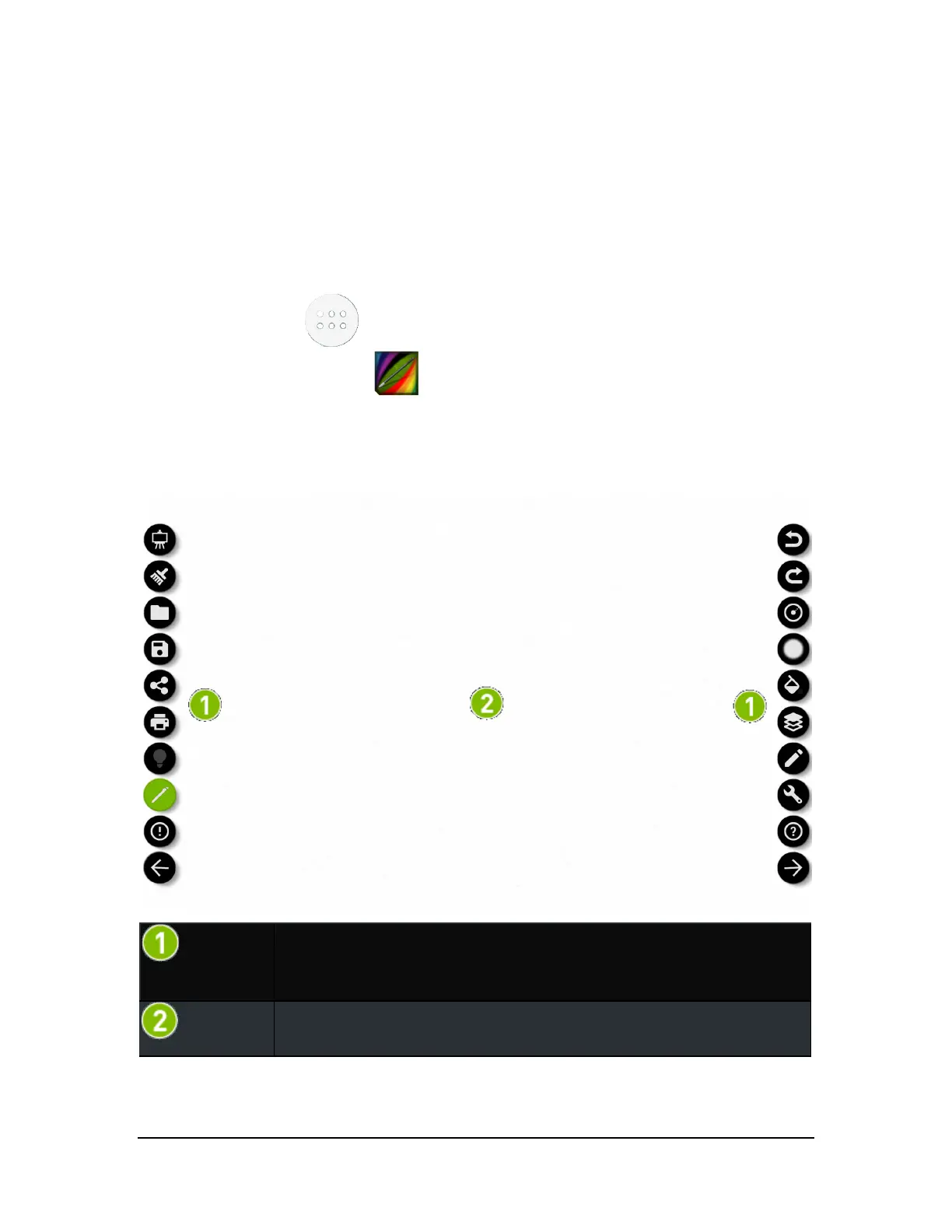How to Use NVIDIA Dabbler
NVIDIA® Dabbler™ is a drawing and painting app that is optimized for use with your NVIDIA DirectStylus.
The first time you open NVIDIA Dabbler, a tutorial shows you how to use all the features of the app. NVIDIA Dabbler also
includes help tips that you can show or hide as needed.
How to Open NVIDIA Dabbler
1. Tap All Apps .
2. Tap NVIDIA Dabbler .
Learn the NVIDIA Dabbler Workspace
Toolbars. The General Toolbar (left) provides actions such as Load, Share, Save and Print.
The Canvas Toolbar (right) provides background settings and several brushes and drawing
tools.
Workspace. The Workspace displays the paper texture or background image that you have
chosen for your project.
Copyright © 2014 NVIDIA Corporation
