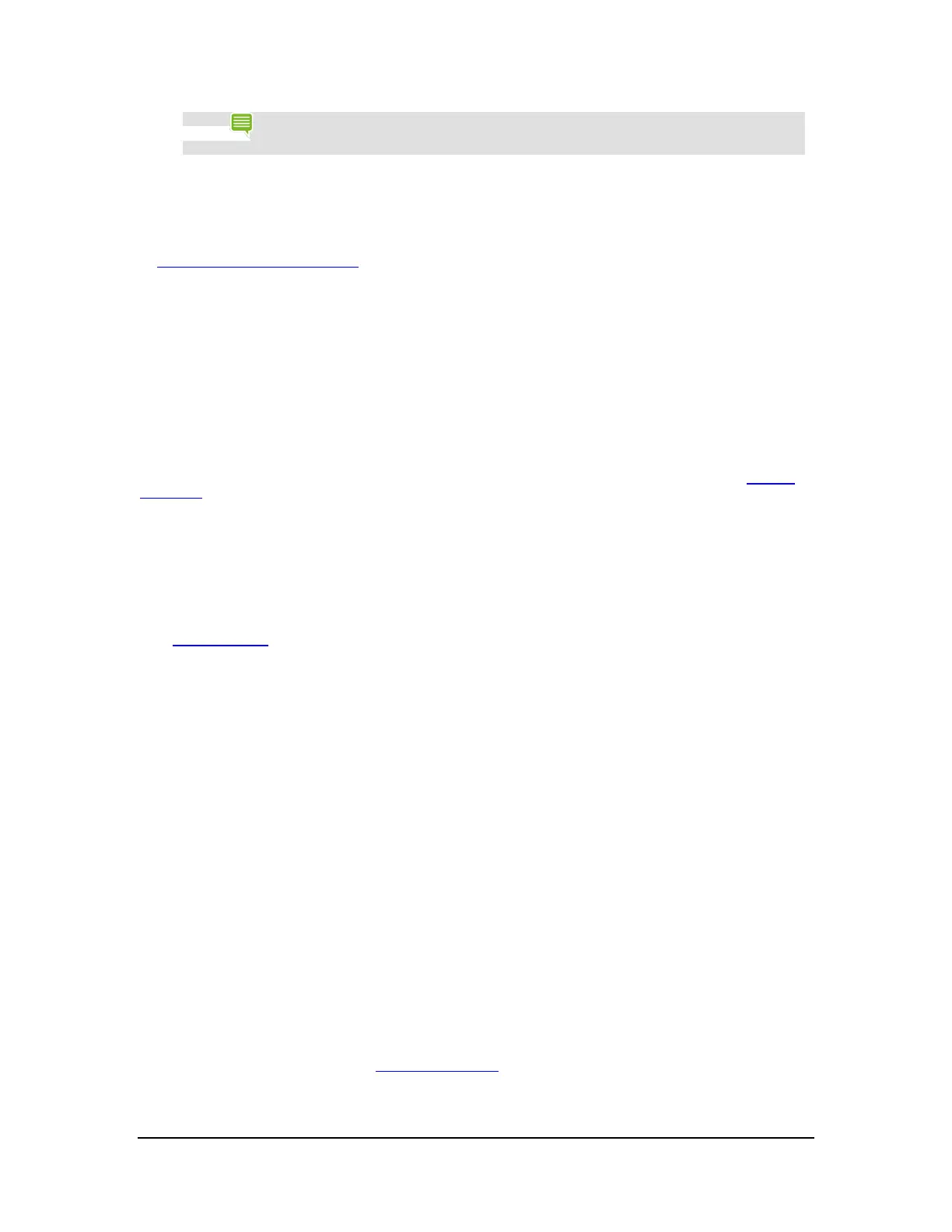NOTE
If you would like more information about this technology or if you have any issues, please contact
your local NVIDIA Technical Marketing or PR representative. Contact information is available at the
end of this guide.
steam big picture
Big Picture shows up as a selection in the list of SHIELD-optimized games. Launching it gives you access to your STEAM
games–both supported and unsupported–plus the STEAM Store and all the STEAM community features. Supported
games are recommended for the best, optimized streaming experience–the latest list of supported games can be found
on http://shield.nvidia.com/pc-game-list/
starting at launch. Unsupported games may work if they have native controller
support, but will not be optimized for streaming and may have other streaming compatibility issues.
troubleshooting pc game streaming
If you are experiencing issues with streaming games from your PC to SHIELD , try these troubleshooting options:
General Troubleshooting Issues
Make sure your PC meets the minimum requirements for streaming.
The requirements for PC Game streaming are very specific. Make sure your GeForce GTX PC meets these requirements
and that you have proper drivers and software. See the list of system requirements or go to the My Rig tab in
GeForce
Experience to confirm that your PC meets the system requirements.
Confirm that the PC and SHIELD are connected to the same network.
Make sure SHIELD and the PC streaming the game are connected to the same router or wireless access point. If you PC
is connected using Wi-Fi, make sure it is connected to the same wireless access point as the SHIELD unit. If the PC is
using a wired connection, make sure the network cable is directly connected to the same physical router.
Make sure the game you are attempting to play is supported for streaming, installed, and patched.
Not all games have been optimized for PC game streaming to SHIELD. Verify the game you are trying to play is on the
list of supported games
. It is also recommended that you launch the game at least once on your PC BEFORE launching
on SHIELD . Doing this ensure that all of the prerequisites (VC Redirects, DirectX, et al) and the set-up of all DRM
features (Games for Windows et al) are completed.
Check Windows and wireless router firewall settings.
Make sure that streaming is not being blocked by a firewall; either from the computer or wireless router. You can either
temporarily disable the firewall or add an exception to allow the traffic. You can access Windows Firewall settings through
the Control Panel on your PC. For information on other software firewalls or firewalls built into your router, refer to those
products' manufacturers.
Check SHIELD Wi-Fi setting.
Make sure that the Wi-Fi setting on your SHIELD is turned ON (go to Settings -> Wi-Fi). Check to make sure SHIELD
has successfully connected to the network. Try resetting the Wi-Fi option by turning it OFF and then back ON. Try
resetting your wireless access point connection by disconnecting and re-connecting.
If you try to stream a game with Wi-Fi off, the following displays.
Select Wi-Fi and the Wi-Fi menu displays. Turn the Wi-Fi ON.
Check the internet connection.
Check whether or not you are able to access the Internet on SHIELD and the PC. Try resetting your wireless access
point connection if you cannot connect.
Specific Troubleshooting Issues
If SHIELD displays No available GeForce GTX PCs found, when scanning for available PCs, try the following:
• Does the PC meet the minimum System Requirements?
Copyright © 2014 NVIDIA Corporation