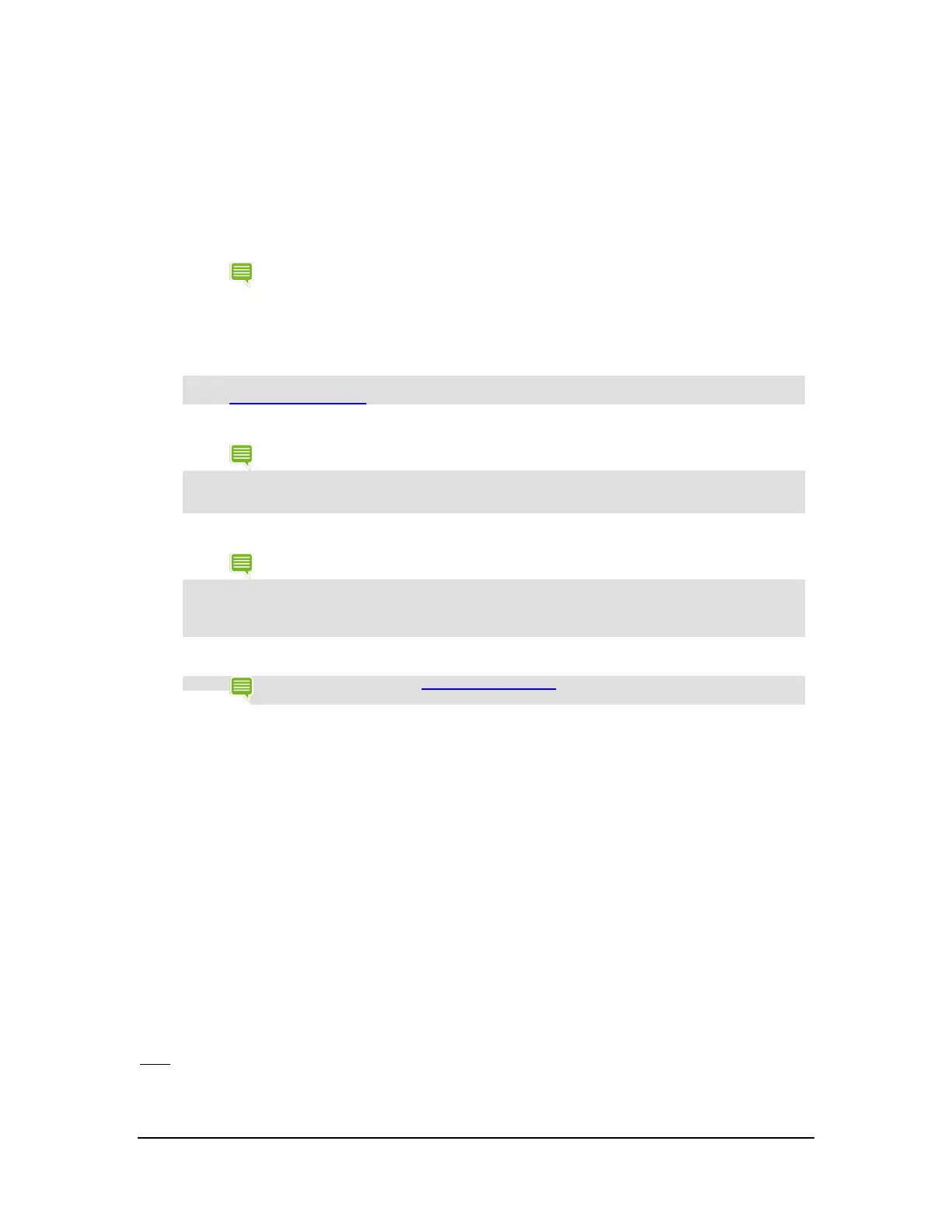2. Pair your PC and SHIELD normally on a local Wi-Fi connection (or Ethernet) using the instructions in the
GameStream section of this guide.
3. Take your SHIELD with you on the go and connect it to a robust Wi-Fi connection. When you open the “MY PC
GAMES” menu in SHIELD Hub, launch a game from the list of available games to initiate a connection to your
remote PC. Your SHIELD will automatically look for your PC and connect using the current internet connection.
NOTE You can find out more information about port forwarding for your specific router at
http://portforward.com/
NOTE NVIDIA recommends Internet bandwidth of 10Mbps from your PC down to SHIELD tablet and 2Mbps
from SHIELD tablet up to your PC. Streaming experience may vary depending on the quality of your
Internet. For the best experience, connect SHIELD tablet to a 5Ghz router while streaming remotely.
NOTE Remote GameStream can be optimized by manually lowering your streaming bitrate for Wi-Fi . Doing this
will reduce your image quality but will reduce latency. Adjust the bitrate manually to find the sweet spot
for your configuration. You can do this by accessing the Advanced GameStream menu in SHIELD Hub.
Please refer to the Advanced GameStream Features section of this guide for more information.
NOTE
The following routers from our recommended router list will need manual port forwarding for
Remote GameStream to function properly.
• ASUS RT-AC66U -> ports 7 and 9
• ASUS RT-AC68U -> ports 7 and 9
• ASUS RT-N56U -> ports 7 and 9
• ASUS RT-N66U -> ports 7 and 9
• Netgear R6300 -> port 47989
• Buffalo Airstation Extreme 1750 -> may need all ports forwarded manually
• Buffalo Airstation Extreme 1200 -> may need all ports forwarded manually
• D-Link DIR-5500 -> may need all ports forwarded manually
If you have problems connecting to your PC directly, try manually forwarding all the following ports:
UDP:
7, 9, 47999, 47992, 47998, 47989, 48000
Copyright © 2014 NVIDIA Corporation