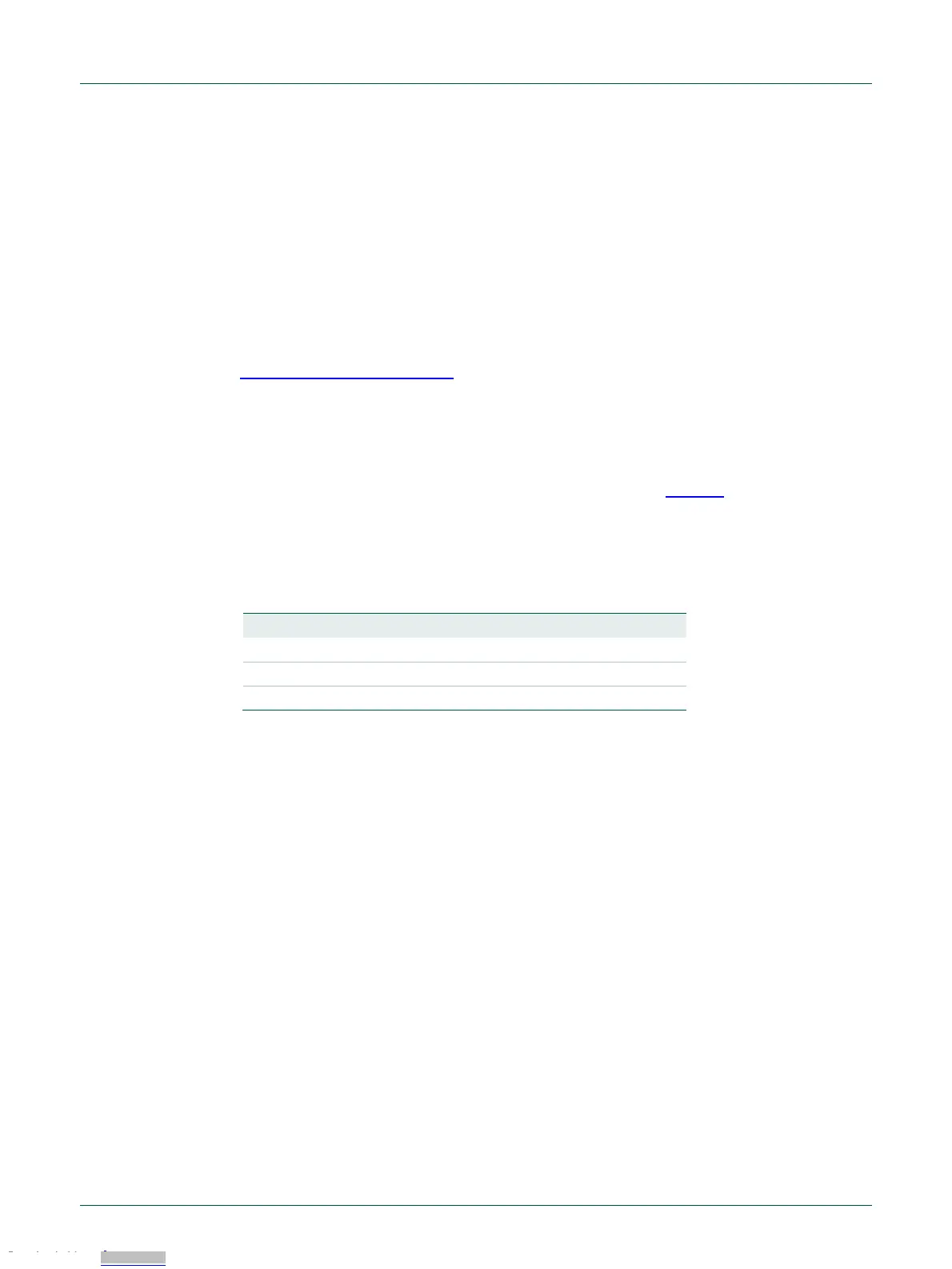LPCXpresso boards for LPC546xx/LPC540xx/LPC54S0xx families of
MCUs
All information provided in this document is subject to legal disclaimers.
© NXP B.V. 2017-2019. All rights reserved.
Rev. 2.1 — 7th January 2019
On LPCXpresso546x8/540xx/54S0xx boards the USART from Flexcomm0 supports ISP
UART mode booting and is used by default for semi-hosting debug messages. This
USART is connected to a serial port on the Link2 Debug Probe, which provides a
bridging function to USB to a virtual com port (or “VCOM” port) on a host computer
connected to the debug link connector, J8. On revision C boards TXD and RXD from this
USART are also available at header P4, for an external serial connection to be made.
When using the P4 connector, JP6 must be installed; note that when JP6 is installed the
VCOM port functionality is disabled.
The factory default CMSIS-DAP Link2 image includes UART bridge functionality (VCOM
support), and this firmware is also available with the LPCScrypt utility, available at
http://www.nxp.com/lpcutilities. The J-Link firmware image available from LPCScrypt
(version 1.9 onwards) or directly from SEGGER also has this feature (also see Section
4.3.)
7.1.1 P3 USART header
The P4 header is designed to be used with an external serial to USB or other 3.3V serial
device. P4 is only present on Revision C (and later) boards. Table 3 shows the pin out
information. below. Note that the connections at P4 are made directly to the
LPC546xx/540xx/54S0xx device, so care should be taken to avoid ESD discharge and
voltages outside the ratings of the device I/O pins.
Table 3. P4 connections
RXD (from LPC546x8/540xx/54S0xx)
TXD (from LPC546x8/540xx/54S0xx)
7.2 USB ports
The LPCXpresso546x8/540xx/54S0xx incorporates connectors for the two USB ports of
the LPC546x8/540xx/54S0xx device – a full speed (USB0) and a high speed port
(USB1). Both of these USB ports support device and host functionality, but only one can
be used as a host port at any given time. Jumper settings must be set appropriately for
host mode selection, as described in this section.
The MCUXpresso SDK for LPC546x8/540xx/54S0xx includes USB stacks for both host
and device, with several supporting application examples.
7.2.1 USB full-speed port (USB0)
The LPC546x8/540xx/54S0xx Full Speed (FS) USB port is connected to micro AB USB
connector J3. This section describes functionality support by this board and associated
jumper settings for this board.
7.2.1.1 Mass Storage Boot (MSC) (LPCXpresso546x8 boards only)
The FS USB port supports mass storage boot mode (also known as MSC). When the
board is booted in this mode using the FS port, the device will enumerate in a host
computer (when that computer is connected using a standard micro B USB cable via J3)
as a mass storage class device called CRP_DISABLED. To force the board to boot into
Downloaded from Arrow.com.Downloaded from Arrow.com.Downloaded from Arrow.com.Downloaded from Arrow.com.Downloaded from Arrow.com.Downloaded from Arrow.com.Downloaded from Arrow.com.Downloaded from Arrow.com.Downloaded from Arrow.com.Downloaded from Arrow.com.Downloaded from Arrow.com.Downloaded from Arrow.com.Downloaded from Arrow.com.Downloaded from Arrow.com.Downloaded from Arrow.com.Downloaded from Arrow.com.Downloaded from Arrow.com.Downloaded from Arrow.com.Downloaded from Arrow.com.Downloaded from Arrow.com.Downloaded from Arrow.com.Downloaded from Arrow.com.