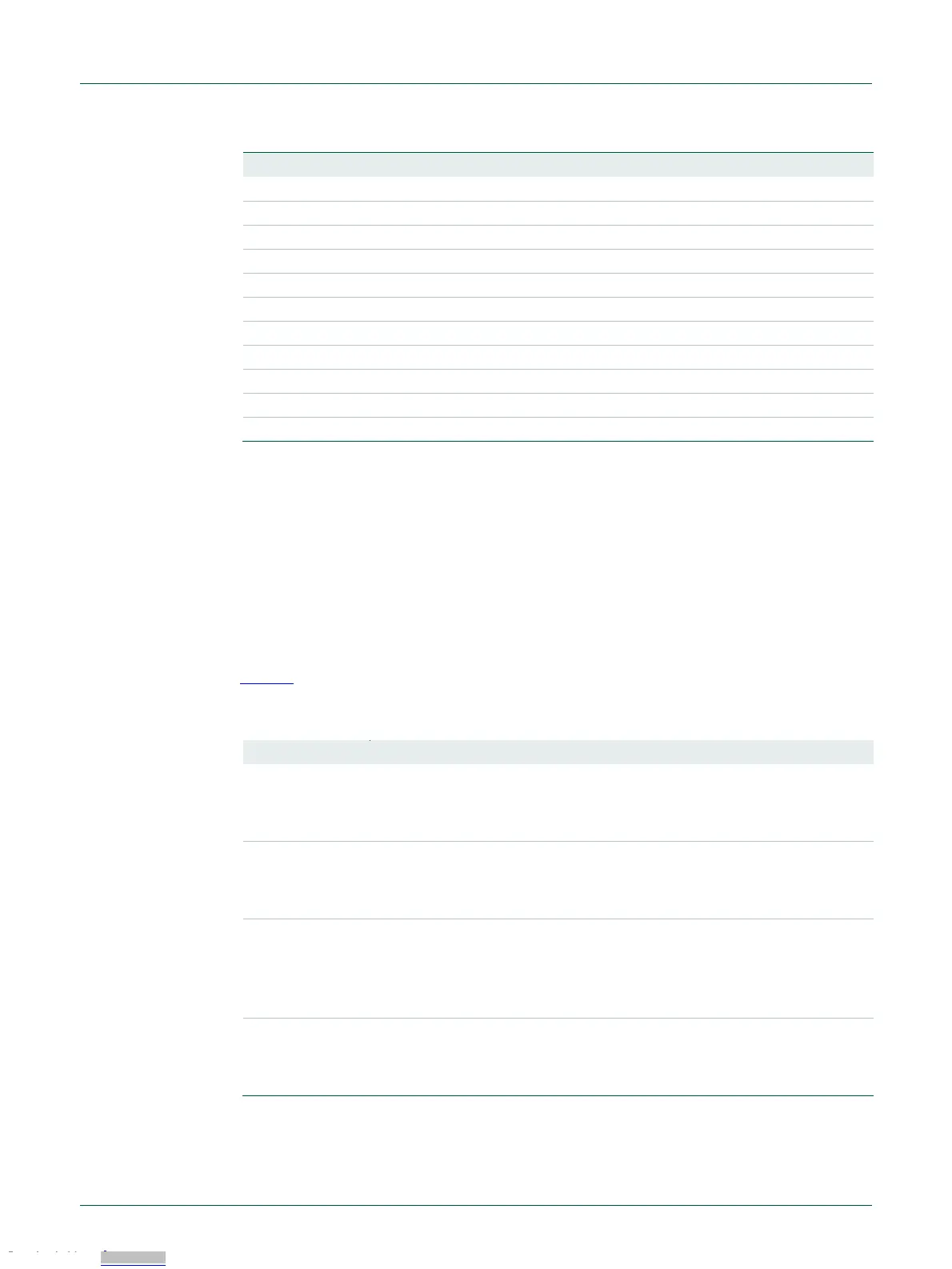LPCXpresso boards for LPC546xx/LPC540xx/LPC54S0xx families of
MCUs
All information provided in this document is subject to legal disclaimers.
© NXP B.V. 2017-2019. All rights reserved.
Rev. 2.1 — 7th January 2019
GPIO/SPI-MOSI out / UART TXD out
GPIO/SPI-MISO in / UART RXD in
GPIO/SPI-SCK out / UART RTS out
Note that the I
2
C and SPI ports on J11 are also connected to the Expansion connector
J9, and the INT and RESET connections to J12.
7.5 Expansion connectors (including Arduino connectivity)
The LPCXpresso546x8/540xx/54S0xx board includes four expansion connectors (J9,
J10, J12 and J13) incorporate an Arduino Uno revision 3 footprint in their inner rows.
These connectors provide access to the CAN interfaces, additional digital microphone
support signals, I
2
S, I
2
C, USART, SPI and GPIO/INT/PWM connections. Note that
several of the signals available at these connectors are shared with other connectors or
board functions, so may not be usable if those other functions are being used.
Table 6 shows the connector circuit references and purposes.
Table 6. Expansion connectors
The odd number pins are compatible with Arduino Uno rev3 Digital 15:8,
AREF, SDA & SCL connector. The even numbered pins are used for
external access and expansion of LPC546x8/540xx/54S0xx signals not used
by the Arduino Uno rev3 compatible interface.
The odd numbered pins 1 – 15 are compatible with Arduino Uno rev3 Digital
7:0 connector. The even numbered pins, and odd numbered pins 17 and 19,
are used for external access and expansion of LPC546x8/540xx/54S0xx
signals not used by the Arduino Uno rev3 compatible interface.
The even numbered pins 6 – 20 are compatible with the Arduino Uno rev3
Power connector standard.
On Revision E and later boards, pins 13 and 15 are used to provide access
to Smart Card 0 port (board modifications required to use this feature – see
Section 7.7.
The even numbered pins 2 – 12 are compatible with Arduino Uno rev3
Analog connector. The odd numbered pins are used for external access and
expansion of LPC546x8/540xx/54S0xx signals not used by the Arduino Uno
rev3 compatible interface.
Downloaded from Arrow.com.Downloaded from Arrow.com.Downloaded from Arrow.com.Downloaded from Arrow.com.Downloaded from Arrow.com.Downloaded from Arrow.com.Downloaded from Arrow.com.Downloaded from Arrow.com.Downloaded from Arrow.com.Downloaded from Arrow.com.Downloaded from Arrow.com.Downloaded from Arrow.com.Downloaded from Arrow.com.Downloaded from Arrow.com.Downloaded from Arrow.com.Downloaded from Arrow.com.Downloaded from Arrow.com.Downloaded from Arrow.com.Downloaded from Arrow.com.Downloaded from Arrow.com.Downloaded from Arrow.com.Downloaded from Arrow.com.Downloaded from Arrow.com.Downloaded from Arrow.com.Downloaded from Arrow.com.