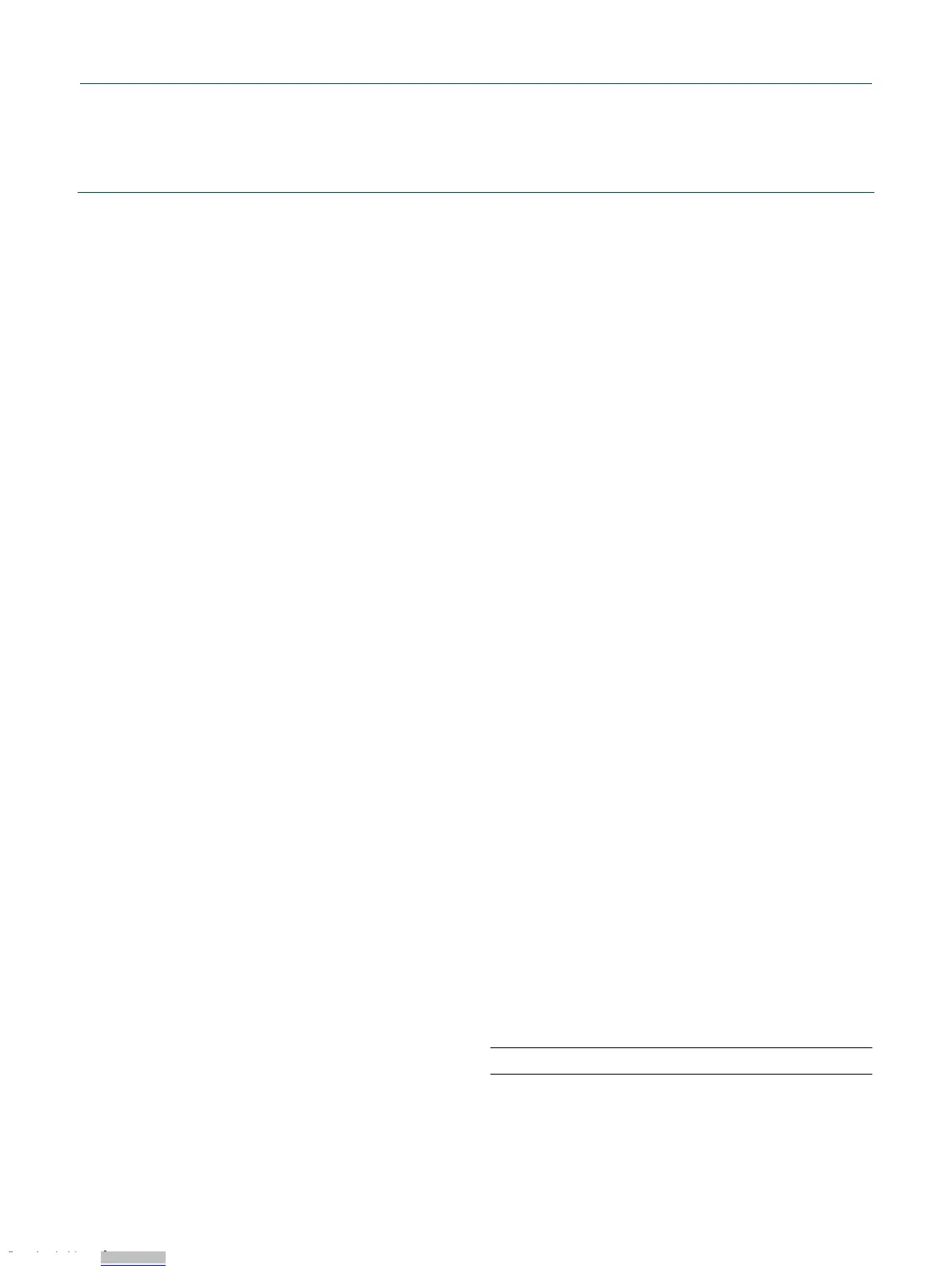14. Contents
1. Introduction ......................................................... 3
2. Feature summary ................................................ 4
2.1 Board layout and settings ................................... 5
3. Getting Started .................................................. 13
3.1 Loading applications using USB mass storage
boot (MSC class) mode (LPCXpresso546x8
boards only) ..................................................... 14
3.2 Starting a debug session using the on-board
(Link2) Debug Probe ........................................ 14
3.2.1 Installation steps for use with MCUXpresso IDE
......................................................................... 15
3.2.2 Installation steps to use Keil and IAR tools ...... 16
3.3 Starting a debug session using an external
Debug Probe .................................................... 16
4. Link2 debug features ........................................ 16
4.1 What the Link2 boot LED indicates .................. 18
4.2 Programming the Link2 firmware ..................... 18
4.3 VCOM port ....................................................... 18
4.4 Configuring the
LPCXpresso546x8/540xx/54S0xx to debug an
external target .................................................. 19
5. Troubleshooting debug sessions .................... 19
6. Board power connections & measurement..... 19
6.1 LPCXpresso546x8/540xx/54S0xx current
measurement ................................................... 20
6.1.1 LPC546x8/540xx/54S0xx Vsense resistor current
measurement ................................................... 20
6.1.2 LPC546x8/540xx/54S0xx VDD current
measurement using a current meter ................ 20
6.1.3 LPC546x8/540xx/54S0xx VDD current
measurement ................................................... 20
6.1.4 Shield board current measurement .................. 21
7. Board peripheral connections .......................... 21
7.1 LPC546x8/540xx/54S0xx USART ports and
VCOM support ................................................. 21
7.1.1 P3 USART header ............................................ 22
7.2 USB ports ......................................................... 22
7.2.1 USB full-speed port (USB0) .............................. 22
7.2.1.1 Mass Storage Boot (MSC) (LPCXpresso546x8
boards only) ...................................................... 22
7.2.1.2 Device mode .................................................... 23
7.2.1.3 Host mode ........................................................ 23
7.2.2 USB High Speed port (USB1) .......................... 23
7.2.2.1 Mass Storage Boot (MSC) (LPCXpresso546x8
boards only) ...................................................... 23
7.2.2.2 Host mode ........................................................ 23
7.3 Host Expansion Header (J14) .......................... 24
7.4 PMod Slave Expansion Header ........................ 24
7.5 Expansion connectors (including Arduino
connectivity) ..................................................... 25
7.6 Ethernet port ..................................................... 26
7.7 Smart Card (revision E and onwards only) ....... 26
8. On-board memory ............................................. 26
8.1 SDRAM ............................................................ 26
8.2 Quad SPI flash ................................................. 26
9. Other board features ......................................... 27
9.1 LCD with capacitive touch ................................ 27
9.2 Audio codec ...................................................... 27
9.3 SD card ............................................................ 28
9.4 Accelerometer .................................................. 29
9.5 Digital Microphone ............................................ 29
9.6 USER button .................................................... 29
10. Dual CAN transceiver Shield (OM13094 CAN-FD
kit or OM13099) .................................................. 29
10.1 Board layout and jumpers................................. 29
10.2 Jumper settings ................................................ 30
10.3 Installation ........................................................ 31
10.4 Out-of-the-box example code ........................... 31
10.5 Other example code ......................................... 31
11. Legal information .............................................. 32
11.1 Disclaimers ....................................................... 32