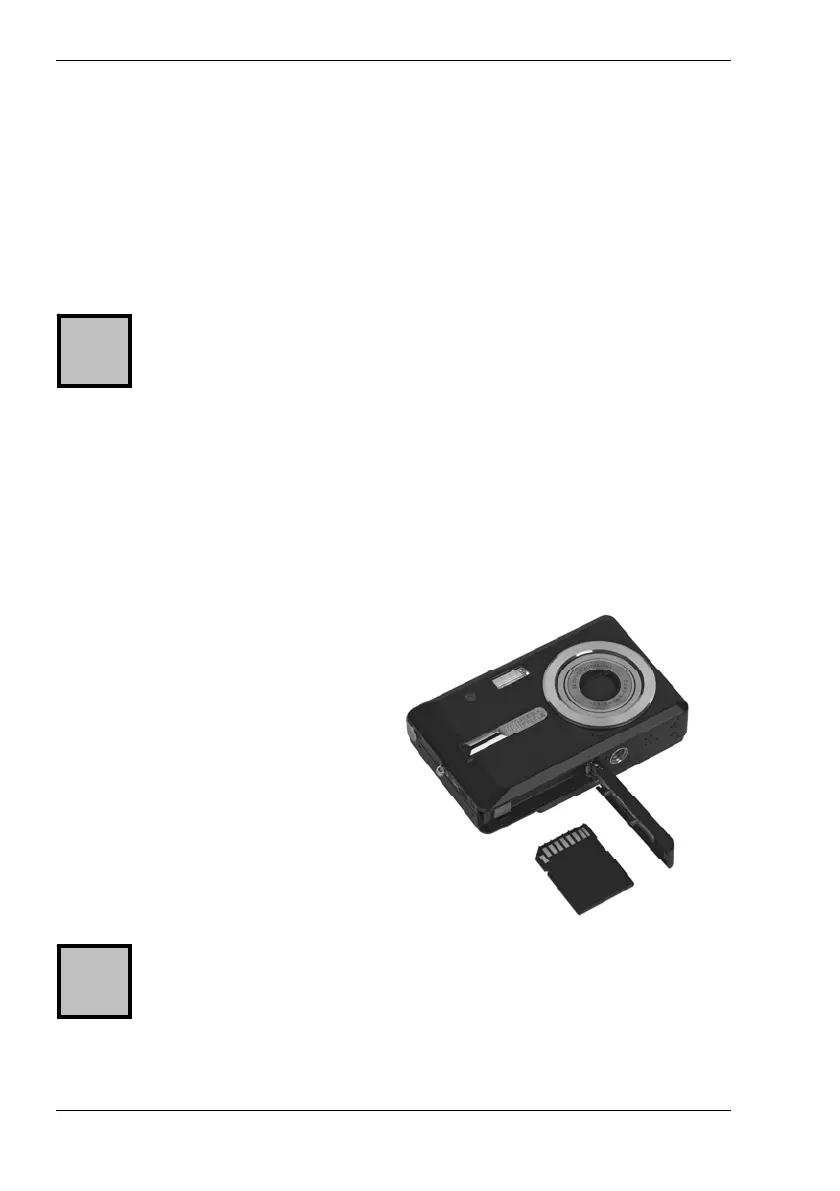Nytech DS-8210 Introduction
10 - English
Inserting the SD Card
By using the SD memory card (included in the package) you can increase
the Nytech DS-8210 storage capacity for saving your photos, videos and
voice recordings.
When the memory card is inserted, all the photos and videos you take will
be saved onto it. If there is no memory card inserted, your photos and
videos will be saved to the internal memory of the camera.
Power on the camera using the switch [1] before you insert or
remove a memory card.
- Open the Nytech DS-8210 battery compartment by pushing the cover
gently outwards. The cover will spring up by a spring mechanism.
- Insert the memory card with the contacts towards the front side of the
camera into the card compartment and push it into the housing. The
memory card clicks into place.
- Close the battery compartment cover by pressing down the flap on the
housing of the camera and then by pushing it inwards till it locks. The
cover clicks into place.
To remove the memory card, gently press
on the inserted card. This will protrude a
little so that you can get a hold of it and
remove it.
If the memory card or the internal memory is exhausted, the
message Memory full will appear on the display [12].
!
i