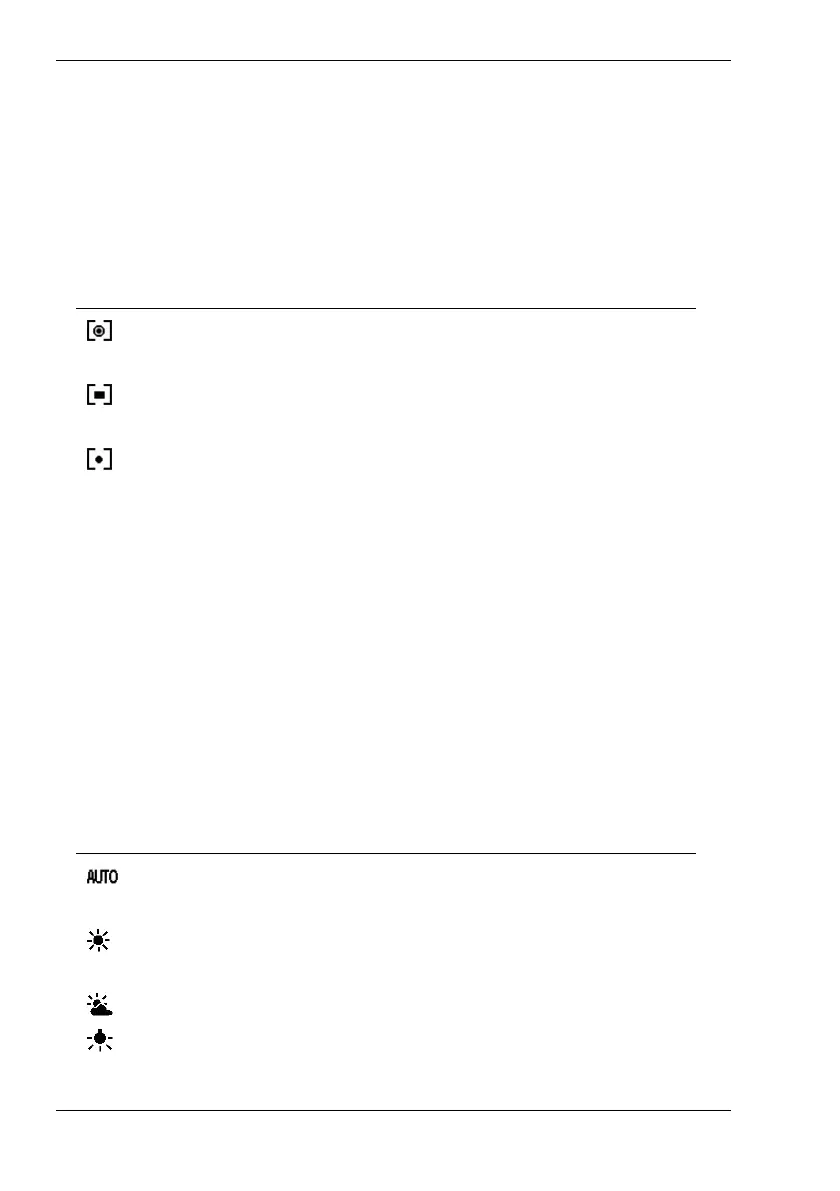Nytech DS-8210 Capturing Pictures
22 - English
Metering
Your Nytech DS-8210 offer three metering modes to measure the
environmental lighting conditions. The corresponding icon from the table
will be displayed on the LCD (see page 14 – item 18).
Icon Description
The light is measured in the entire capture area but is
weighted more in the centre of the picture.
Selects an exposure according to the metering at
different places in the capture area.
Selects an exposure based on a single measurement
in the picture centre.
White balance
White balance is used in photography to determine a colour temperature
suitable for the current lighting conditions. The human eye has this ability
but a digital camera needs a reference value to be entered first. With the
exception of AUTO, the corresponding icon from the table will be displayed
on the LCD (see page 14 – item 20).
The following settings are available:
Icon Description
White balance is done automatically. This setting is
recommended for generic photography.
Adjusts the white balance for bright sunlight and
normal daylight conditions.
Adjusts the white balance for cloudy days and twilight.
Adjusts the white balance for artificial light. Corrects
the orange tint of normal bulb lamps.