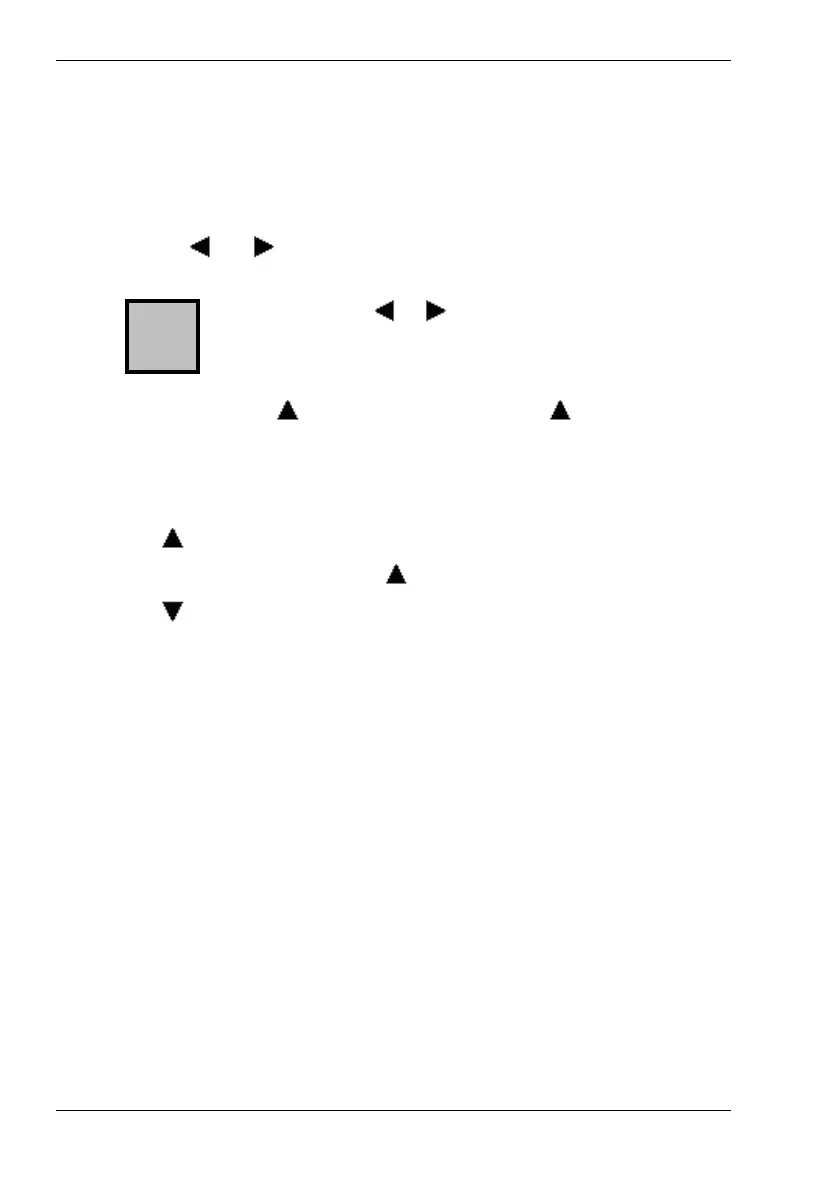Nytech DS-8210 Audio Recording and Playback
50 - English
Audio Playback
You can use the Playback mode to listen to your audio recordings.
1. Power the Nytech DS-8210 on in Playback mode by pressing and
holding the Play button [5].
2. Press
or on the four-way button [9] to scroll along the
recorded photos, video clips or voice recordings.
Keep the buttons
or pressed for fast scrolling.
3. If the file is a voice recording (or if the picture contains a voice
note), the icon [
: Play] will appear. Press on the four-way
button [9] to play the recording.
During playback, you can use the four-way button [9] for the
following:
-
Pauses playback.
(Pressing the button
again resumes playback).
-
Stops playback
i