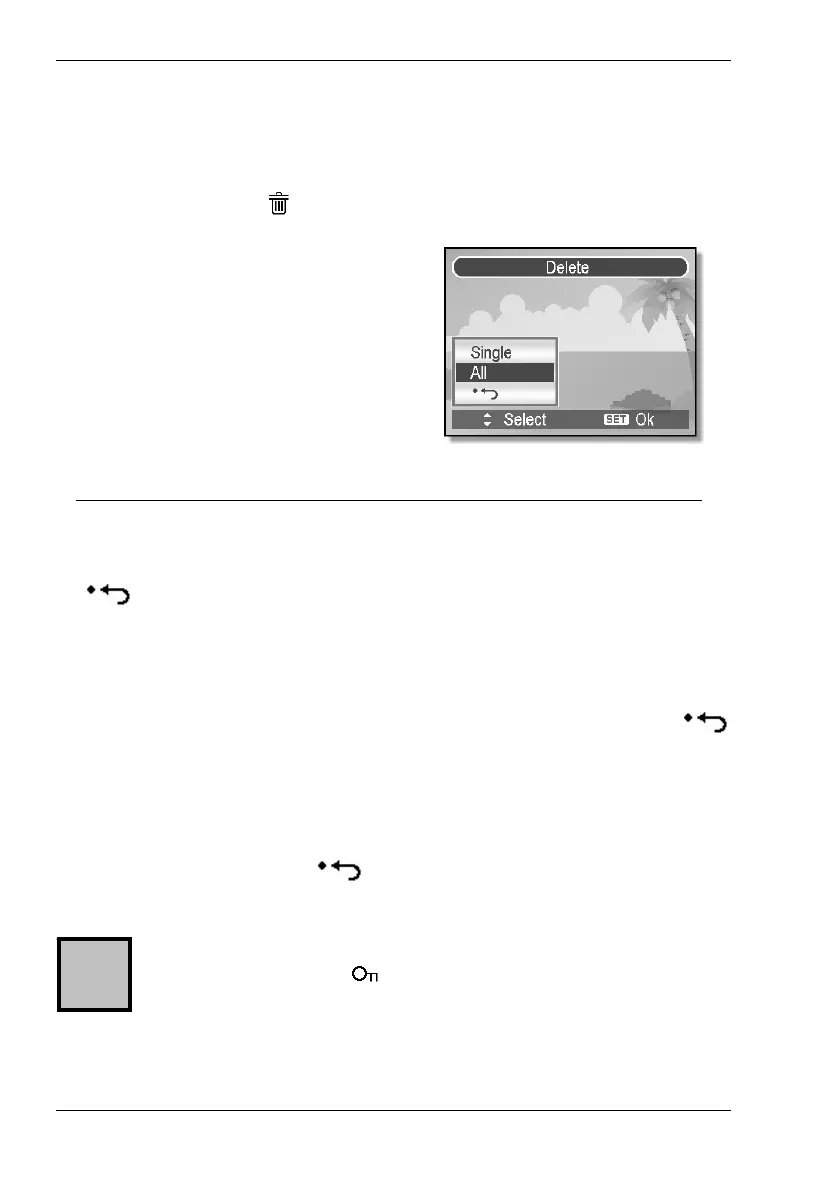Nytech DS-8210 Playing Back Images and Video Clips
42 - English
Delete
You can delete any undesired recordings or those that don’t match your
expectations in order to make more space available on the memory card.
To enable it, select the
icon from the Playback menu and press the SET
button [8].
The subsequent menu contains the
following options:
Option Description
Single Deletes the currently selected recording.
All Deletes all saved recordings.
Back to Playback menu.
In both cases, a safety prompt will appear that you have to confirm by
pressing the SET button [8] otherwise the deletion will not be executed. If
you made a mistake, you can cancel the dialogue by selecting the
icon.
You can also delete the currently displayed picture in playback mode by
pressing the Delete/ASM [11] button. Press the SET button [8] to confirm
the security prompt that appears. If you made a mistake, you can cancel
the dialogue by selecting the
icon.
Locked pictures cannot be deleted. The message File locked
will appear, the icon
blinks and an acoustic signal can be
heard.
If you want to delete the entire memory card, please also see
page 54 – Format.
i