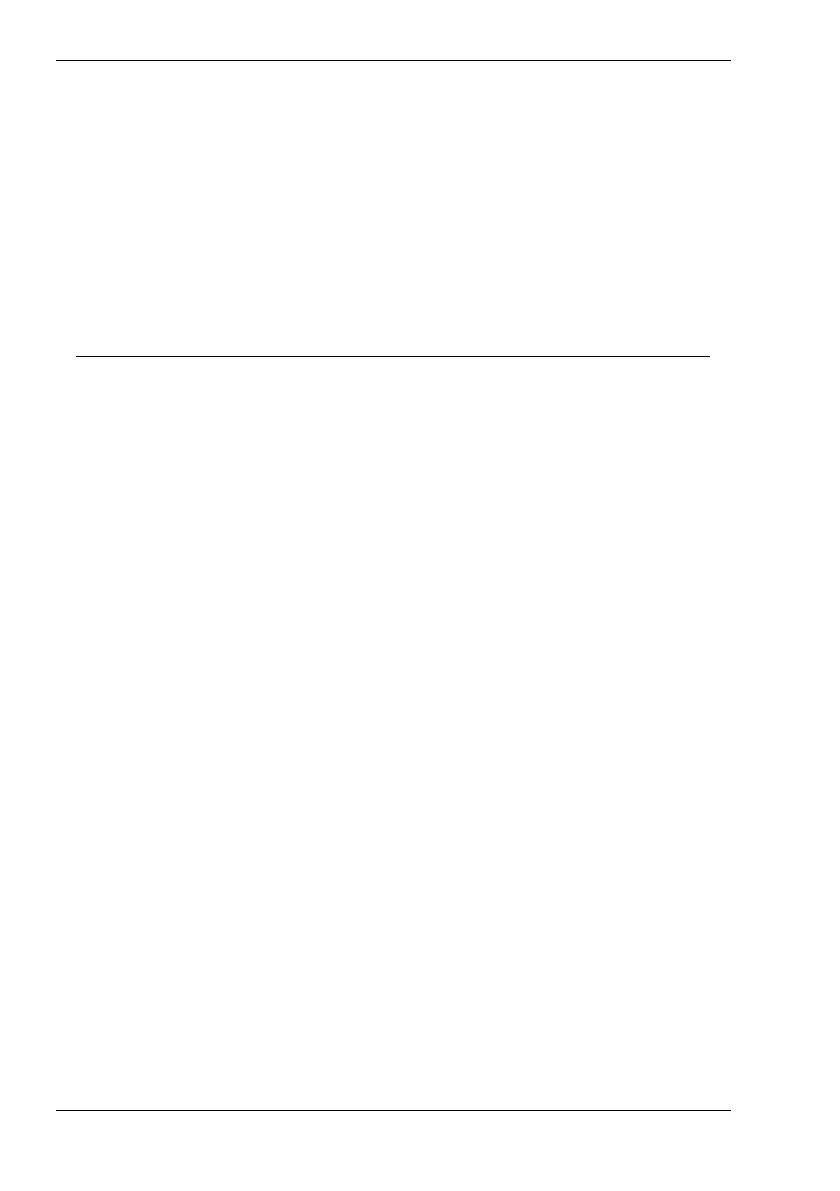Nytech DS-8210 Recording Video Clips
38 - English
Movie Size
The movie size determines the size of the recording in pixels. As a general
rule: The higher the resolution, the more storage space is required. The
frame rate of 30 frames per second will remain constant. The following
settings are available:
Setting Resolution in
pixels
Description
16:9 720 x 400 Wide-format aspect ratio
640 640 x 480 High quality
320
320 x 240 Low quality
Metering
For the settings available for Metering, please see the Record menu (page
22 – Metering).
White balance
For the settings available for White Balance, please see the Record menu
(page 22 – White Balance).
Setup
A detailed description of this menu can be found on page 51.