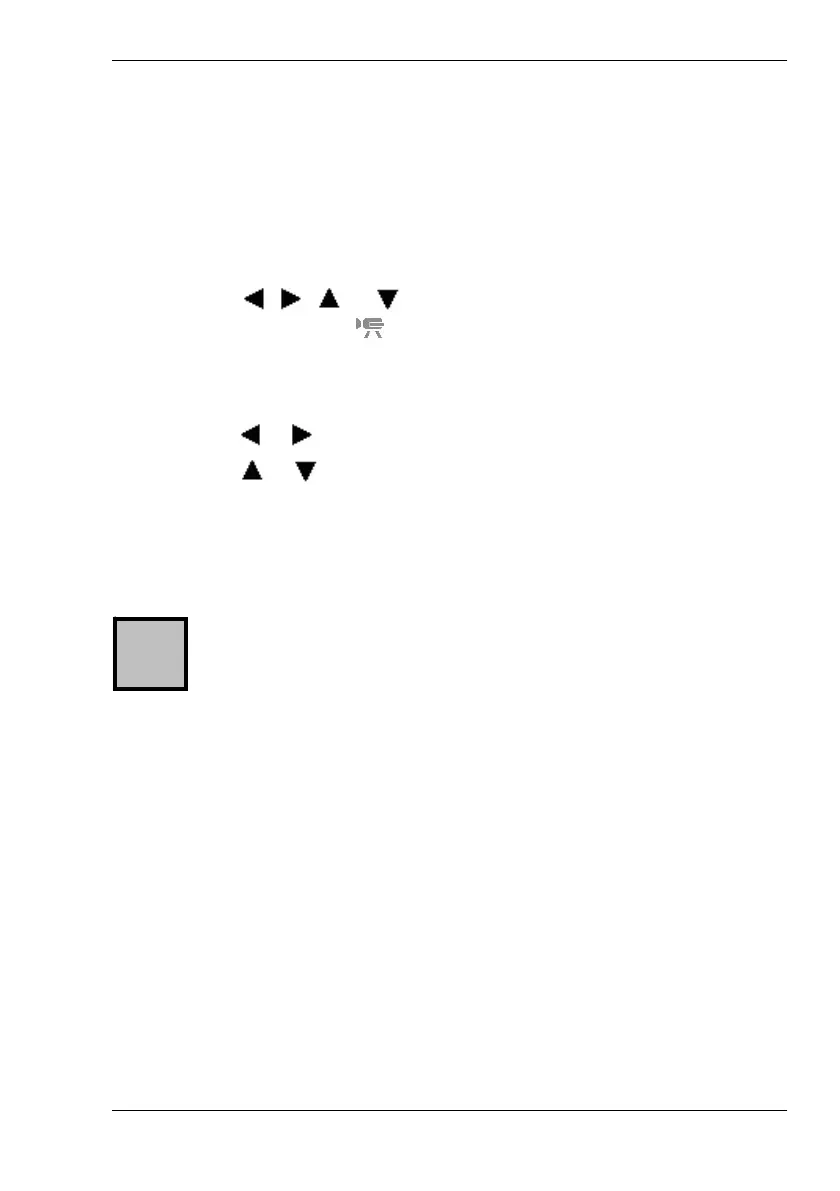Nytech DS-8210 Recording Video Clips
English - 37
Video Menu
In Video menu you can adjust settings specific to video clip recording.
How to open the Video menu:
1. Press the Power button [1] to power the camera on.
2. Press the camera mode button [10] to open the Program menu.
3. Press
, , or on the four-way button [9] to choose the
option Movie (icon
).
4. Press the SET button [8].
5. Press the Menu button [6].
6. Press
or on the four-way button to choose an item.
7. Press
or on the four-way button to change the setting for the
chosen item.
8. Press the Menu button [6] or the Set button [8] to save the setting
and to close the menu.
The Video menu contains the following items: Movie Size,
Metering, White Balance and Setup.
For more information about the different Video menu items, see the
following pages.
i