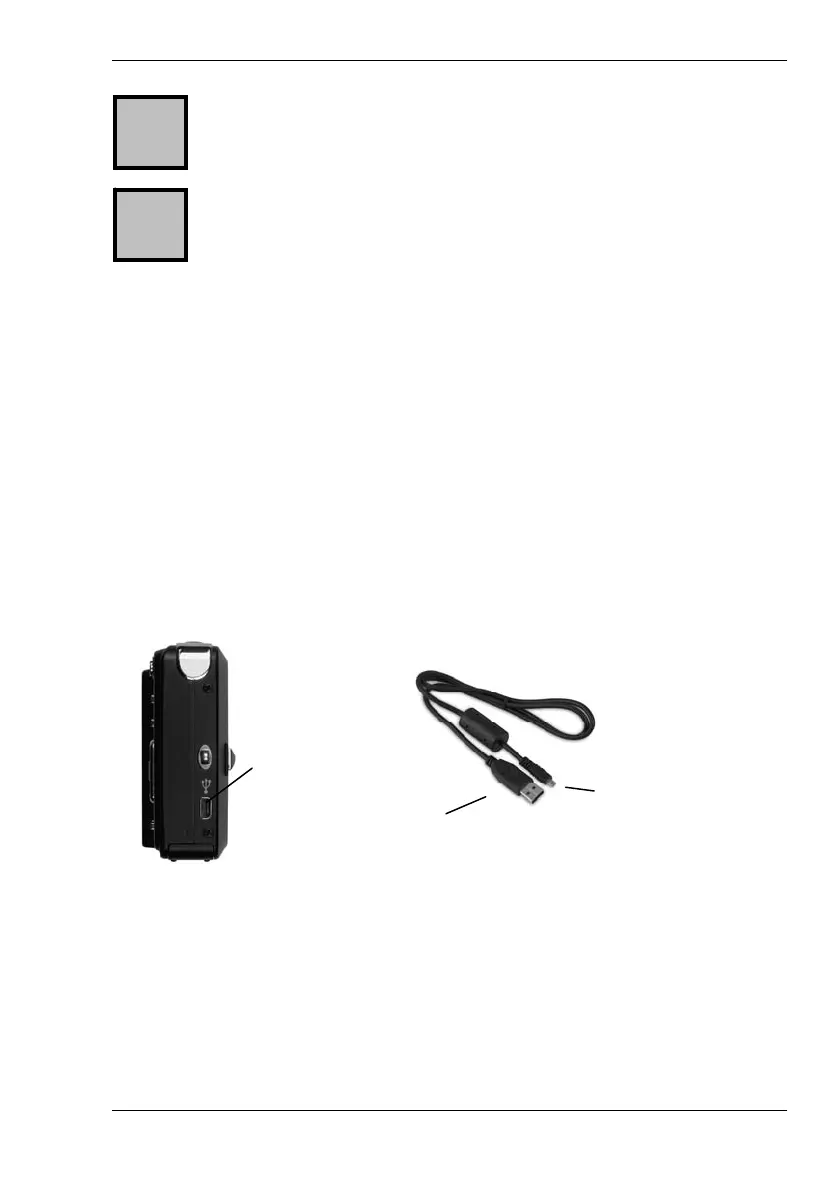Nytech DS-8210 Connectors
English - 57
If the picture is only displayed in black and white on the TV
make sure that the TV system setting is correct for your TV (see
page 53 – TV Out).
Power the Nytech DS-8210 off prior to connecting or
disconnecting the AV cable to/from the camera.
Copying Pictures to a Computer
There are two possible ways to copy pictures from the Nytech DS-8210 to
a computer:
1. by connecting the camera to a computer via the USB cable
2. by inserting the SD memory card into a card reader
Using the USB Cable
Windows
®
XP and Windows Vista™ operating systems will detect the
camera automatically as a mass storage device.
USB cable
Connection port
Connector
USB connector to PC
1. Power your Nytech DS-8210 off.
2. Insert the USB cable connection jack into the connection port of
your camera (see above figure).
3. Plug the USB connector into a free USB port on your computer.
i
!