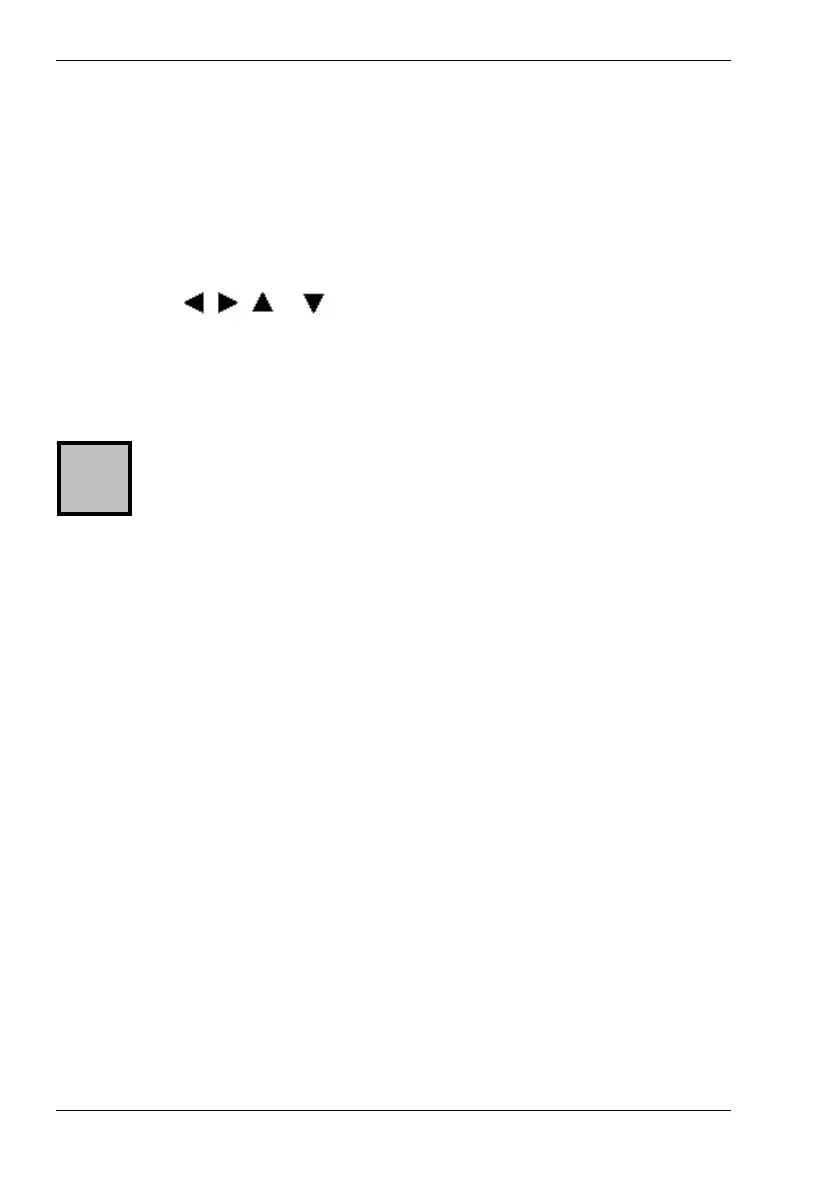Nytech DS-8210 Playing Back Images and Video Clips
40 - English
Playback Menu
The Playback menu offers different ways to edit your recordings.
How to open the Playback menu:
1. Power the Nytech DS-8210 on in Playback mode by pressing and
holding the Play button [5].
2. Press the Menu button [6] to display the Playback menu.
3. Press
, , or on the four-way button [9] to choose an item.
4. Press the SET button [8] to change or enable the selected setting.
5. Press the Menu button [6] again to return to Playback mode.
The Playback menu contains the following items: Lock, Delete,
Slide Show, DPOF, Copy to card, Effect, Rotate, Resize, Voice
Memo, Start-up Image, Photo Frame and Setup.
For more information about the different Playback menu items, see the
following pages.
i