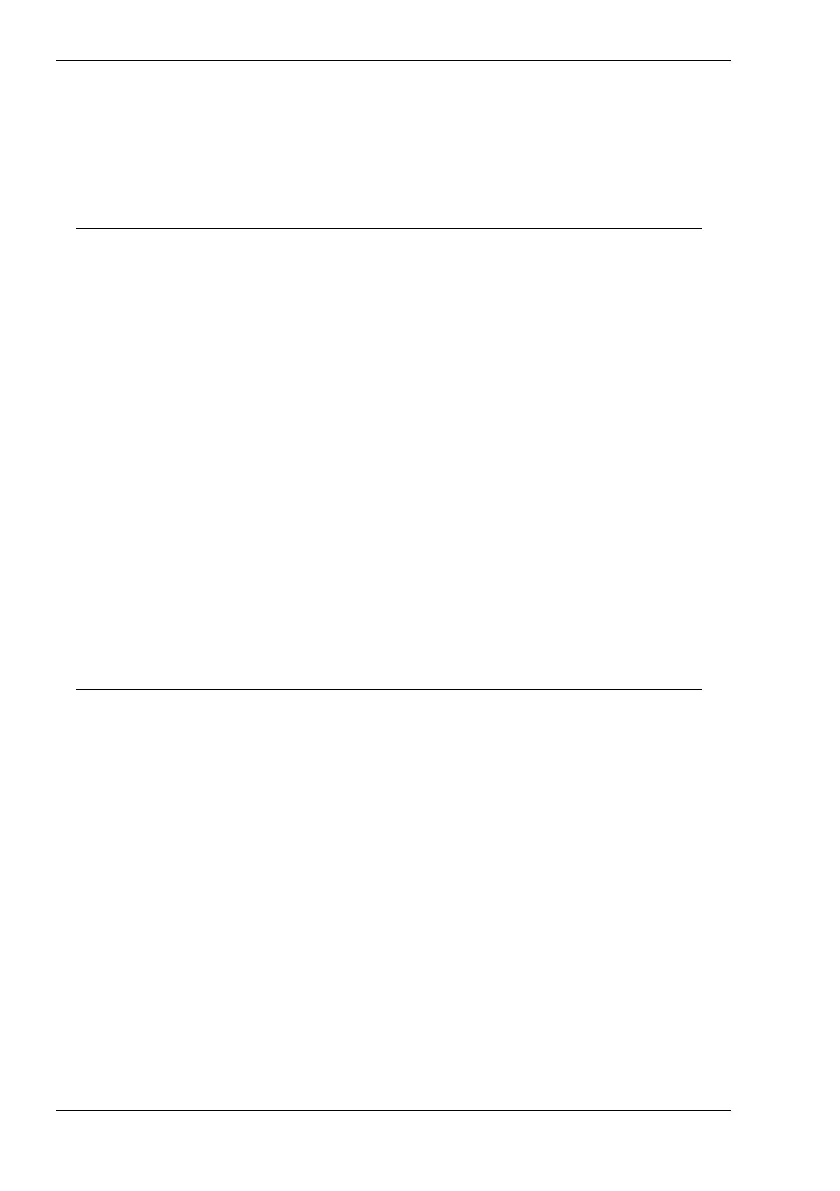Nytech DS-8210 Advanced Settings
52 - English
Sounds
This menu allows you to perform the following sound settings:
Option Description
Shutter Choose whether the Nytech DS-8210 should emit
a sound when pressing the shutter button [3].
Start-up Select one of three available start-up sounds.
Beep Choose whether you want to hear a beep when
pressing any button.
Volume Here you can choose from four different volume
levels for the acoustic signals.
Auto Review
Here you can choose if you want your Nytech DS-8210 to display a picture
immediately after recording. This function will display the recorded picture
upon recording for a preset time.
Option Description
Off No Auto Review
3 sec. Display time: 3 seconds
5 sec. Display time: 5 seconds