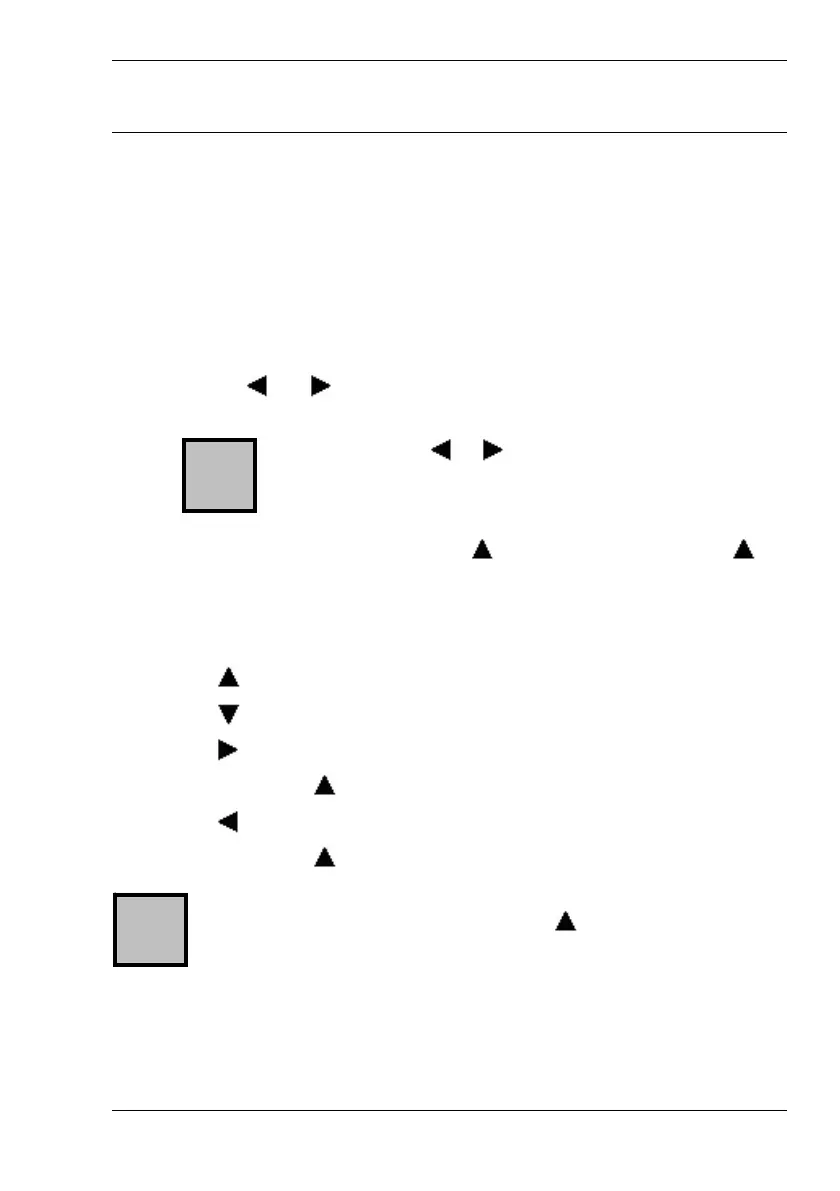Nytech DS-8210 Playing Back Images and Video Clips
English - 39
Playing Back Images and Video Clips
Quick Guide
You can use the display [12] of your Nytech DS-8210 to view captured
pictures and videos.
1. Power the Nytech DS-8210 on in Playback mode by pressing and
holding the Play button [5]. The last recorded picture will appear on
the display [12] (if the memory is empty, the message No image
will appear).
2. Press
or on the four-way button [9] to scroll along the
recorded photos, video clips or voice recordings.
Keep the buttons
or pressed for fast scrolling.
3. If the file is a video clip or a voice recording, or if the picture
contains a voice note, the icon [
: Play] will appear. Press on
the four-way button [9] to play the recording.
During playback, you can use the four-way button [9] for the
following:
-
Pauses playback.
-
Stops playback
-
Fast forward playback (only for video clips)
Press
to return to playback mode.
-
Fast backward playback (only for video clips)
Press
to return to playback mode.
During video clip playback you can freeze the image and
capture it as a photo. To do so, press
on the four-way button
[9] to pause the playback at the desired frame. The message
SH!: Capture will appear on the LCD. Next press the shutter
button [3]. The picture will be captured and displayed in
playback mode.
i
i