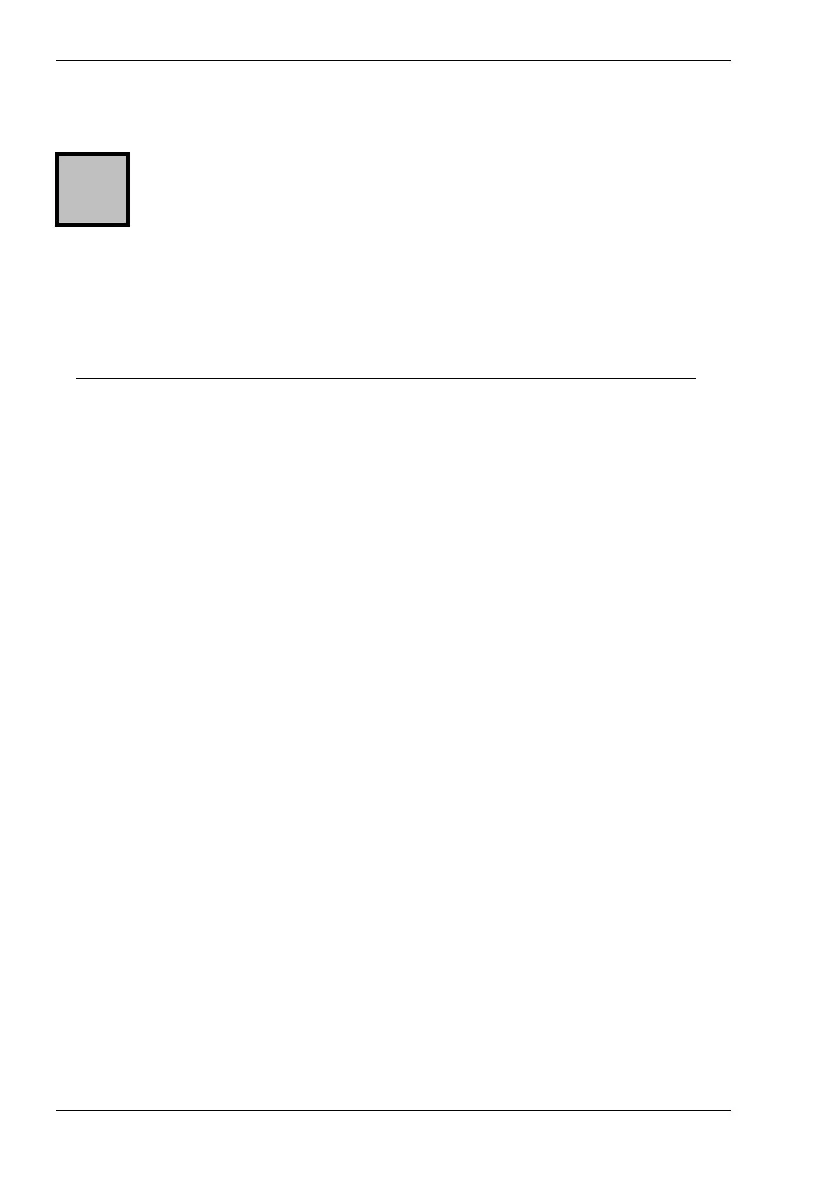Nytech DS-8210 Capturing Pictures
24 - English
higher sensitivity to light. The corresponding icon from the table will be
displayed on the LCD (see page 14 – item 19).
A higher ISO value allows pictures to be taken under bad
lighting conditions. However, the picture will result more grainy.
A grainy or noisy picture is the result of a technical restriction
resulting in colour distortion for single pixels or pixel groups.
The following settings are available:
Option Description
Auto Sets the ISO sensitivity automatically
50 Equivalent to ISO 50
100
Equivalent to ISO 100
200 Equivalent to ISO 200
400
Equivalent to ISO 400
800
Equivalent to ISO 800
i