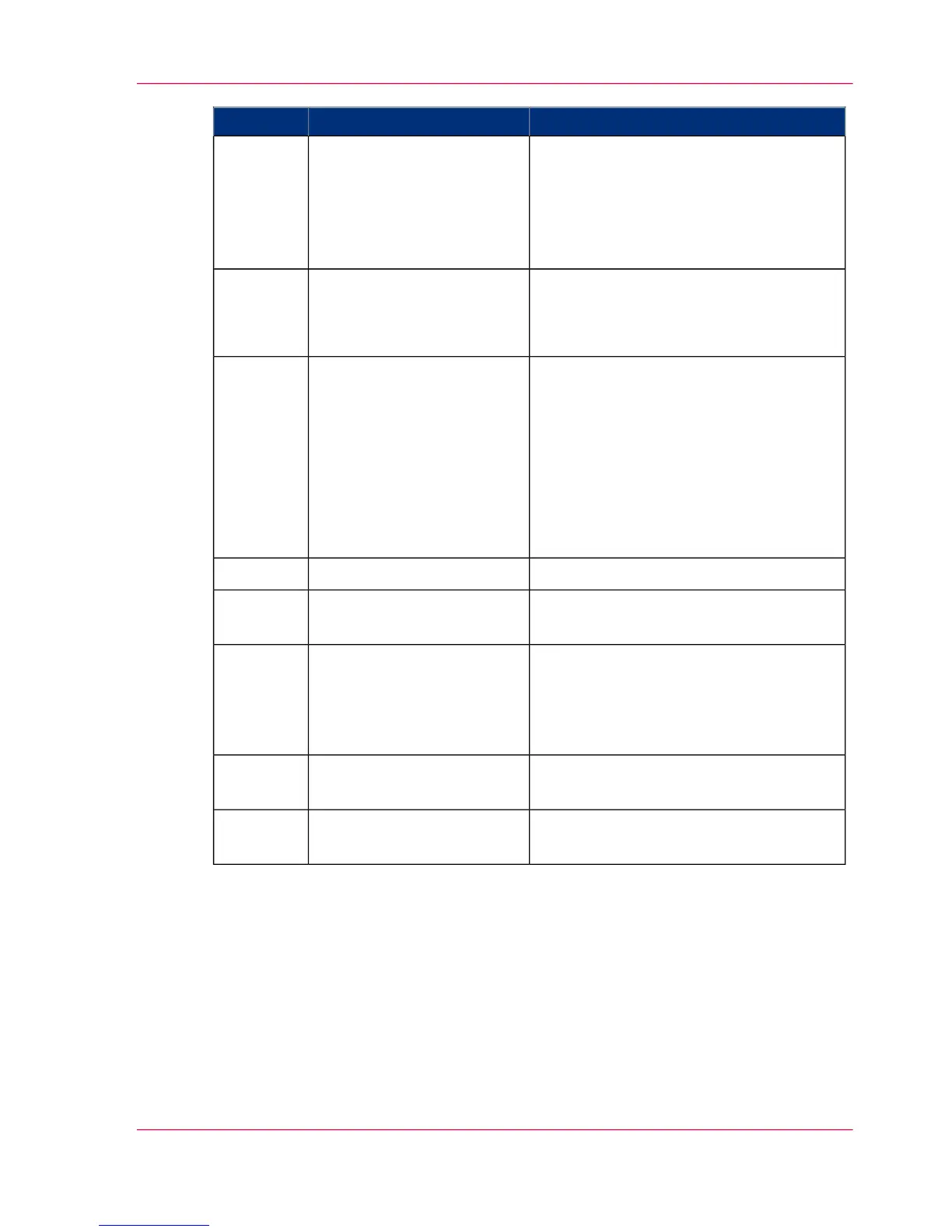TopicsSectionChapters
■
Connect the mains supply cable.
■
Switch on the printing system.
■
Send print jobs.
■
Basic and extended copy jobs.
■
Basic and extended scan jobs.
Use the printing system5
■
Replace the media.
■
Refill the toner.
■
Maintain the scanner.
Maintain the printing sys-
tem
6
■
How to solve problems with jobs.
■
Clear an original jam on the scanner.
■
Clear a media jam in the fuser section.
■
Clear a media jam in the media bypass
section.
■
Clear a media jam in the roll feed sec-
tion.
■
Print test prints.
Solve problems7
Manage licenses.License management8
Manage accounting information for print
jobs, copy jobs and scan jobs.
Account management9
■
System specifications.
■
Specifications drivers and job submis-
sion software.
■
Supported media types and sizes.
Specifications of the Océ
PlotWave 300
Appendix
A
Reader's comment sheet.General informationAppendix
B
Addresses of local Océ organizations.General informationAppendix
C
Chapter 1 - Introduction 15
How to use this manual