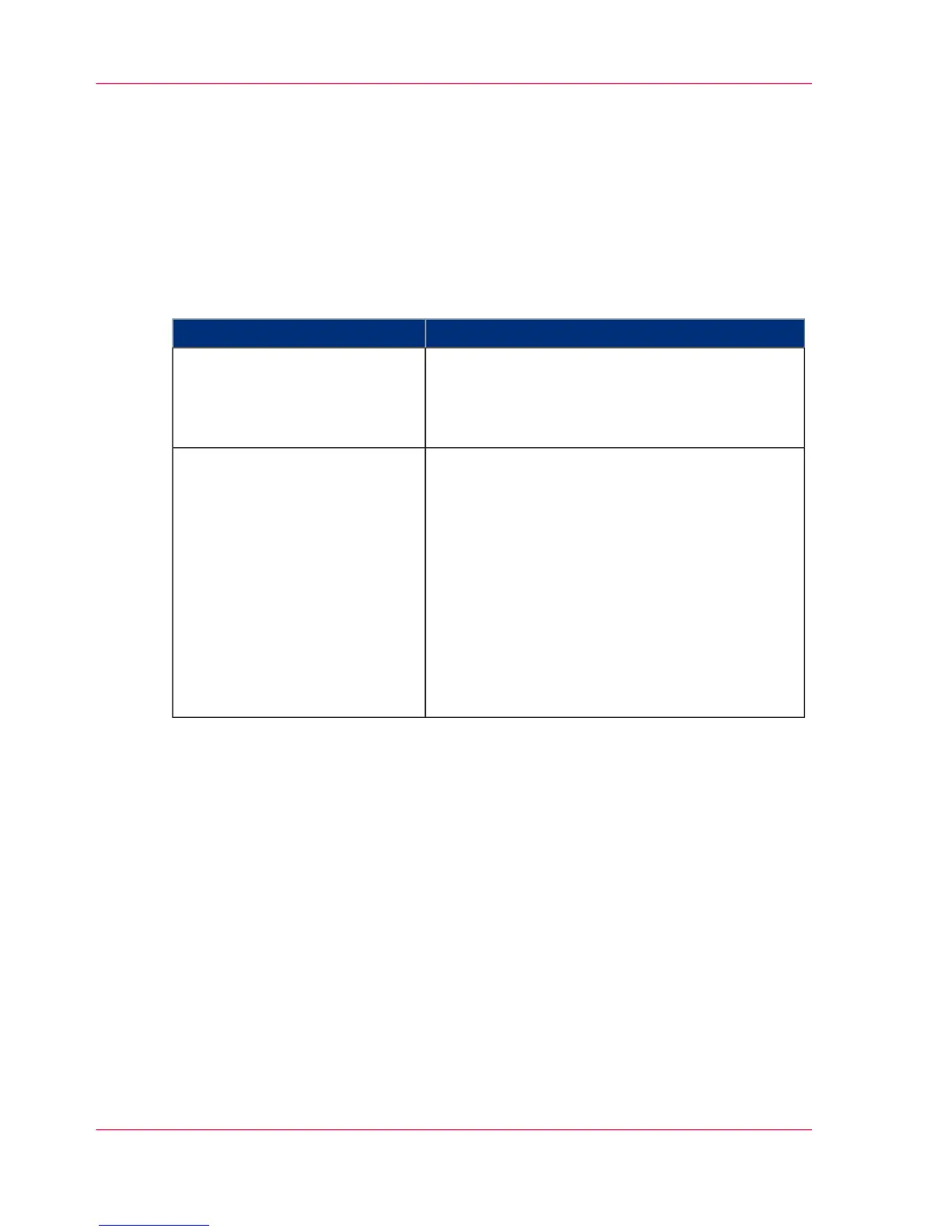The main components
Introduction
The Océ PlotWave 300 consists of two main components.
#
Description / FunctionComponent
The exact hardware components depend on the
commercial version of the Océ PlotWave 300.
You can find more information about the hardware
components in chapter 2.
The Océ PlotWave 300 hard-
ware
The Océ Express WebTools is an application that
runs on the embedded Océ PlotWave 300 web
server.
The purposes of the Océ Express WebTools are
the following.
■
Settings and configuration management
■
Queue management
■
License management
■
System monitoring
■
Scan retrieval
■
Print job submission
The Océ Express WebTools
Chapter 2 - Get to know the printing system20
The main components