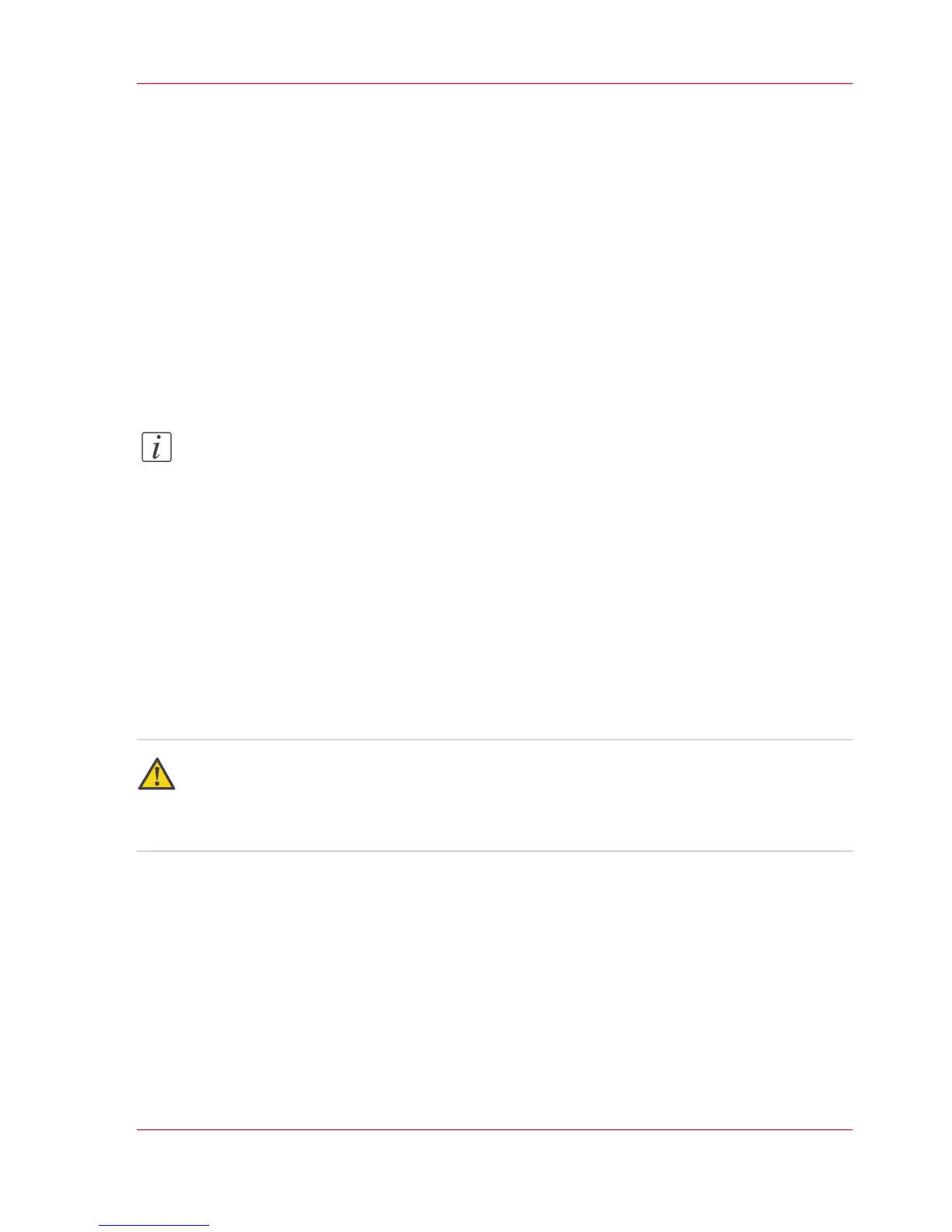Install a new license
Introduction
The Océ applications and optional functions are protected against unauthorized use. You
need to activate the license to enable an application or optional function for use. The
'Licenses' tab enables you to upload new license files to activate a license.
Purpose
■
Upload a new license file.
■
Extend the existing license on your Océ PlotWave 300.
Note:
After the license is uploaded you must restart your system to activate the license file.
How to get a new license file
1.
Click 'Support' - 'Licenses' to display the license information page.
2.
The login window appears. Log on as System administrator or Power user.
3.
Click the host id hyperlink to display the host id information.
4.
Copy the id and send the host id information to your Océ representative together with
a list of options that you require.
5.
After receiving the license file(s), store the file(s) on the network.
Attention:
It is advised to store the license information of the currently active license files in a back-
up file before you activate a new license file. Use the 'Save' button to store the current
license files information.
Upload a new license
1.
Click 'Activate' to open a browser window to search for the license file on the network.
2.
Log on as System administrator or Power user.
3.
Browse the network and select the license file.
4.
Click 'Ok' to start the activation of the license file. A message is displayed when the process
is completed.
5.
Restart the system to activate the changes.
Chapter 8 - License management 295
Install a new license