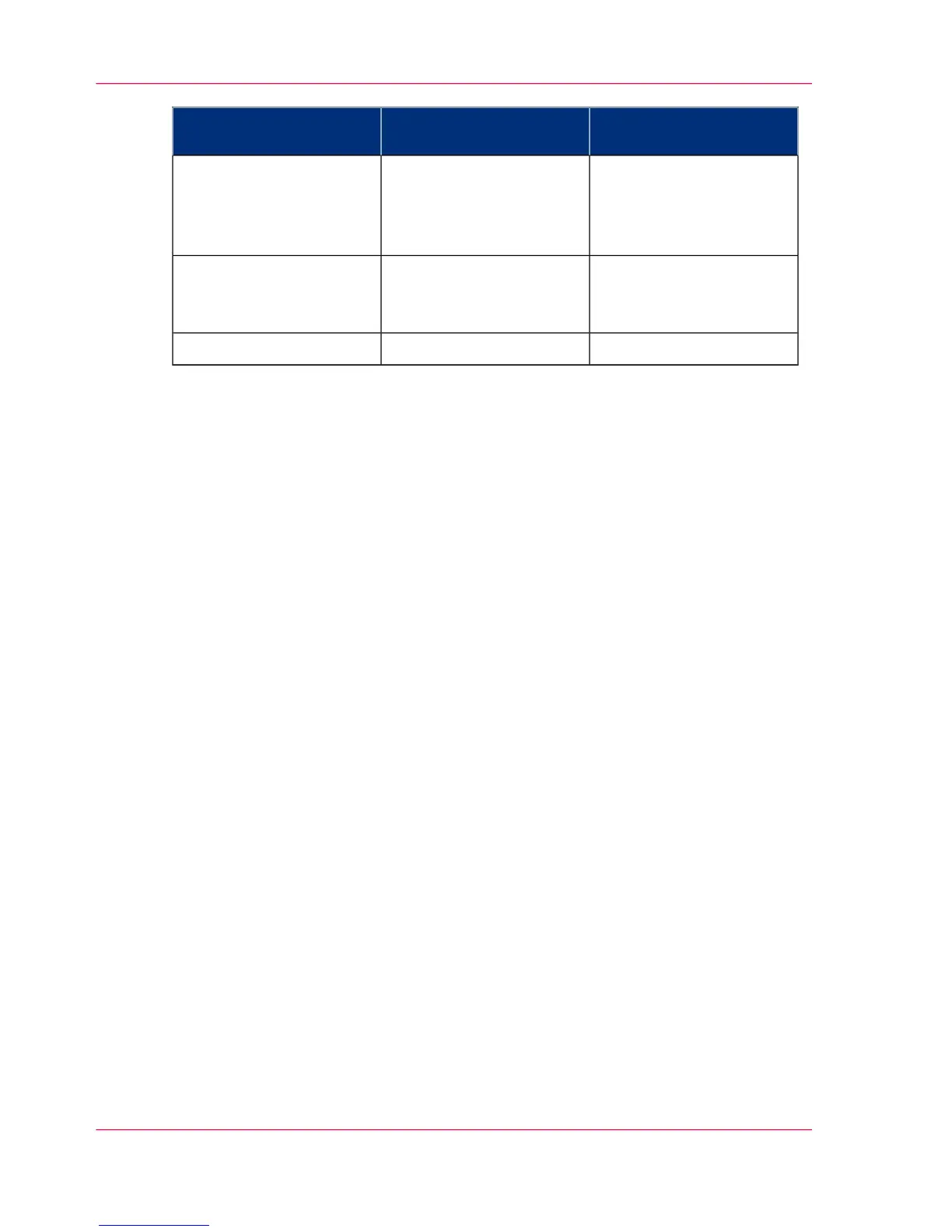RemarksCopy/Scan-to-file set-
ting'Original'
Original document
With scan-to-file for
'Photo' the color mode
'Grayscale'" is recommend-
ed.
With copy: 'Colored origi-
nal';
With Scan-to-file: 'Col-
ored original' or 'Photo'.
Medium quality prints
Only for very dark origi-
nals (mostly coming from
old archives).
'Dark original'Dark originals and dark
transparents
The image is inversed.'Blueprint'Blueprint
Chapter 5 - Use the printing system166
Introduction to copy jobs