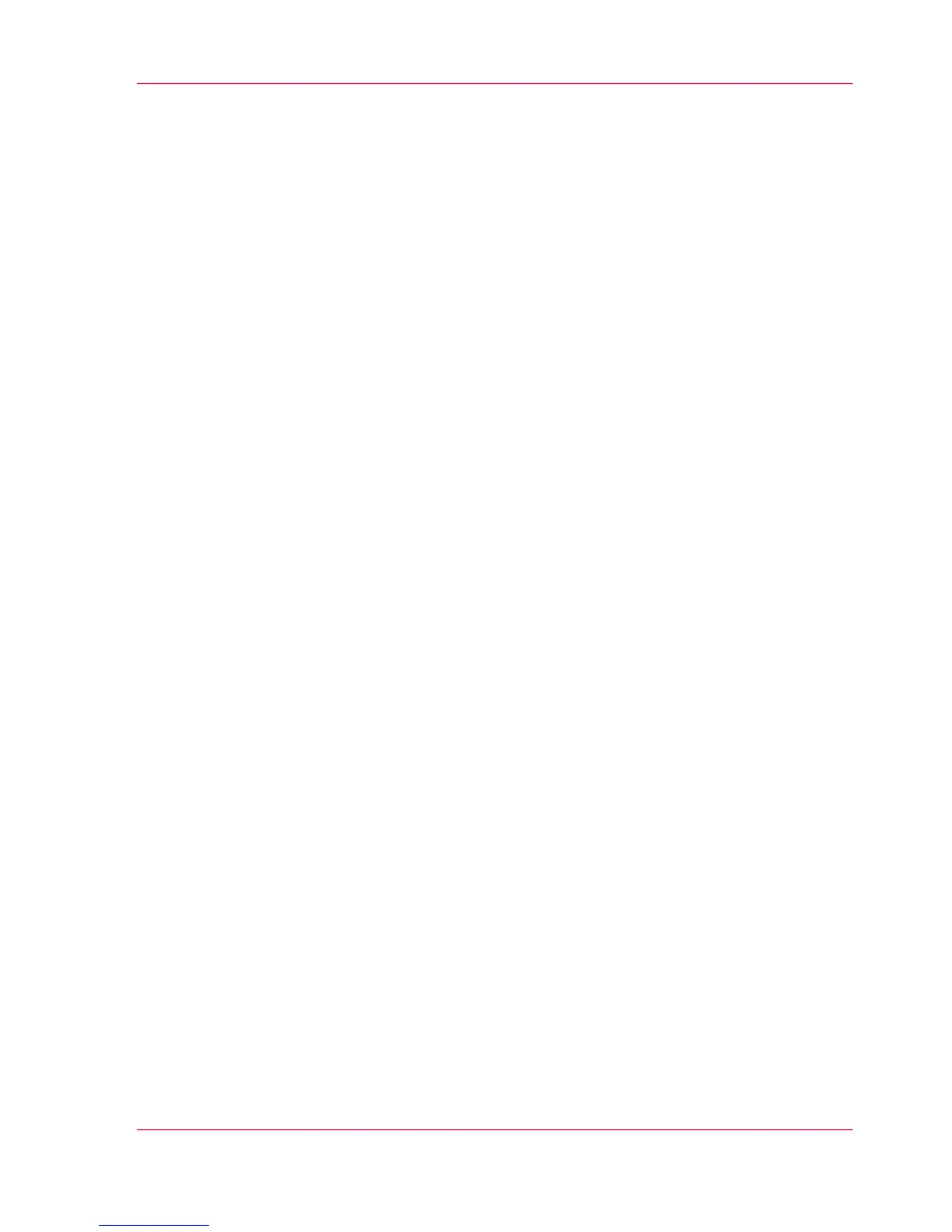How to change the language setting in Mozilla Firefox™
1.
Open Mozilla Firefox™.
2.
Select the Extra menu - Options. The Options window appears.
3.
Click the Advanced button and make sure you have selected the General tab.
4.
In the Languages section click the Choose... button. Another window opens.
5.
Select the language of your choice. A new language can be added to the list with the Add
button.
6.
Move the newly added language up in the list to the top position.
7.
Click OK to confirm or Cancel to close both windows again.
8.
Click Reload in the toolbar or open another page. The language of the application will
be changed.
Chapter 4 - Define your workflow with the Océ Express WebTools 91
Set another language for the Océ Express WebTools