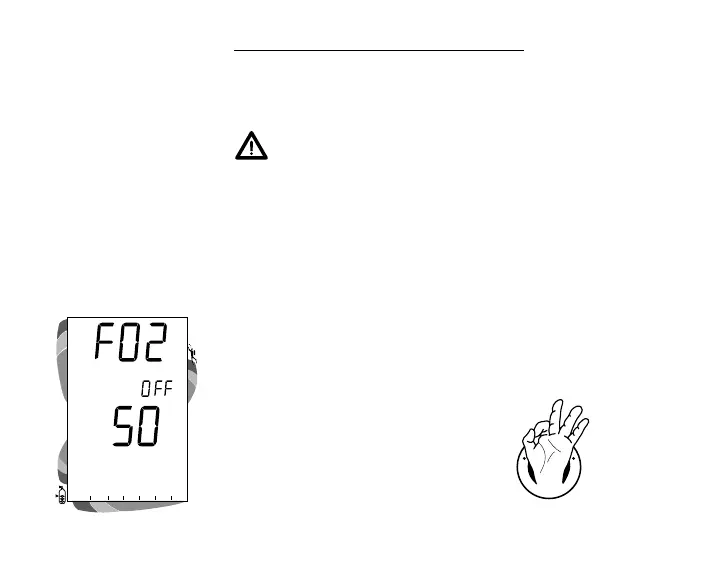20
Fig. 13 - FO2 Default OFF
R
E
S
P
O
N
S
I
B
L
E
D
I
V
E
R
If the Default function is set to OFF (Fig. 13), the FO2
value for repetitive dives remains the same as previously set
until the set point is manually changed.
WARNING: When the unit shuts off, the FO2 set point
will default to AIR regardless if the 50% Default is set
ON or OFF. Always set, or verify, the FO2 set point
prior to each nitrox dive.
Setting FO2 for a nitrox dive is described on page 25.
ATR
O
2
N
2