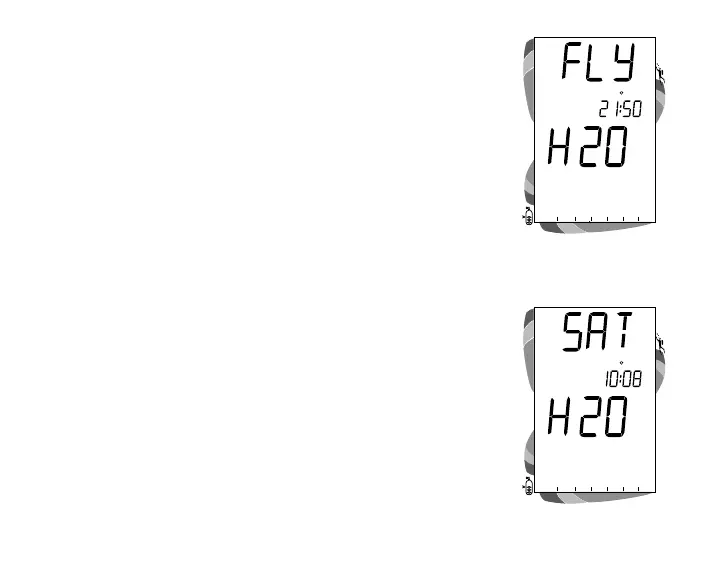73
WET CONTACTS
If the graphic H2O appears during the Fly Mode (Fig. 81)
and Desaturation Mode (Fig. 82) countdowns that alternate
2 hours after a dive, it is an indication that the water activa-
tion contacts are bridged (still wet) and the unit must be
rinsed in fresh water and thoroughly dried.
One contact is located between the control buttons and the
other at the base of the Right (Select) button's stem.
• Once the unit is dry, the graphic H2O will disappear
from the display.
• If the unit is not cleaned and dried prior to the count-
downs reaching 0:00 (hr:min), or making another dive, it
will shut off then automatically reactivate.
• The graphic H2O would then appear in place of Dive
Number when Surface Mode is displayed during the
Surface Mode.
• If no dive is made, the unit would shut off after 2 hours,
then automatically reactivate again, repeating the action
until cleaned and dried.
Fig. 82 - Desaturation Mode
(activation contacts wet)
Fig. 81 - Fly Mode
(Activation Contacts Wet)