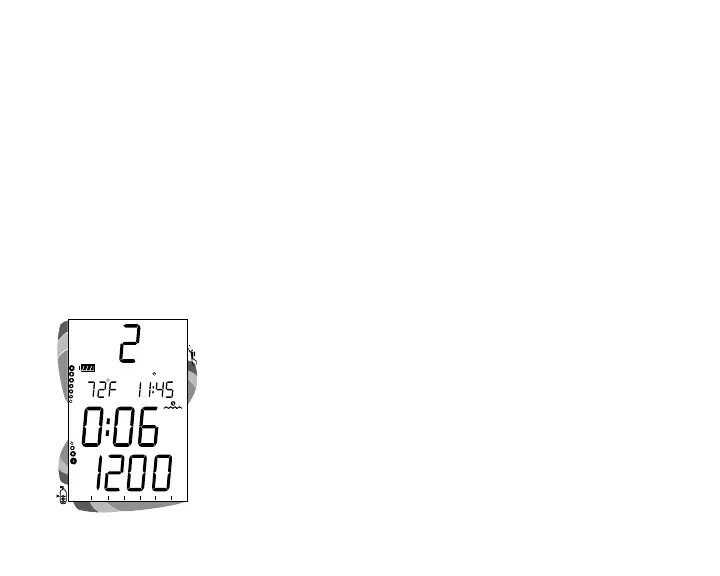66
POST DIVE SURFACE MODE
When you ascend to 3 feet (1 meter) or shallower, the Pro
Plus 2 will enter Surface Mode and begin counting your
surface interval.
TRANSITION PERIOD
The first 10 minutes is, in affect, a Transition Period during
which time the following information is displayed (Fig. 71):
• Number of that dive (during that day)
• Battery Consumption Indicator
• Temperature (ambient)
• Time of Day and icon
• Surface Interval time (colon flashing) and icon (flashing)
• Tissue Loading Bar Graph indicating current nitrogen
loading
• O2 Bar Graph indicating current oxygen accumulation (if
nitrox)
• During the Transition Period, Log Mode can be accessed.
No other modes (e.g., PDPS, Fly, Desat, Set, PC) are
accessible.
• Press the Right (Select) button to activate the Backlight.
Fig. 71 - Transition Period
PSI
ATR
O
2
N
2
