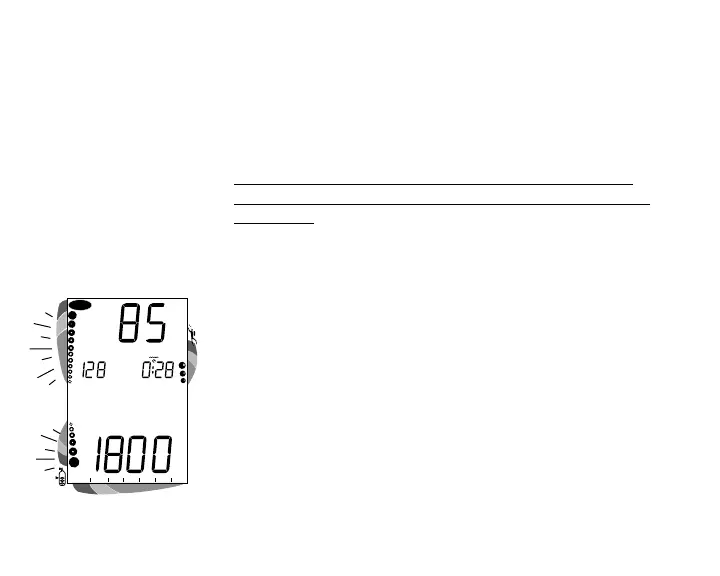60
MAX
PSI
1005
DECO
ATR
FEET
O
2
N
2
O
2
Upon ascending above 330 feet (99.9 meters), the Current
Depth display will be restored, however Max Depth will only
display 3 dashes for the remainder of that dive. The Log for
that dive will display 3 dashes as the Max Depth achieved.
Immediate Violation Mode and Gauge Mode
During a Dive, if a ceiling much greater than 60 feet (18
meters) is required, an Immediate Violation Mode will
be entered. This situation would be preceded by entering
Delayed Violation Mode #2.
The Pro Plus 2 would then operate with limited functions in
Gauge Mode during the remainder of that dive and for 24
hours after surfacing. Gauge Mode turns the Pro Plus 2 into
a digital instrument without any decompression or oxygen
monitoring functions.
Only Current Depth, Max Depth, Elapsed Dive Time, and the
bar graphs will be displayed (Fig. 64). The full Tissue Load-
ing Bar Graph and O2 Bar Graph will both flash as a warn-
ing of this condition.
• Press the Left (Advance) button to view Temperature and
Time of Day.
• Press the Right (Select) button to activate the Backlight.
Fig. 64 - Immediate Violation
Gauge Mode (underwater)