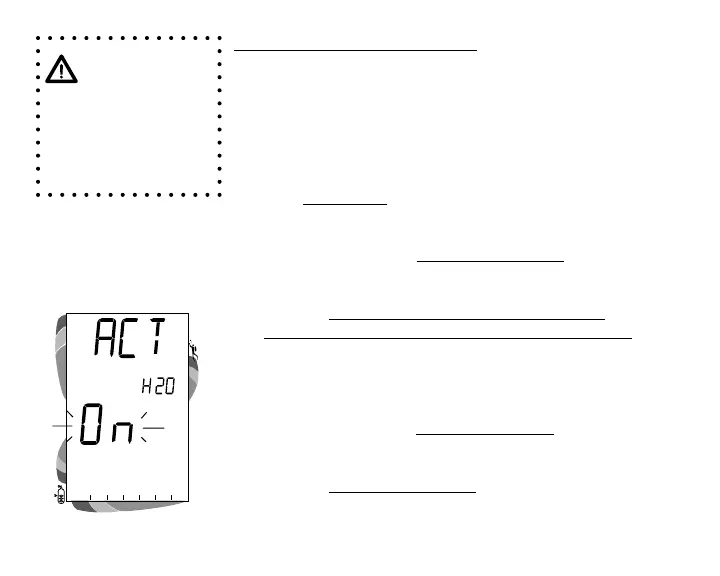44
ATR
O
2
N
2
TO SET - WATER ACTIVATION
(while in the Surface Mode)
Factory set for ON, the Water Activation feature can also
be set for OFF (disabled) to prevent inadvertent activation
during travel or storage. When set ON, the Pro Plus 2 will
automatically Activate when immersed in water.
• Press Both buttons simultaneously, release when SET: 2
appears (4 seconds).
• Press and release the Left (Advance) button, the Units
screen appears with the set point flashing.
• Press the Left (Advance) button 18 more times
(14 more times after a dive in Digital Gauge Mode).
• The graphics ACT and H20 appear with ON (or OFF)
flashing (Fig. 42).
• Press and release the Right (Select) button to toggle
between ON and OFF.
• Press the Left (Advance) button to accept the setting and
revert to Surface Mode.
WARNING: If this
feature is set for
OFF, the Pro Plus
2 must be manu-
ally activated prior
to commencing a
dive.
Fig. 42 - Set Water Activation